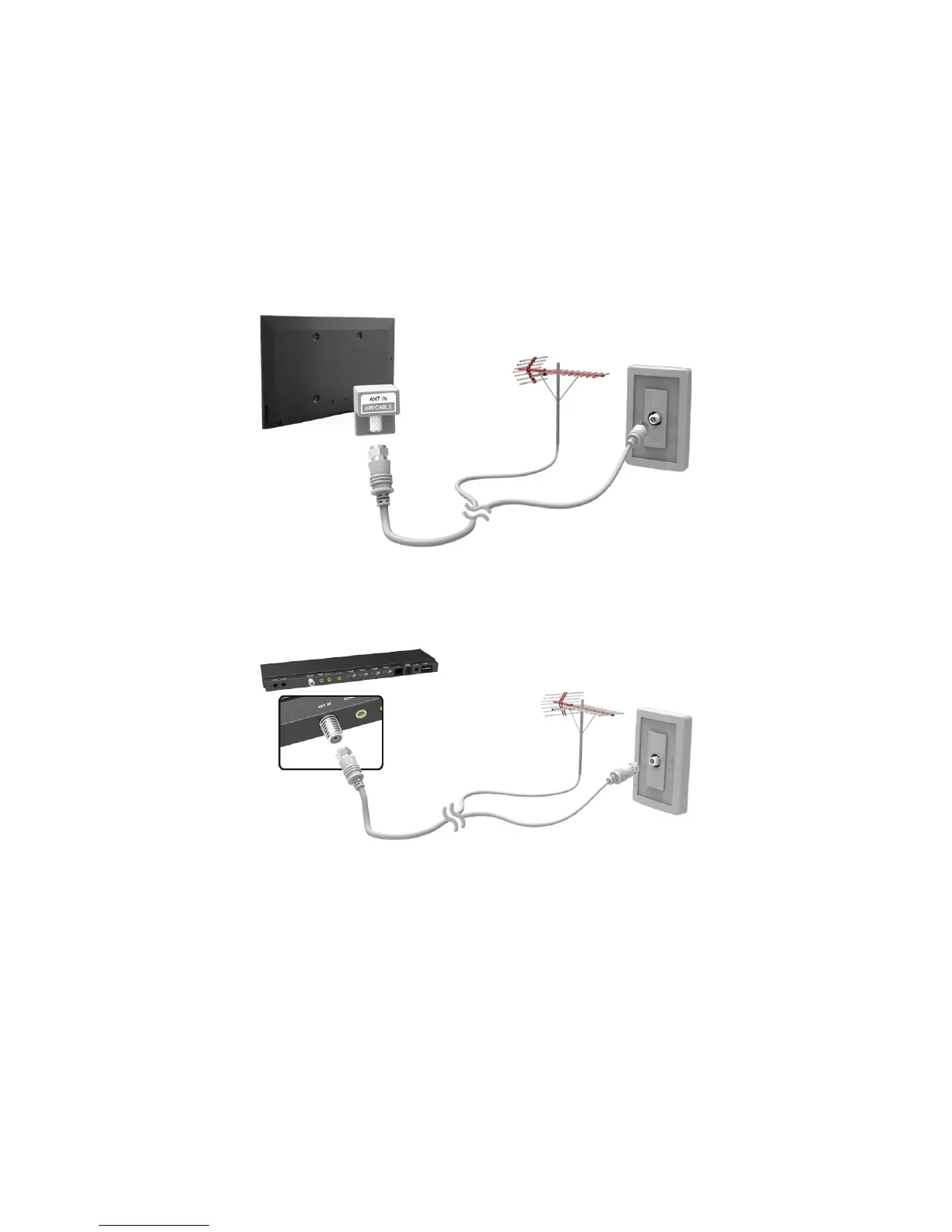Aerial Connection
Refer to the diagram and connect the aerial cable to the aerial input connector. Make sure that you do
not bend the cable. The number of connectors and their names and locations may vary depending on
the model.
Connect the correct aerial cable for your viewing environment (over-the-air or cable broadcasting).
However, an aerial connection is not necessary if you are using a cable box or satellite receiver.
For the LED 7500, 8000, 8500 and PDP 8500 series models
For the S9 models
