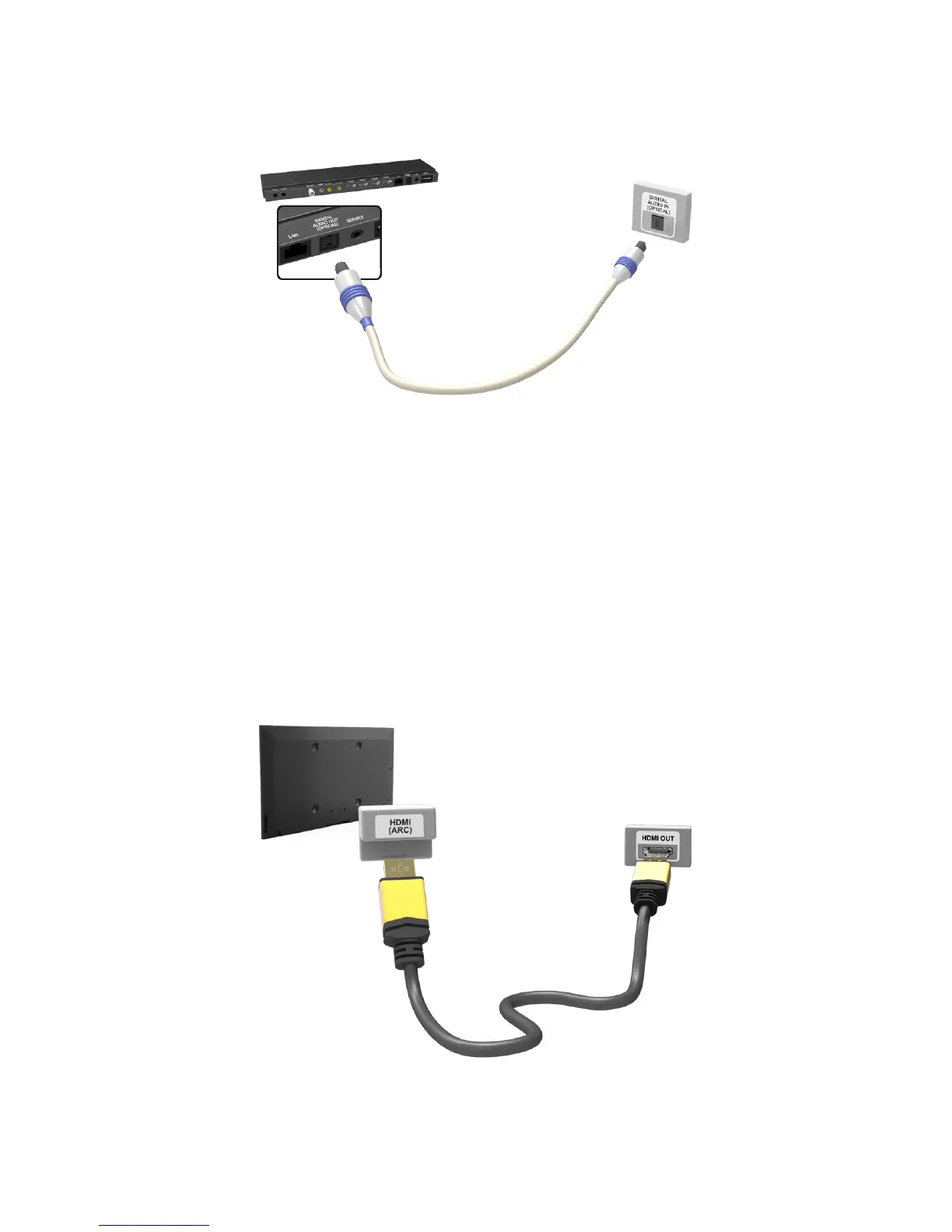For the S9 models
Refer to the diagram and connect the optical cable to the One Connect digital audio output connector
and the device's digital audio input connector.
ARC (Audio Return Channel)
For the LED 7500, 8000, 8500 and PDP 8500 series models
This TV supports 3D and ARC (Audio Return Channel) functions via an HDMI cable. ARC enables
digital sound to be output using just an HDMI cable. However, ARC is only available through the HDMI
(ARC) port and only when the TV is connected to an ARC-enabled AV receiver. Connect the HDMI
cable to the TV's HDMI (ARC) connector and the device's HDMI output connector.
"
Certain functions such as the Smart Hub may not be available if 3D Auto View is set to On while Source is
in HDMI mode. In this case, set 3D Auto View or 3D Mode to Off.
"
The number of connectors and their names and locations may vary depending on the model.
