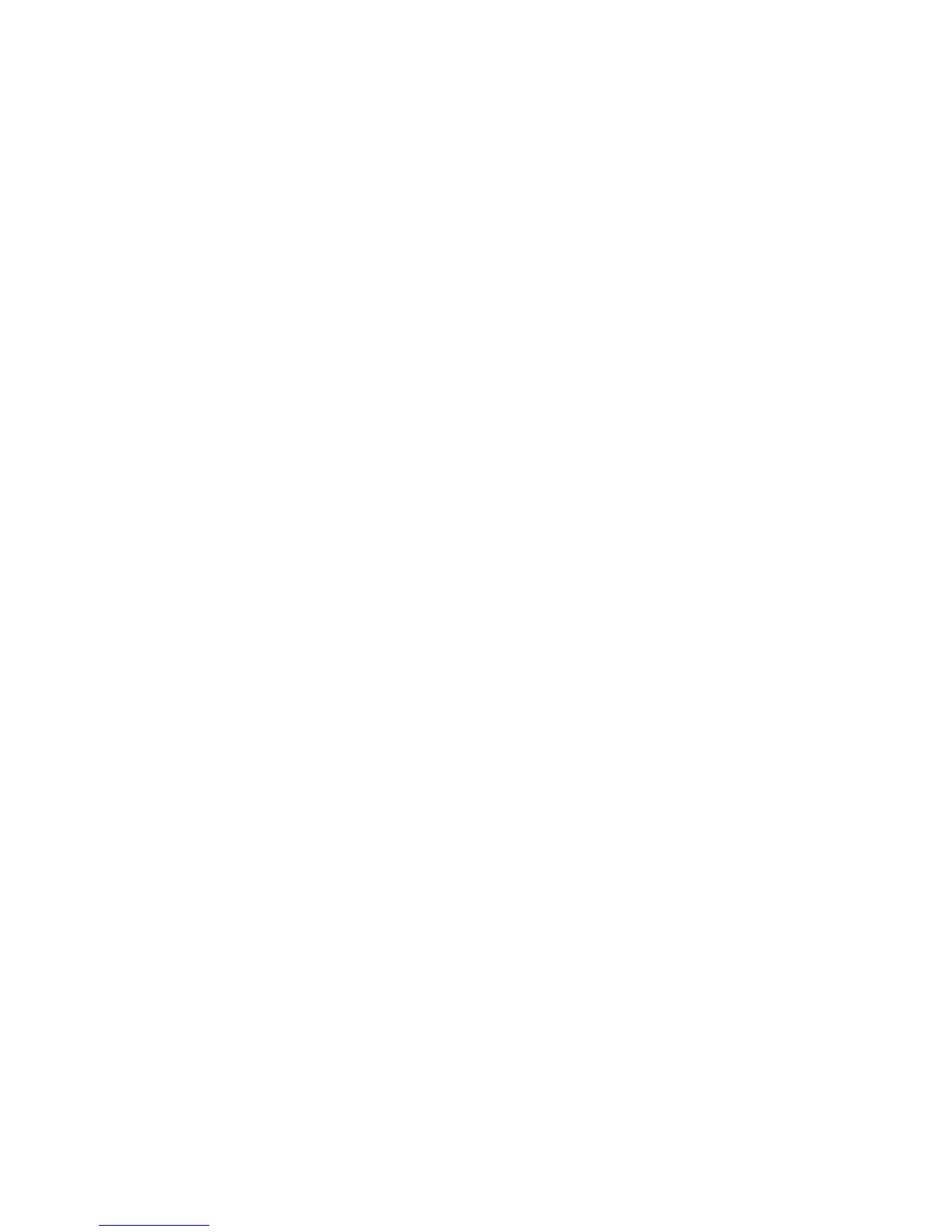●
Supported file systems are FAT, exFAT, and NTFS.
●
Sorting the files in Folder view mode can display up to 1,000 files per folder. If the USB device
contains more than 8,000 files and folders, however, some files and folders might not be
accessible.
●
PTP connection mode is fully available only with digital cameras. When connecting a smartphone
or tablet to the TV using PTP mode, it may not be recognised.
Supported File Formats
This TV is capable of playing back the following types of files. For more information, refer to the
"Subtitle and Media Contents file formats, and Codec" section.
●
Photos: bmp, jpg, mpo, png
●
Music: aac, flac, m4a, mpa, mp3, ogg, wma
●
Video: 3gp, avi, asf, flv, m2ts, mkv, mov, mp4, mpg, mts, svi, ts, tp, trp, vob, vro, webm, wmv
●
Subtitles: ass, psb, smi, srt, ssa, sub, ttxt, txt
With .avi, .mkv, and .mp4 files, the TV supports embedded subtitles.
"
Certain files, depending on how they were encoded, may not play on the TV.
