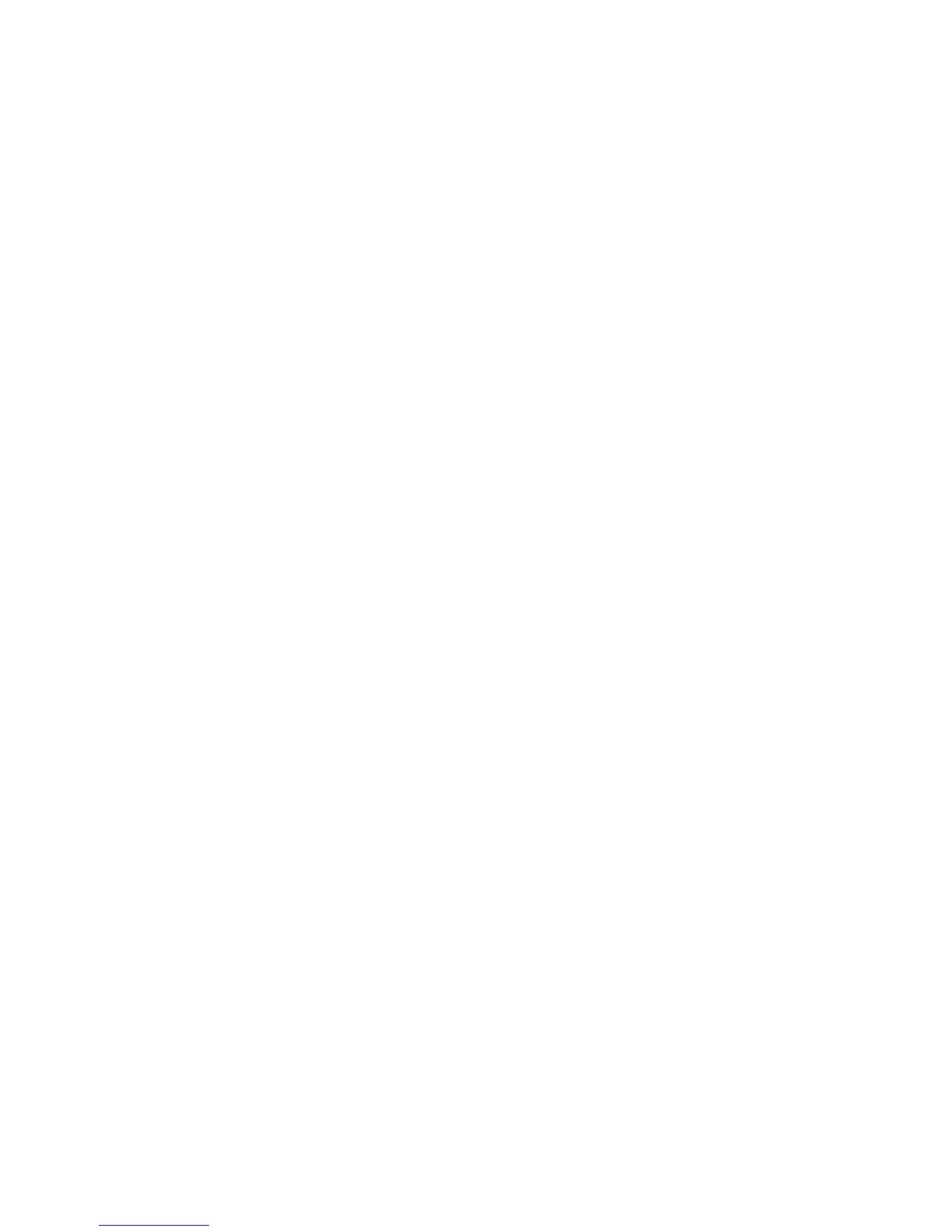●
Channel Info
Check the information of the channel.
●
Information
Check the information of the broadcast.
Remove Channels
Screen Menu
>
Broadcasting
>
Edit Channel
Remove registered channels from the index. Removing channels appearing in the Recently Viewed or
Most Viewed list clears the channels from the list only and does not remove them from the index.
1.
From the screen, select the channels you wish to remove. Unselect channels by choosing them
again.
2.
Press
{
button. The selected channel(s) will be deleted.
Edit Channel Number
Change the number of the channels in edit channels list.
This function may not be supported depending on the region.
1.
Press
a
button to bring up the edit channels list and select the channel you wish to change the
number of the channels.
2.
Select the number you wish change. Select Done
E
or press touchpad to finish.
