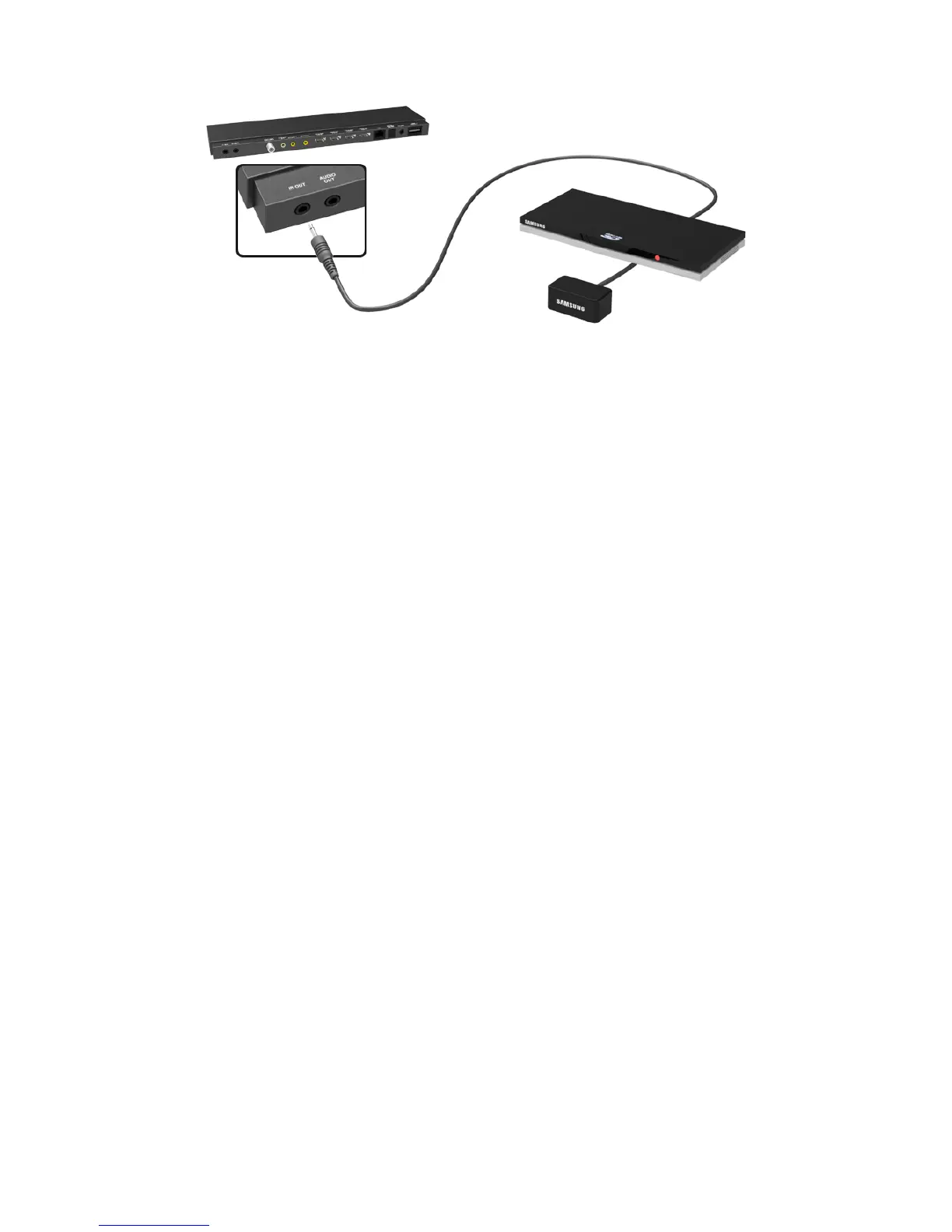For the S9 models
Plug the cable into the One Connect IR connector and then point the transmitter at the other end of
the cable towards the external device's remote panel receiver. However, there can' be any obstacles
between the IR extension cable and the external device. The presence of an obstacle will interfere with
the transmission of the remote panel signal.
"
The colour and design of the IR Extender may vary depending on the model.
