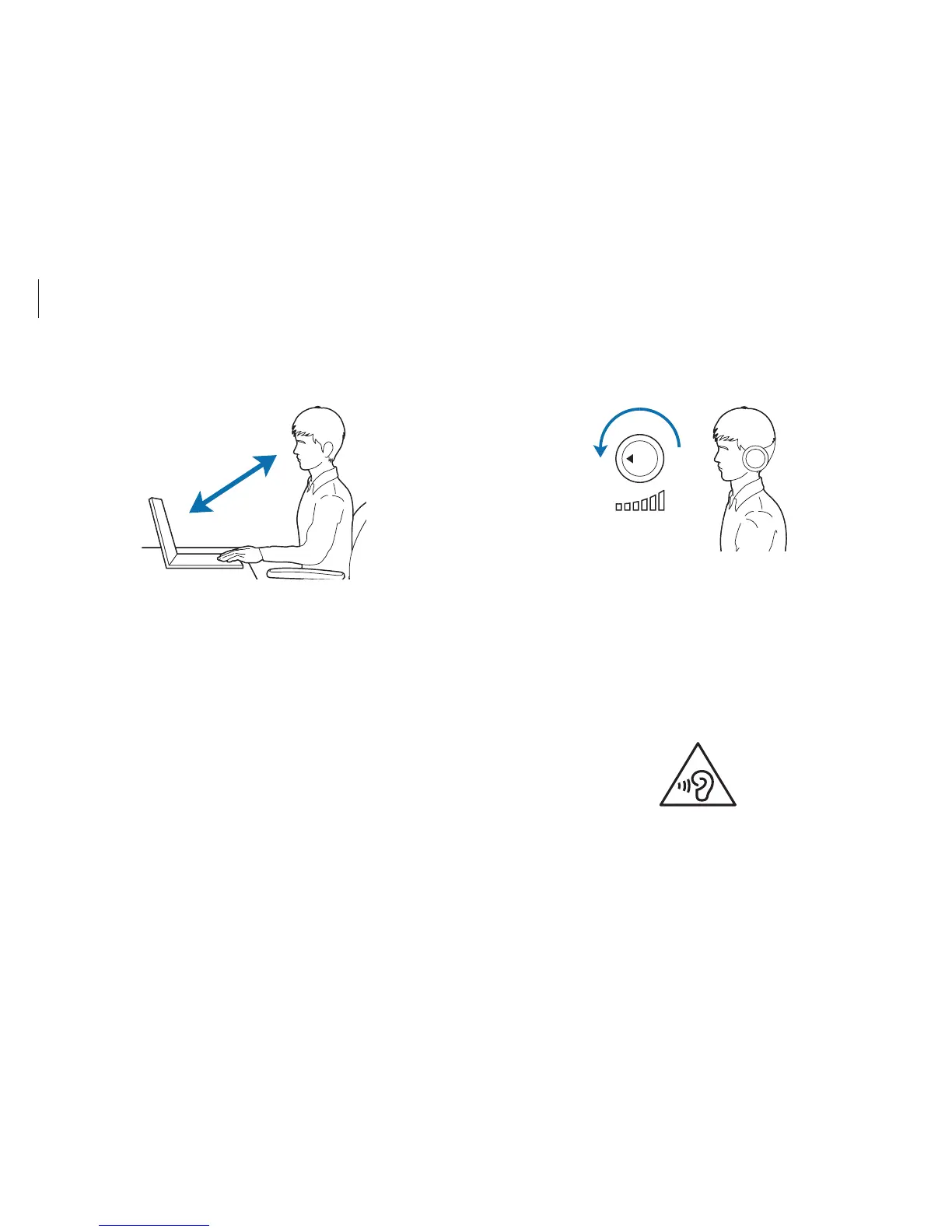Appendix
108
Hearing and volume control
VOLUME
Check your volume!
•
Ensure that volume is not too loud before using headphones.
•
Avoid using headphones for long periods of time.
•
Default audio settings can be changed by software and driver
updates without your knowledge. Always recheck equalizer
and volume settings before listening to audio.
•
To prevent possible hearing damage, do not listen at high
volume levels for long periods.
Eye position and display illumination
50cm
•
Position the screen at least 50 cm away from your eyes.
•
Adjust the height of the screen so that its top edge is equal to
or just below the level of your eyes.
•
Avoid setting the screen’s brightness settings excessively high.
•
Keep the screen clean.
•
If wearing glasses, clean them before using the computer.
•
When referring to printed content while typing, use a static
paper holder to hold the paper at about the same height as
the monitor.