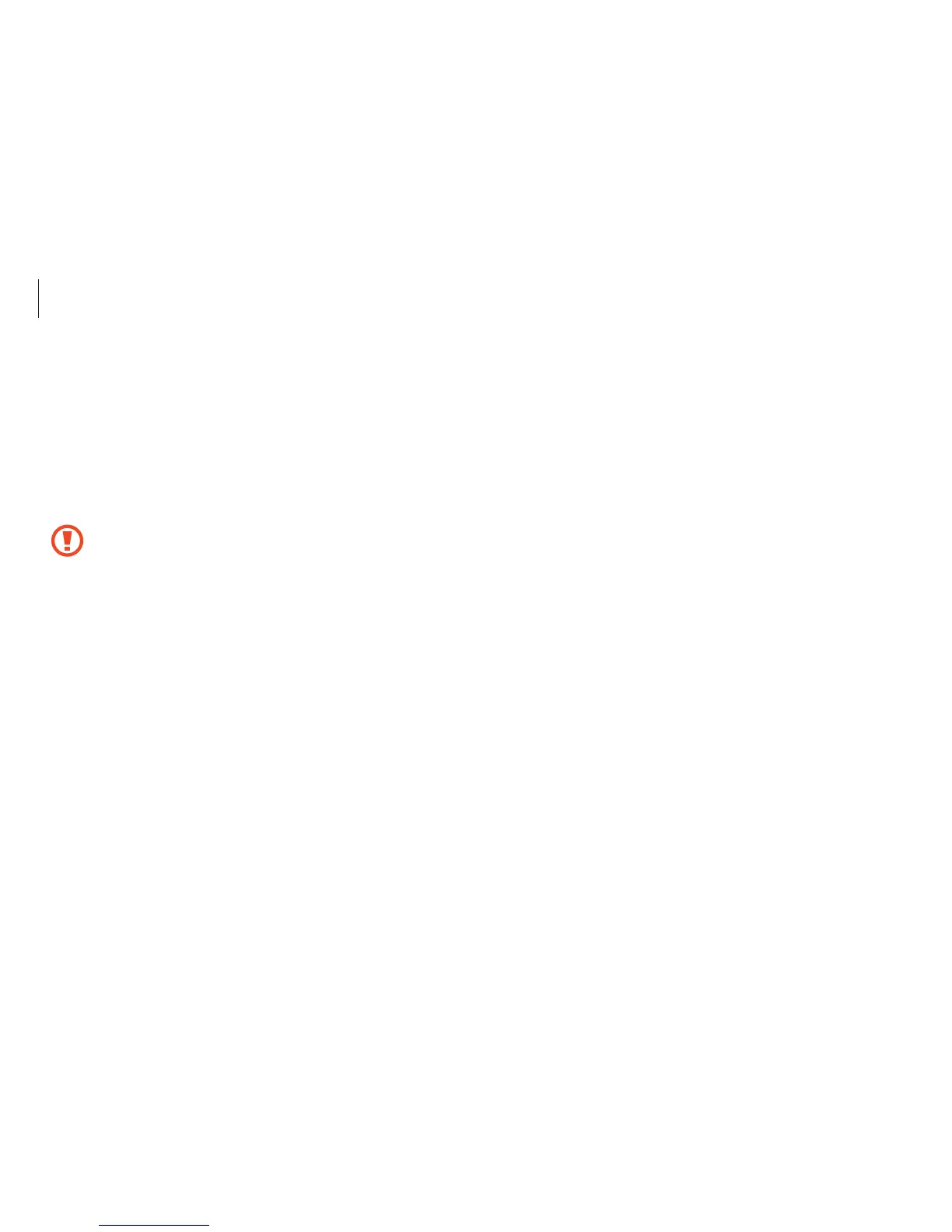Appendix
129
Connect and disconnect the AC adapter
The socket-outlet shall be installed near the equipment and shall
be easily accessible.
Do not unplug the power cord by pulling the cable only.
Power cord requirements
The power cord set (all plug, cable and AC adapter plug) you
received with your computer meets the requirements for use in
the country where you purchased your equipment.
Power cord sets for use in other countries must meet the
requirements of the country where you use the computer. For
more information on power cord set requirements, contact your
authorized dealer, reseller, or service provider.
Laser safety
All systems equipped with CD or DVD drives comply with the
appropriate safety standards, including IEC 60825-1. The laser
devices in these components are classified as “Class 1 Laser
Products” under a US Department of Health and Human Services
(DHHS) Radiation Performance Standard. Should the unit ever
need servicing, contact an authorized service location.
•
Laser Safety Note: Use of controls or adjustments or
performance of procedures other than those specified
in this manual may result in hazardous radiation
exposure. To prevent exposure to laser beams, do not
try to open the enclosure of a CD or DVD drive.
•
Class 1M laser radiation when operating part is open.
Do not view directly with optical instruments.
•
Class 3B invisible laser radiation when open.
Avoid exposure to the beam.