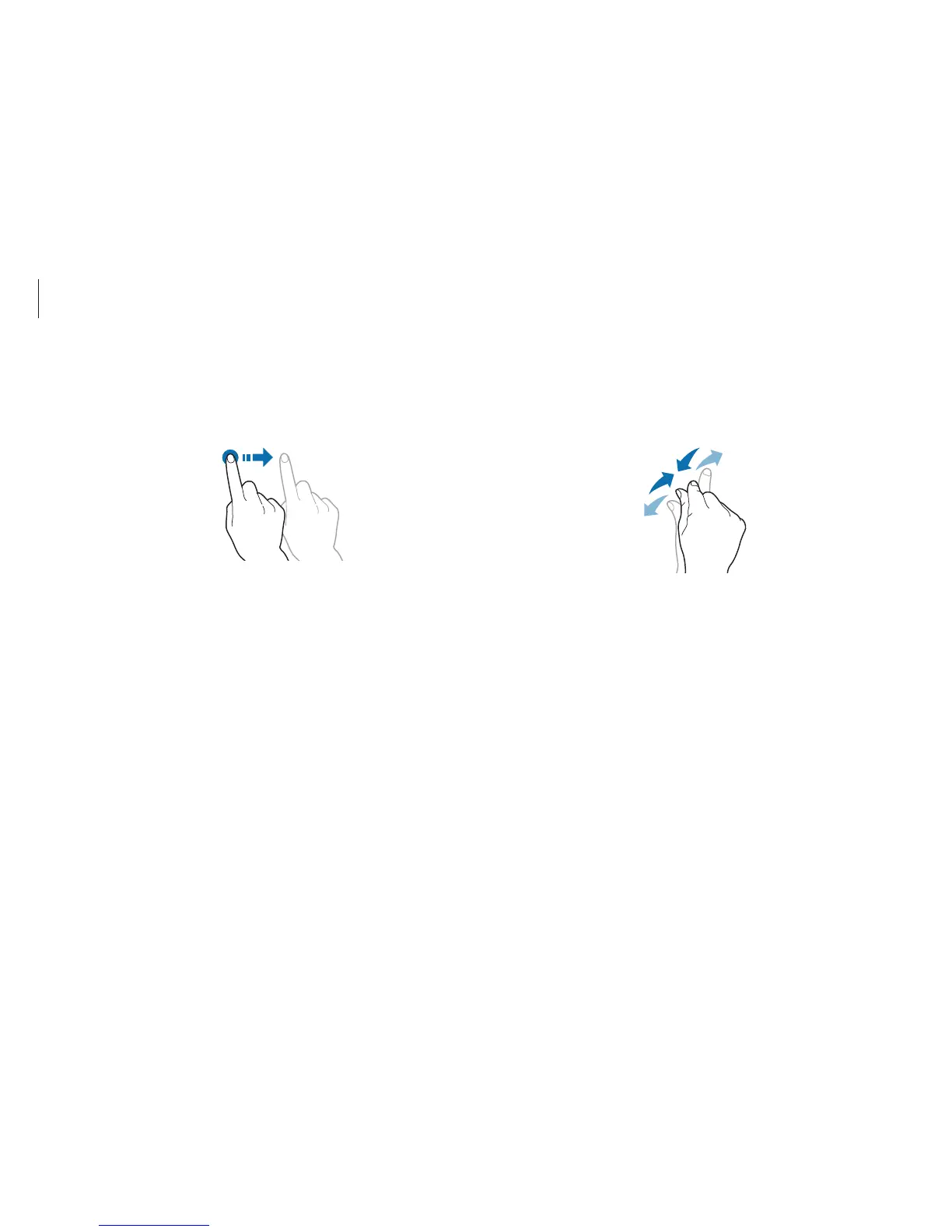Basics
40
Pinching
To zoom in, spread two fingers apart on a website, map, or image.
Pinch to zoom out.
Dragging
To move an icon, app tile, or preview to a new location, touch and
hold it, and then drag it to the target position on the touch screen.