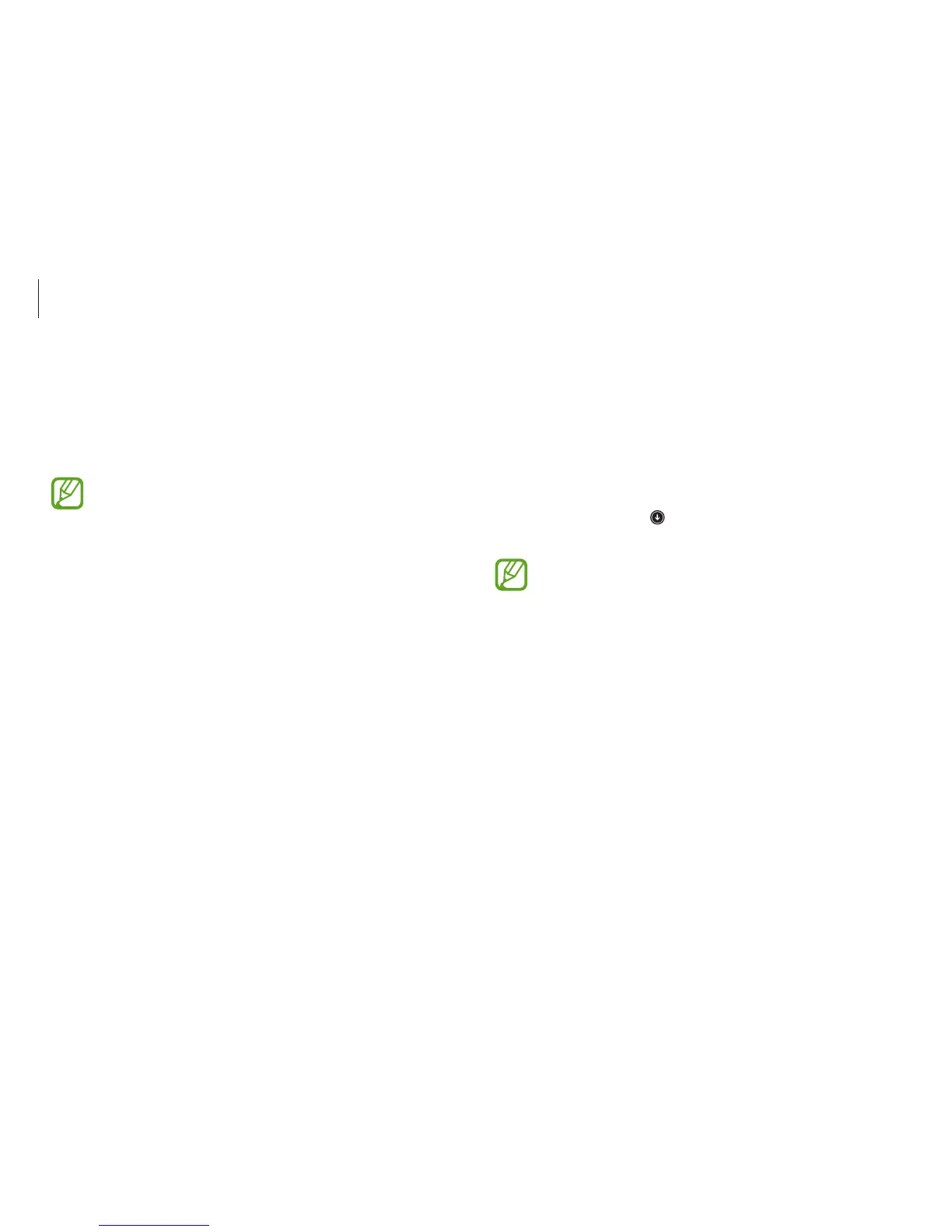Applications
73
Samsung Kies
Samsung Kies
is an application to transfer music, contacts, and
photos, or sync files between a Samsung mobile device and a
Samsung computer. This application also enables the user to
update the firmware of the connected mobile device to keep it
up-to-date.
On the
Start
screen, click at the lower-left edge, and select
Samsung Kies
.
•
Images and features may differ depending on the
model and the application version.
•
Refer to the application help for more information.
S Player+
Play videos and music in various file formats. Search for and view
videos online.
On the
Start
screen, select
S Player+
.
•
Images and features may differ depending on the
model and the application version.
•
Third-party software related services
For descriptions about and service requests for
third-party applications, please contact the relevant
manufacturer. Some troubleshooting actions in
response to service requests may not work depending
on the application manufacturer.
•
Some file formats may not be supported.
•
Some files may not play properly, depending on how
they are encoded.