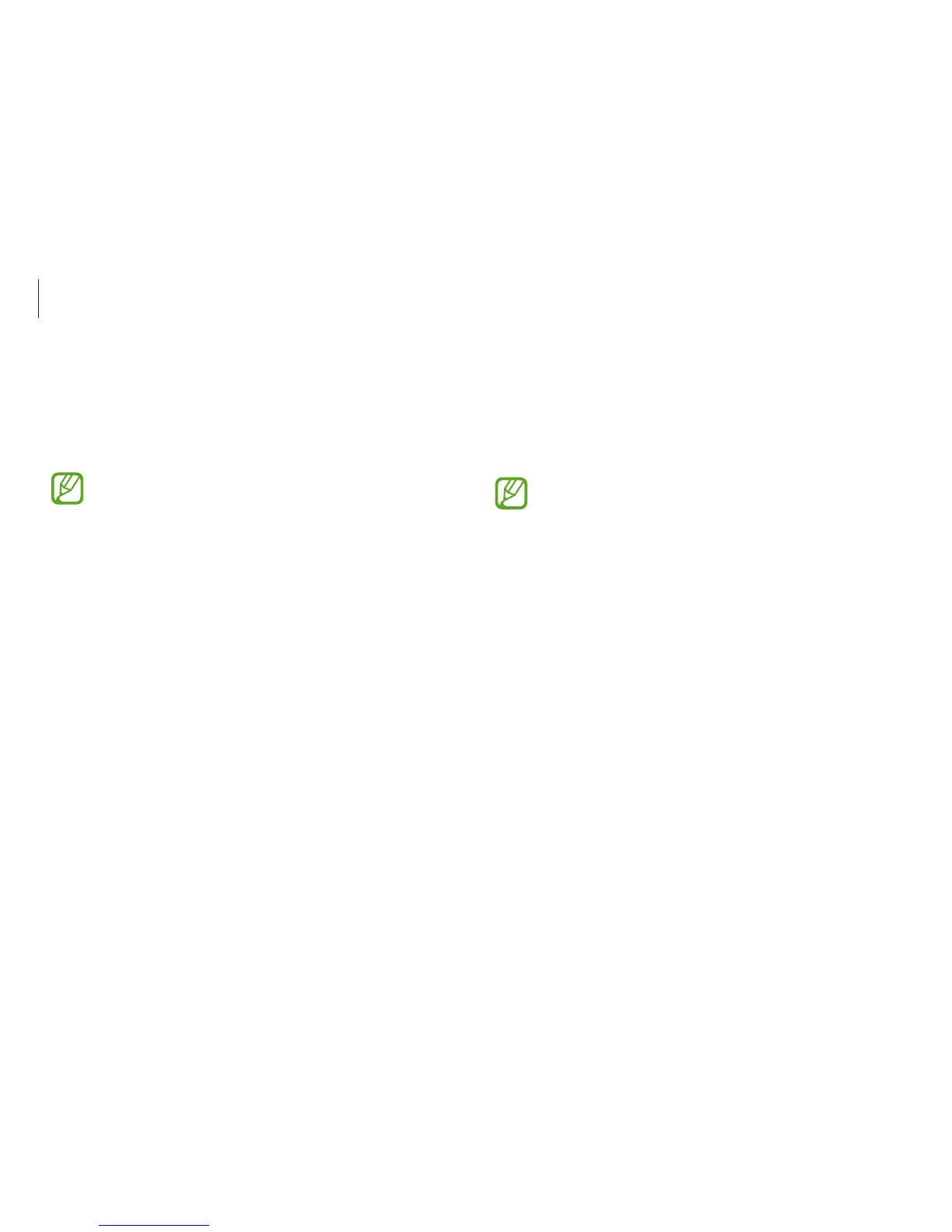Windows
36
Store
Purchase and download applications for the computer. Create a
Microsoft account to use this feature. See Microsoft account.
On the
Start
screen, select
Store
.
•
This feature may not be available depending on the
operating system.
•
Samsung cannot resolve problems with applications
installed from the Store. Contact customer support for
the application.
Microsoft account
Some Microsoft services, such as the
Store
, require a Microsoft
account. Create a Microsoft account to get the most from the
computer.
Before creating an account, the internet must be
connected.
1
Open the Charms and select the
Settings
charm
→
Change
PC settings
.
2
Select
Accounts
→
Connect to a Microsoft account
, and
then follow the on-screen instructions to complete the
account setup.
•
If you already have an account, sign in with the Microsoft
account.
•
The registered Microsoft account on the computer cannot
be removed.
•
Select Switch to a Local account to sign in the computer
with a Windows account.