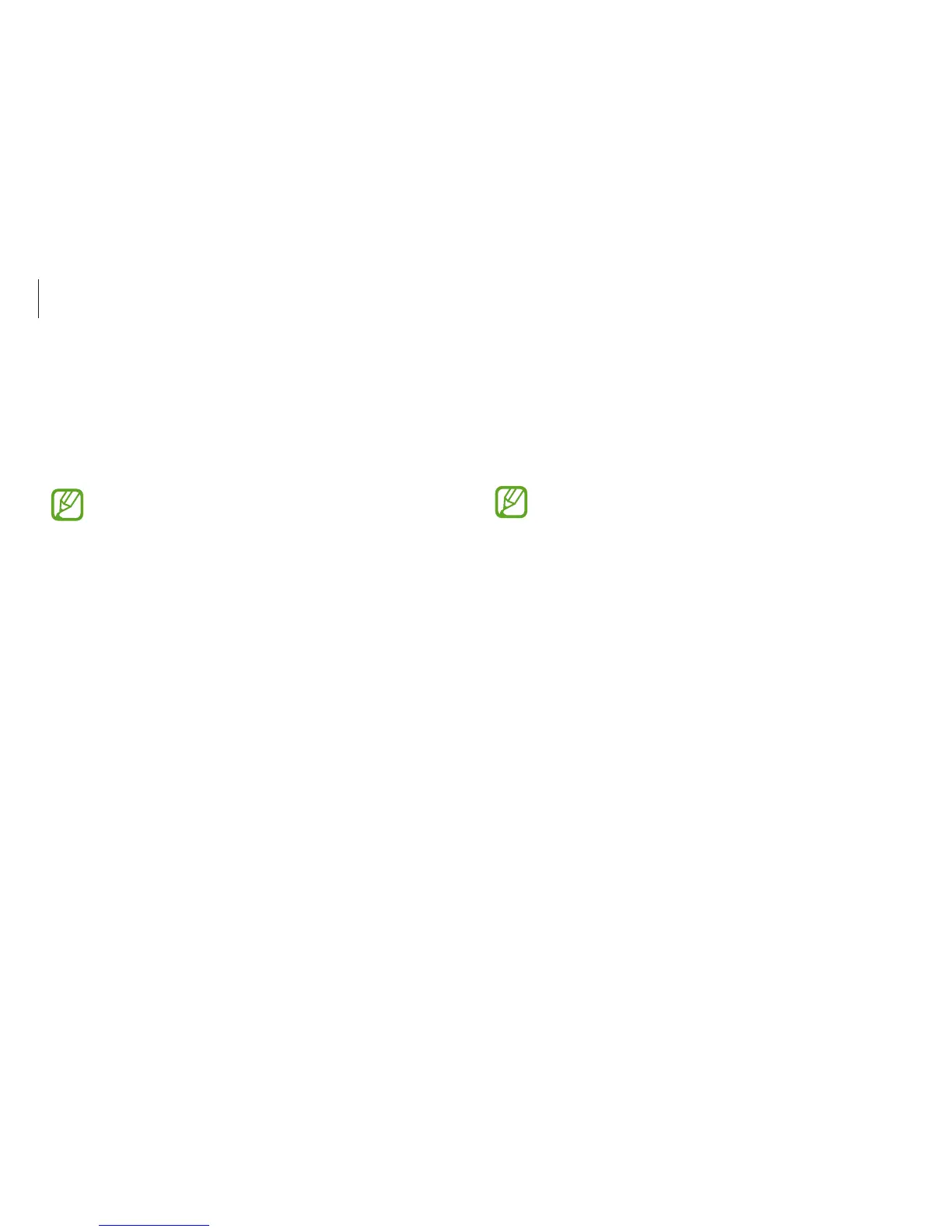Network & Internet
67
Mobile broadband
(Wireless WAN, optional)
A wireless wide area network (WWAN) is a mobile broadband
network that is available in mobile phone service areas.
•
The descriptions below are for computer models with
mobile broadband devices. A mobile broadband device
is optional.
•
Contact the Samsung Service Center to receive service
for computer models with mobile broadband devices.
•
Depending on the version of the operating system,
some functions may not be provided or different
functions may be provided.
•
The pictures in this manual may differ from the actual
product depending on your WWAN device model.
•
Contact your service provider for inquiries about mobile
broadband services.
Airplane mode
Airplane mode disables all wireless functions on the computer.
Only non-network services are available in Airplane mode.
To turn on Airplane mode, hold down the Fn key and press the
F12 key.
•
This computer uses a non-harmonized frequency and
is intended for use in all European countries. The WLAN
can be operated in the EU without restriction indoors,
but cannot be operated outdoors.
•
Turn off the WLAN feature when not in use to save
battery power.