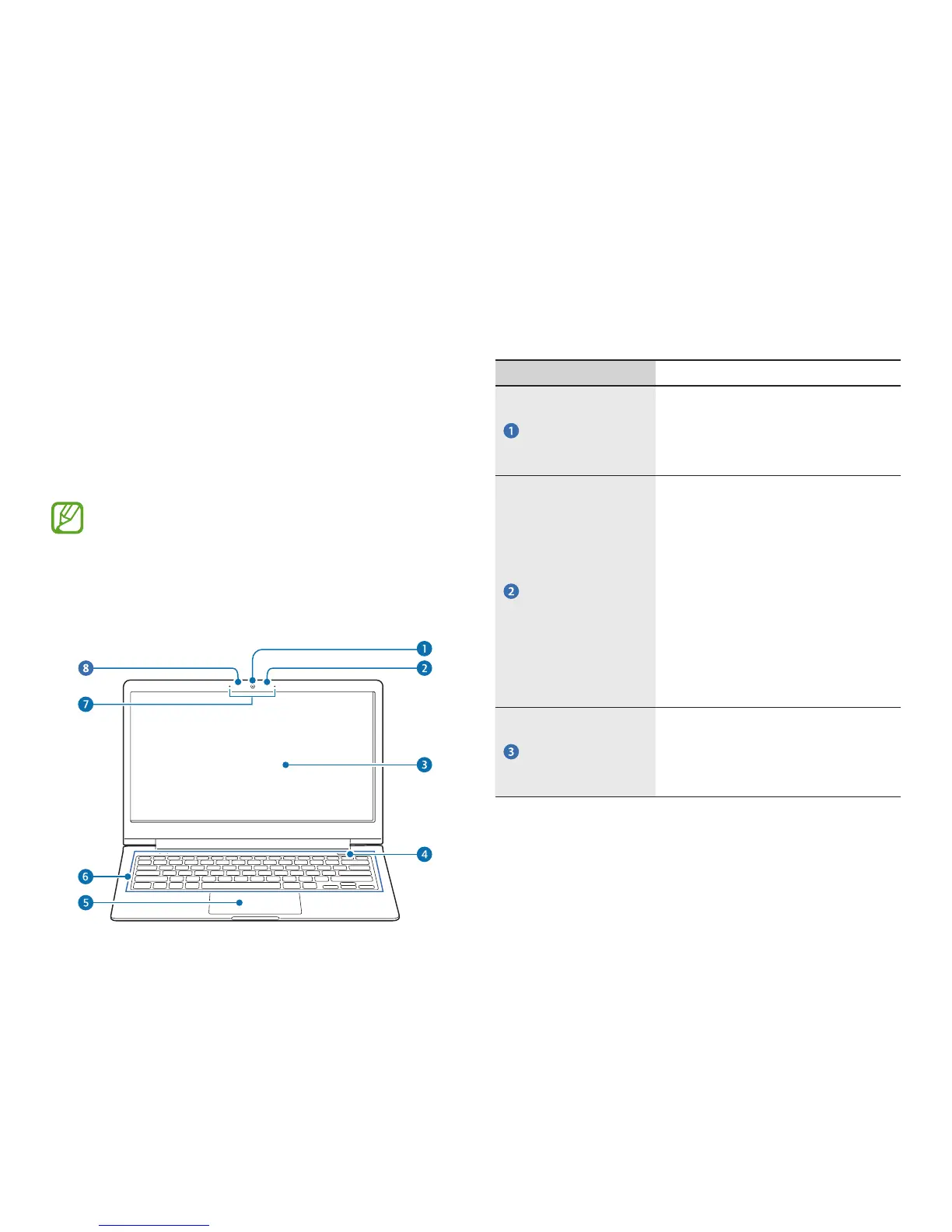7
Getting started
Layout
•
Features or options may differ depending on the model.
•
Optional parts referred to in the manual may not be
provided or changed by the manufacturer.
Front view
Number/Name Description
Camera
•
Takes photos or videos.
•
Use the camera application on
the
Start
screen to take photos or
videos.
Light sensor
•
This sensor detects the ambient
illumination of the computer.
If the ambient illumination
becomes dark, the LCD becomes
dimmer and the keyboard
backlight is lit. On the contrary,
if the ambient illumination
becomes brighter, the LCD
becomes brighter and the
keyboard backlight is turned off.
•
Do not cover the sensor.
LCD/Touch screen
•
Displays the user interface.
•
Recognizes touches on the screen.
(Only for models with the touch
screen.)