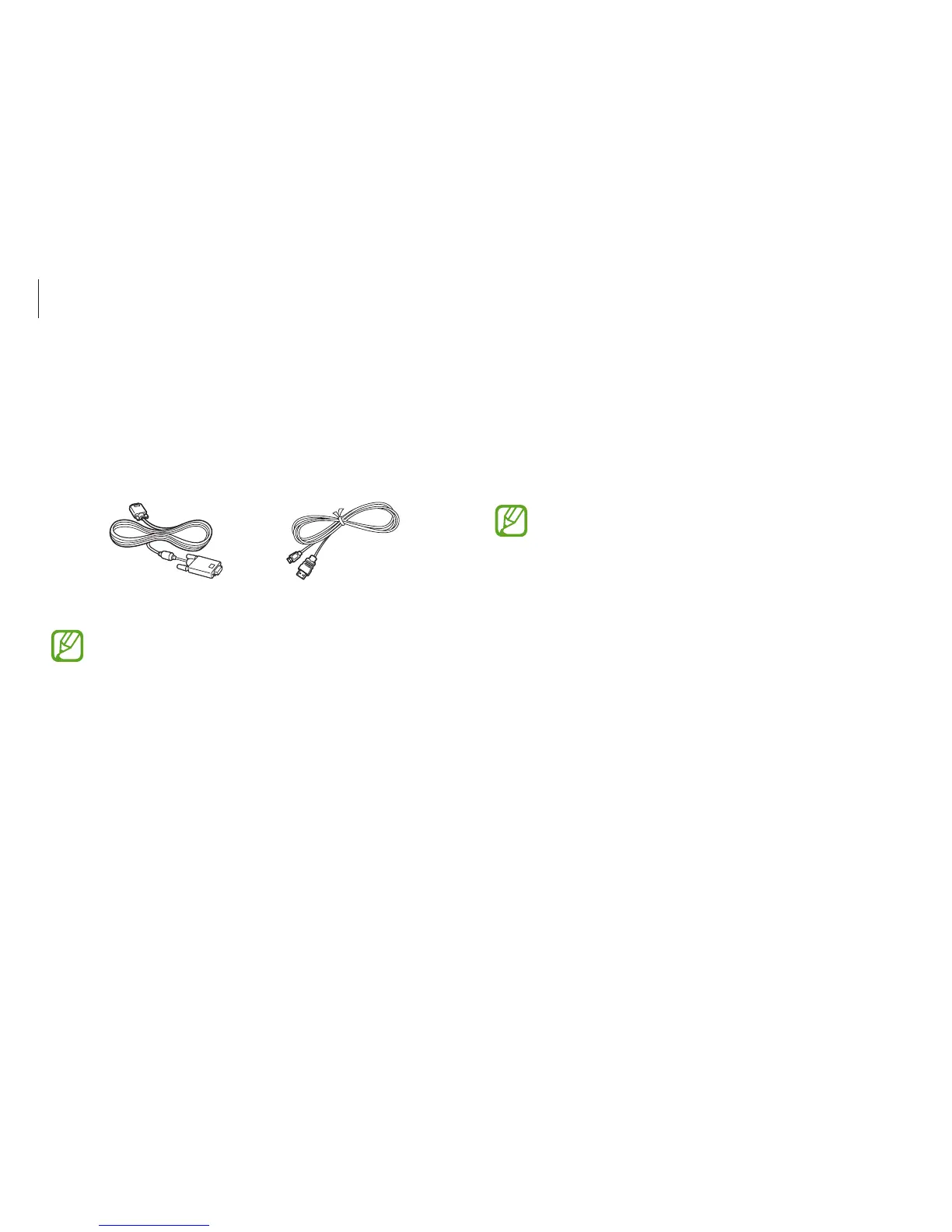External devices
90
Connecting to a display
1
Connect the VGA cable or micro HDMI cable to the
corresponding port of the computer.
When using a VGA cable, connect the VGA adapter to the
computer first.
A VGA adaptor is an optional item and may not be
provided for some models.
External display
Connecting the computer to an external display device can be
useful for presentations or when watching a movie. The cables
required to connect an external display are sold separately. The
computer supports either VGA or micro HDMI cables.
VGA cable Micro HDMI cable
•
Check the available ports on the display device to
ensure that it is compatible with the computer.
•
If both types of ports are available, the micro HDMI port
is recommended for better audio and video quality.
•
An external display is not supported when using DOS or
the Command Prompt window.
•
Simultaneous output to all three (LCD + CRT + HDMI) is
not supported depending on the model.