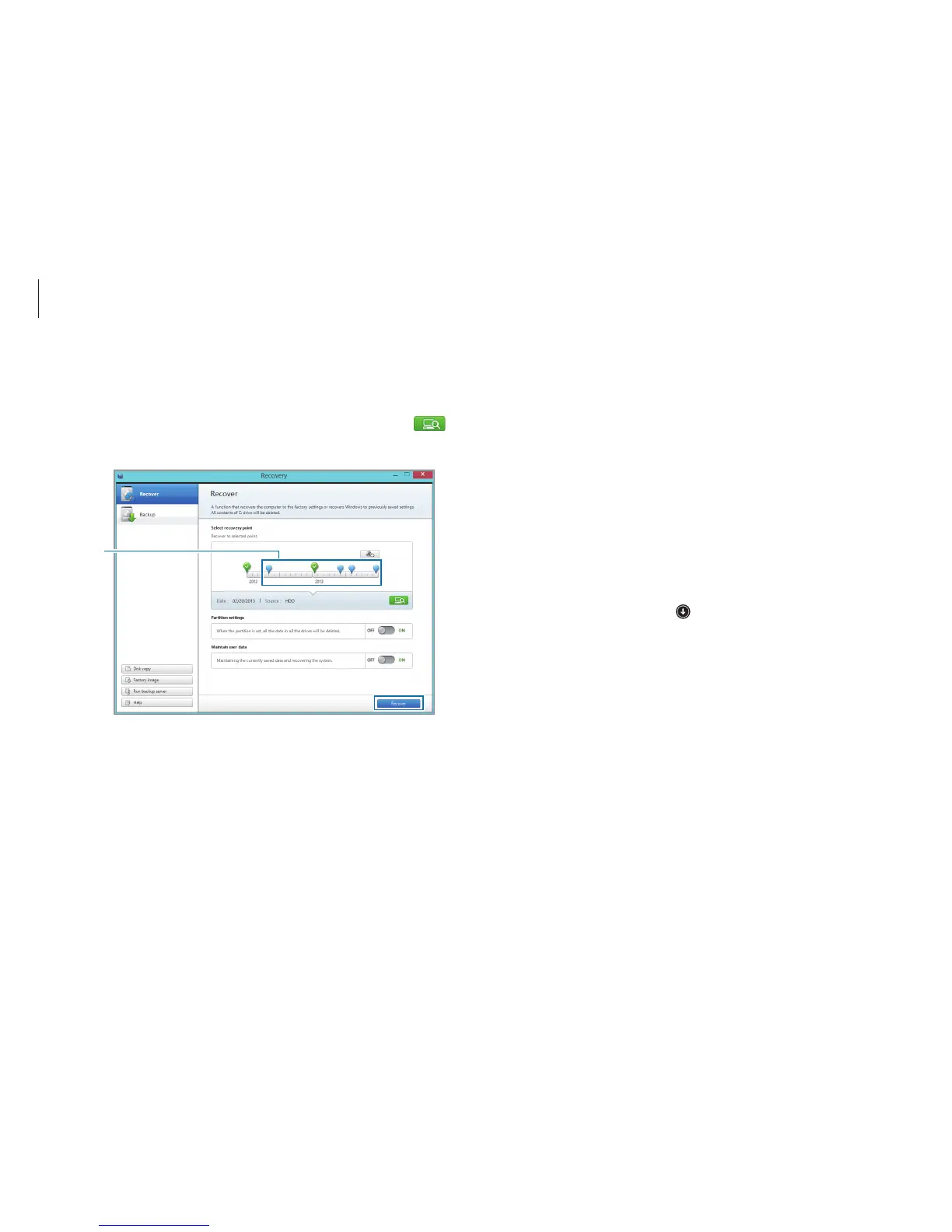Troubleshooting
97
Copying the hard drive
(making a disk image)
To replace the hard drive, move the data to the new drive by
making a disk image. The new drive must be large enough to hold
the data from the current drive.
Purchase an external hard drive connector separately to connect
the new drive to the computer.
1
Connect the new drive to the computer with an external hard
drive connector.
2
On the
Start
screen, click at the lower-left edge, and select
Recovery
.
3
Select
Disk copy
.
4
Select a point to recover
→
Recover
.
•
Select one of your backup points.
•
If a backup data is stored on an internal drive, select
→
the drive.
Backup
point
5
Follow the on-screen instructions to complete the restoration.