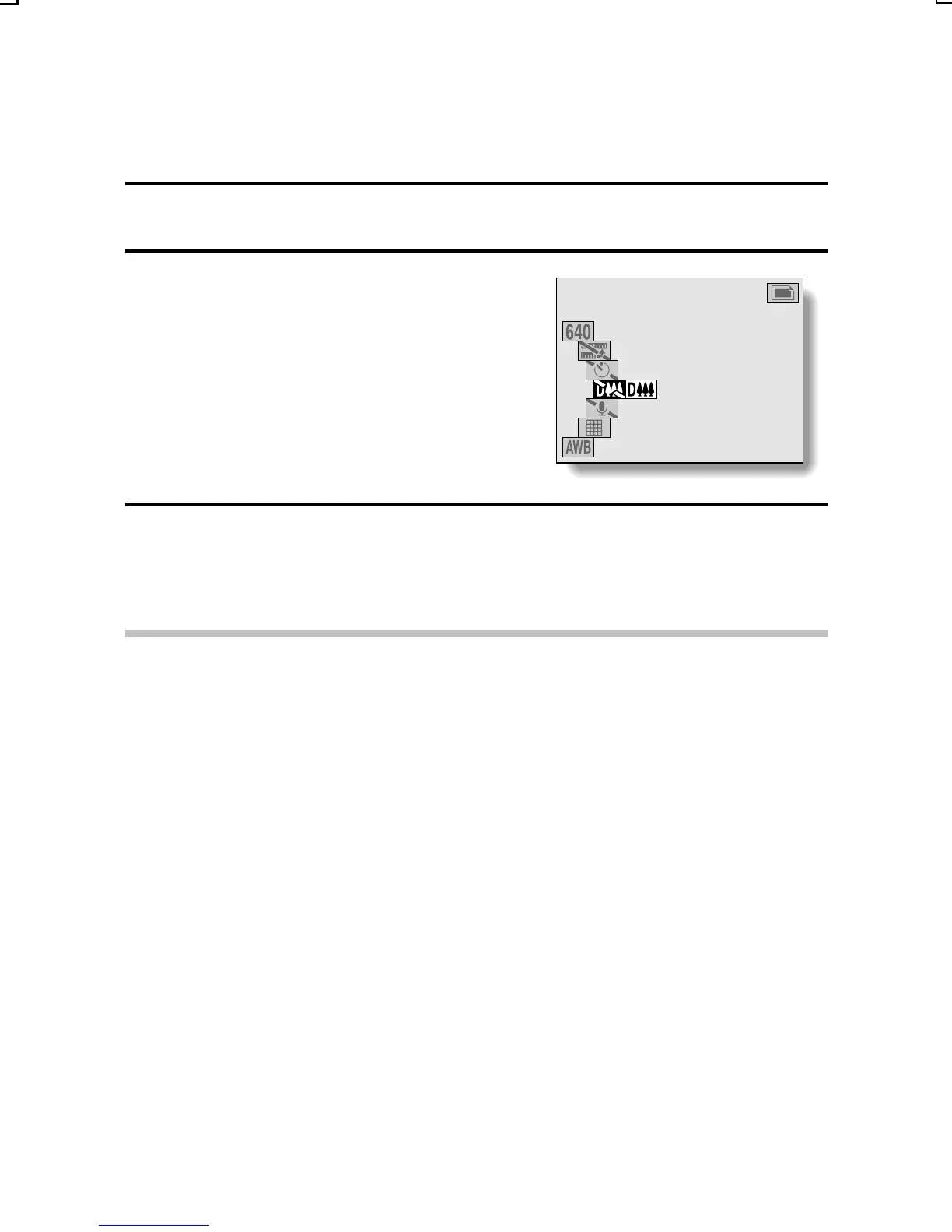Setting the digital zoom
This setting allows you to specify whether or not the digital zoom is enabled
during zoom shooting (see page 76) at a resolution of 4 or lower.
1
Display a Shooting Setting Screen (see page 39).
2
Select a digital zoom setting from
the digital zoom menu.
Z: Digital zoom cannot be used.
Y: Digital zoom can be used.
3
Press the SET button.
œ This completes the digital zoom setting.
HINT
œ The maximum digital zoom magnification ratio is 5x.
DIGITAL ZOOM
145
SX215/EX, U (VPC-MZ2 GB) Mon. March 25/2002
English
108
