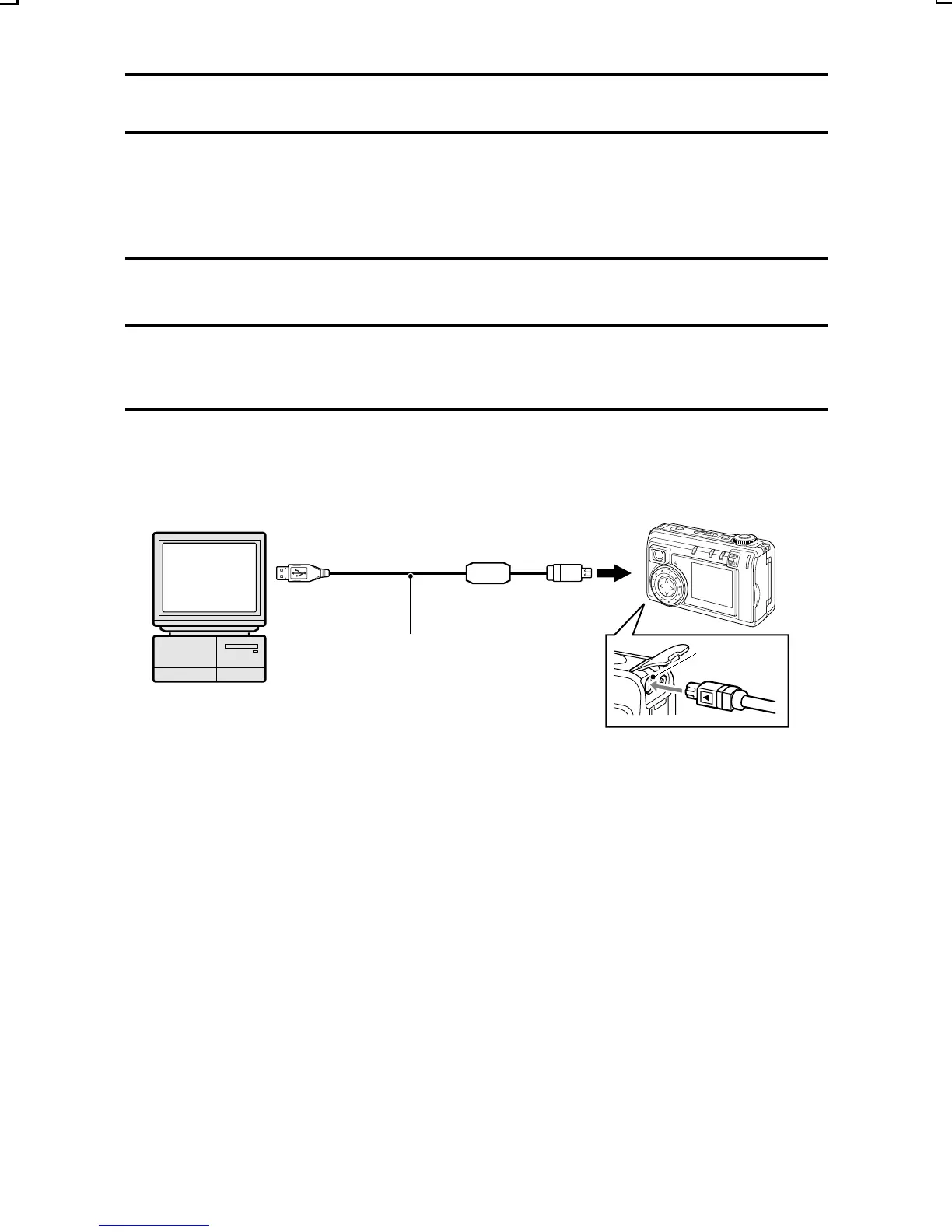USING THE CAMERA WITH A COMPUTER
When the supplied Sanyo Software Pack (CD-ROM) is installed in your
personal computer, the data in the camera’s card can be copied to the
computer and processed. For more information, please read the Instruction
Manual that accompanies the Sanyo Software Pack.
1
Turn off your digital camera (see page 38).
2
Open the terminal cover on the side of the digital camera (see page
29).
3
Using the supplied dedicated USB interface cable, connect the
camera connector to the camera and the computer connector to the
proper terminal on your computer.
œ Please connect the dedicated USB interface cable to your computer’s
USB connector. Do not connect it to the USB connector on your
monitor or keyboard, or to the USB hub. Be especially careful when
installing the driver software. In some instances, it may not be possible
to correctly install the driver software.
To USB port
Dedicated USB interface cable
(supplied)
DIGITAL/AV
terminal
SX215/EX, U (VPC-MZ2 GB) Mon. March 25/2002
English
162
