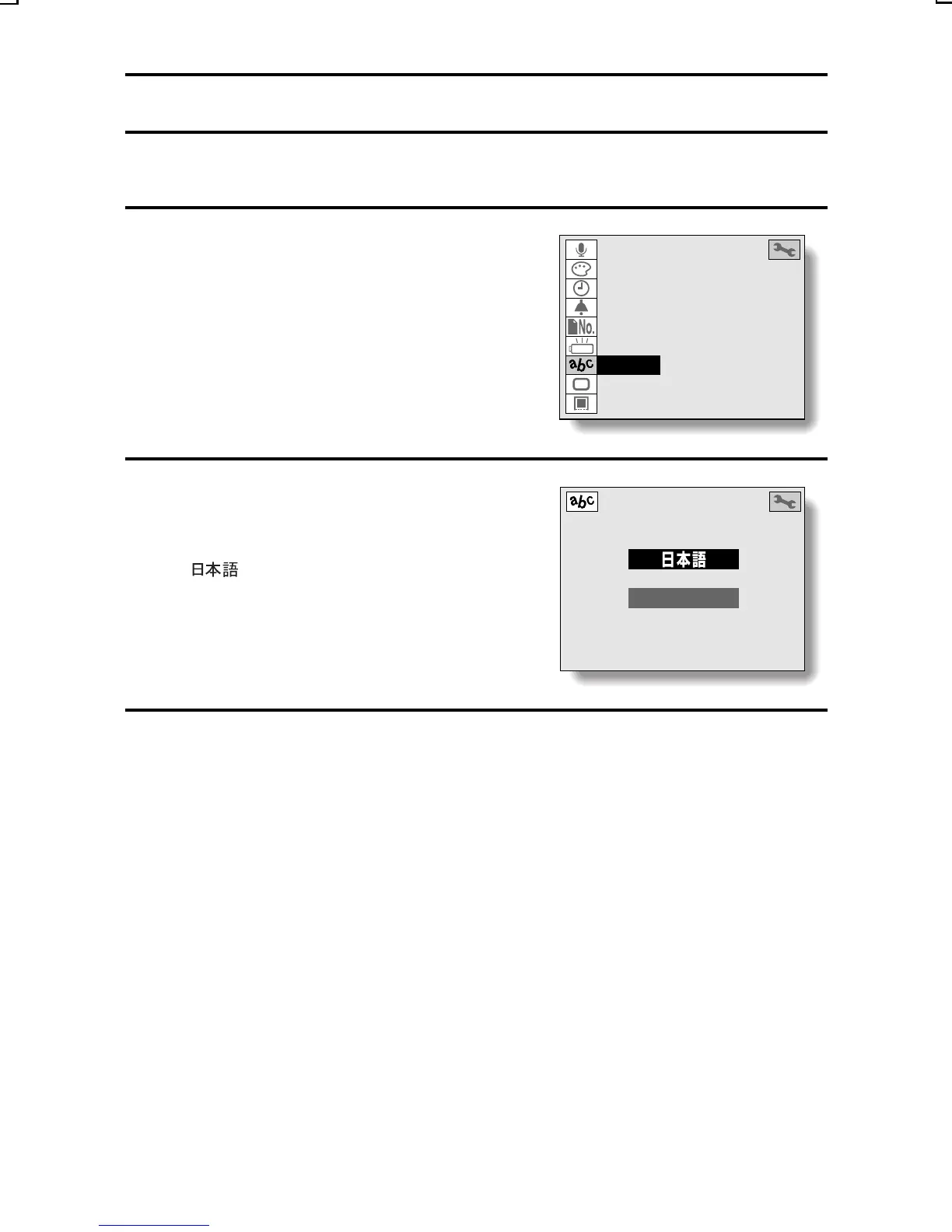DISPLAY LANGUAGE
You can set the LCD monitor of your digital camera to display messages in
either Japanese or English.
1
Display the Shooting or Playback
Option Setting Screen (see page 39).
2
Select the language icon à, and
press the SET button.
œ The Language Screen appears.
: Select for Japanese display.
ENGLISH: Select for English
display.
3
Select the desired language, and press the SET button.
œ You are returned to the screen shown in step 1.
AUDIO REC
COLOR ADJUSTMENT
CLOCK SET
BEEP
FILE NUMBER RESET
DISCHARGE
LANGUAGE
TV SYSTEM
REFORMAT
LANGUAGE
ENGLISH
SX215/EX, U (VPC-MZ2 GB) Mon. March 25/2002
English
168
