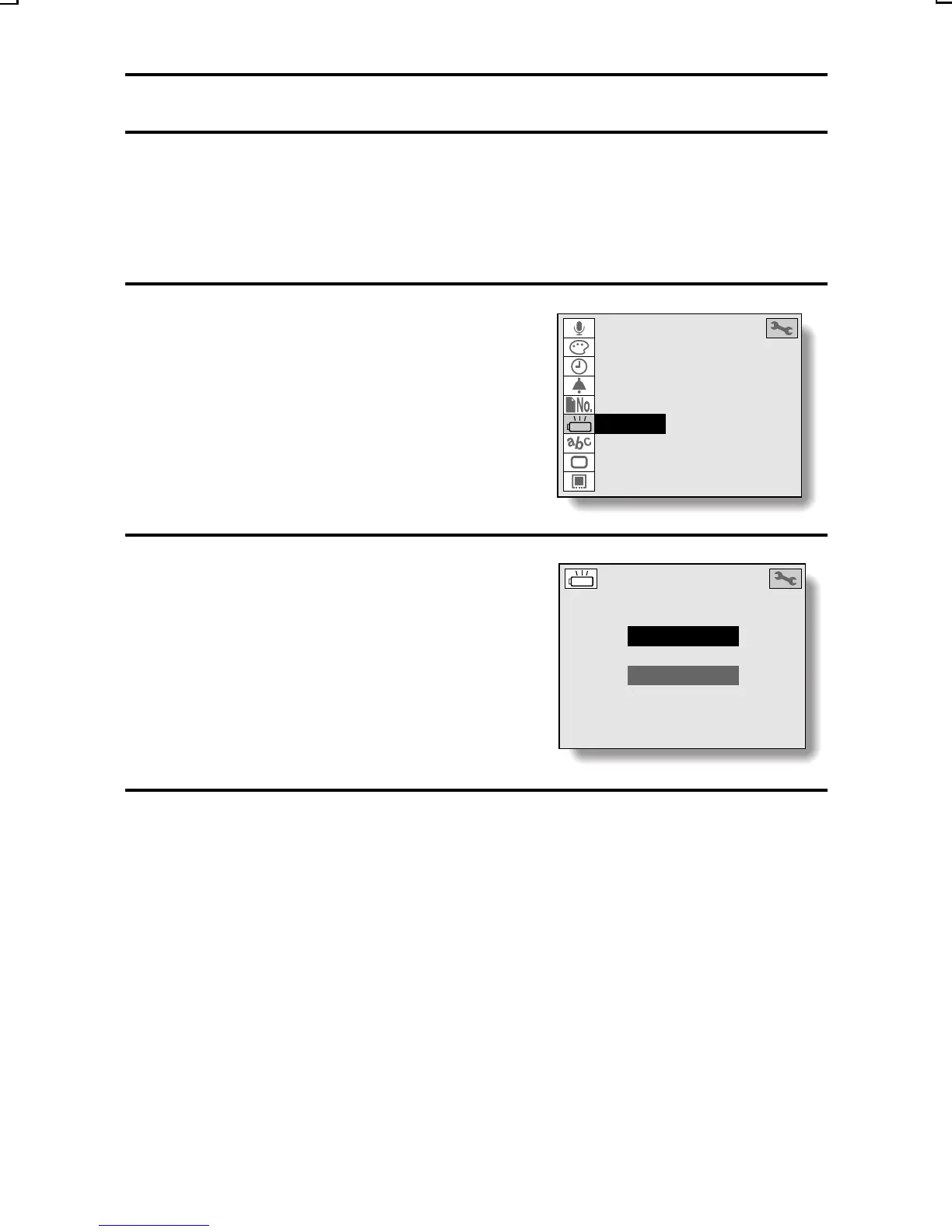DISCHARGING THE BATTERIES
Your digital camera is designed so that it is not affected by voltage
fluctuations caused by the “memory effect” of nickel metal hydride batteries.
However, there may be times when the remaining charge indicator èç or
êç lights relatively soon. If this happens, discharge the nickel metal hydride
batteries completely before charging them again.
1
Display the Shooting or Playback
Option Setting Screen (see page 39).
2
Select the discharge icon u, and
press the SET button.
œ The Discharge Screen appears.
3
Select “START” and press the SET button.
œ Battery discharge begins.
œ If the lens is extended when the SET button is pressed, the lens first
retracts before battery discharge begins.
œ The message “DISCHARGING” appears in the display while the
batteries are being discharged.
œ Leave your digital camera until the power turns off. Once discharge of
the batteries is complete, your digital camera will turn off.
AUDIO REC
COLOR ADJUSTMENT
CLOCK SET
BEEP
FILE NUMBER RESET
DISCHARGE
LANGUAGE
TV SYSTEM
REFORMAT
DISCHARGE
START
EXIT
SX215/EX, U (VPC-MZ2 GB) Mon. March 25/2002
English
172
