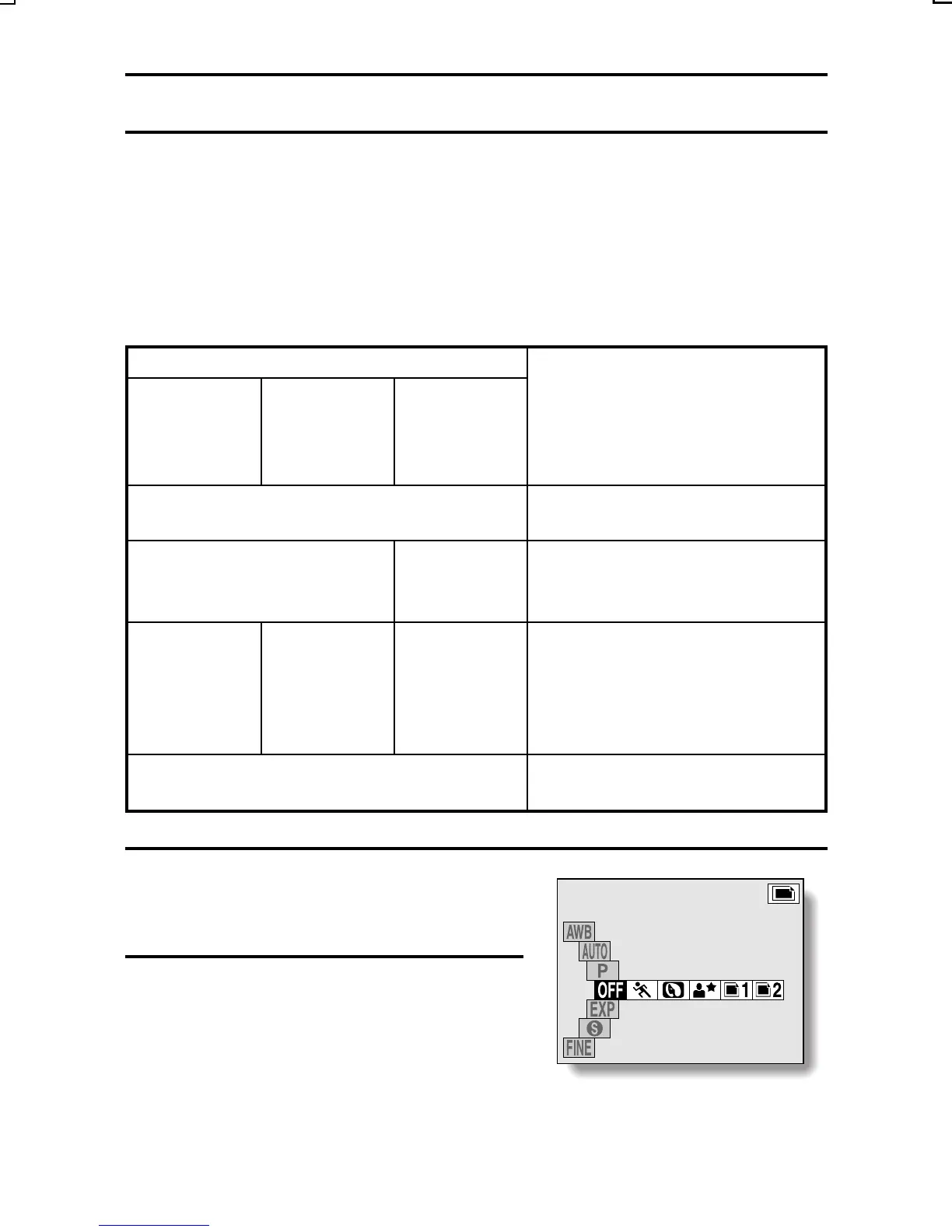SCENE SELECT FUNCTION
You can select from preset settings (aperture, shutter speed, etc.) for specific
shooting conditions. You can also store your custom settings for specific
shooting conditions.
Select from stored shooting settings
The following settings (preset settings) are already stored in the digital
camera for specific shooting conditions.
Preset settings
Features
Still image
shooting
mode
Sequential
shots
shooting
mode
Video clip
shooting
mode
Sports F
For shooting running and
jumping, fast-moving subjects.
Portrait x —
Focussed subject at the
center, softened background
for beautiful effect.
Night scene
G
——
For amusement park and
fireworks displays at night,
produces a good balance
between the bright lights and
the dark background.
OFF
The scene select function is
not used.
1
Set to a shooting mode, and display
the Shooting Information Screen
(see page 39).
2
Select the scene select menu.
<Example: still image shooting
mode>
SCENE SELECT
13
SX215/EX, U (VPC-MZ2 GB) Mon. March 25/2002
English
121
