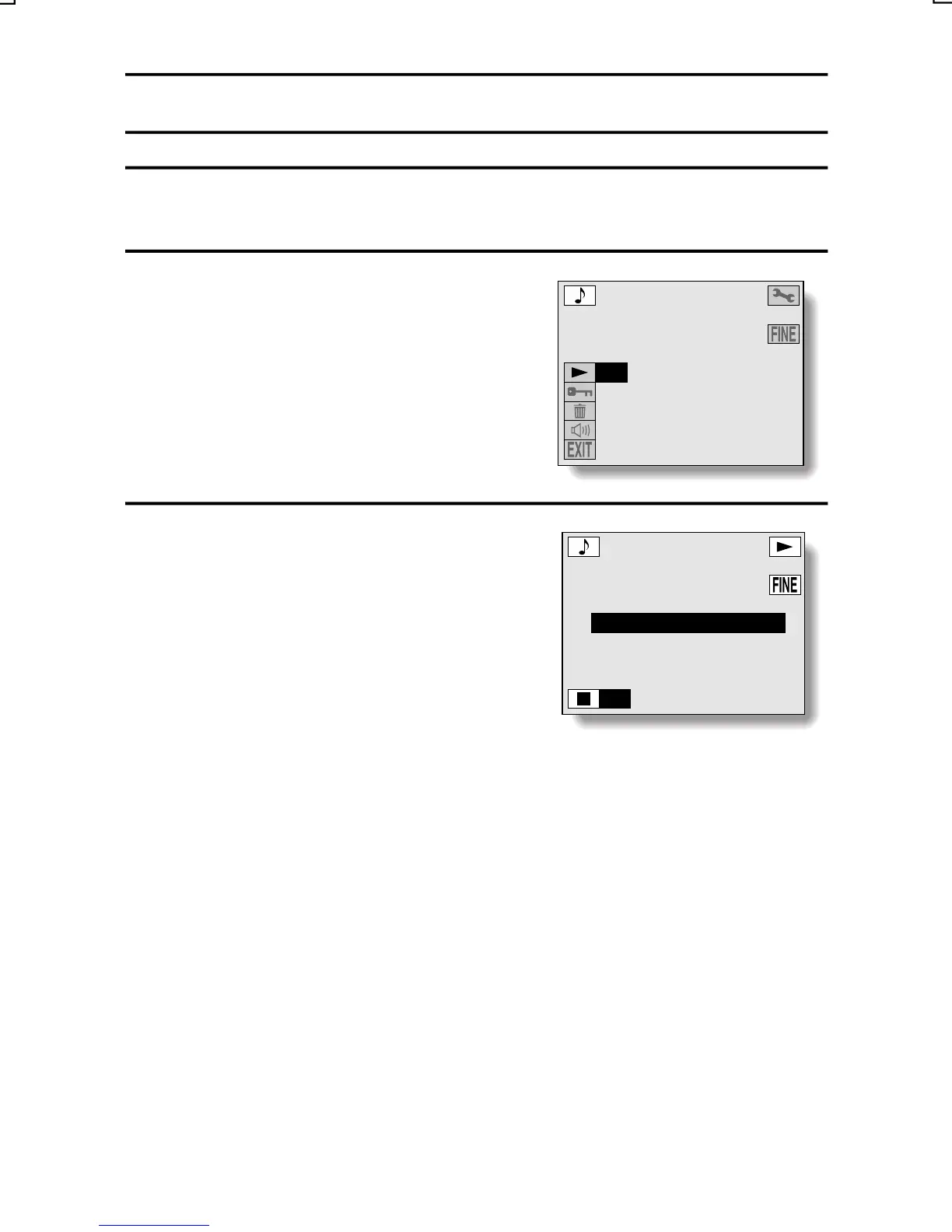SX215/EX, U (VPC-MZ2 GB) Mon. March 25/2002
LISTENING TO AUDIO RECORDINGS
1
Set the digital camera to the audio recording playback mode (see
page 81).
2
œ The Audio Recording Playback
Screen for the selected audio
recording appears.
Turn the jog dial to select the
desired audio recording, and press
the SET button.
PLAY
PROTECT
ERARSE
VOLUME
02:21
100-0008 2.2MB
2002.08.29
AUDIO
3
Select the audio playback icon Ô,
and press the SET button.
œ Playback starts.
To pause playback
œ Press the SET button to interrupt
playback; press it again to continue
playback.
00:15
100-0008 2.2MB
2002.08.29
AUDIO
PLAYBACK
STOP
To fast forward or rewind
œ Fast forward: During playback, press [c].
œ Rewind: During playback, press [d].
* The audio will not be heard.
œ If [c] is pressed during fast forward or rewind, playback will start.
To adjust the volume
1 From the Audio Recording Playback Screen, select the volume icon
N.
2 Press [d] or [c], or turn the jog dial, to adjust the volume.
To select a different audio recording
œ On the Audio Recording Playback Screen in step 2, turn the jog dial.
To stop playback
œ During playback, press [j] or [l]. Playback will stop, and you are
returned to the Audio Recording Playback Screen.
English
87
