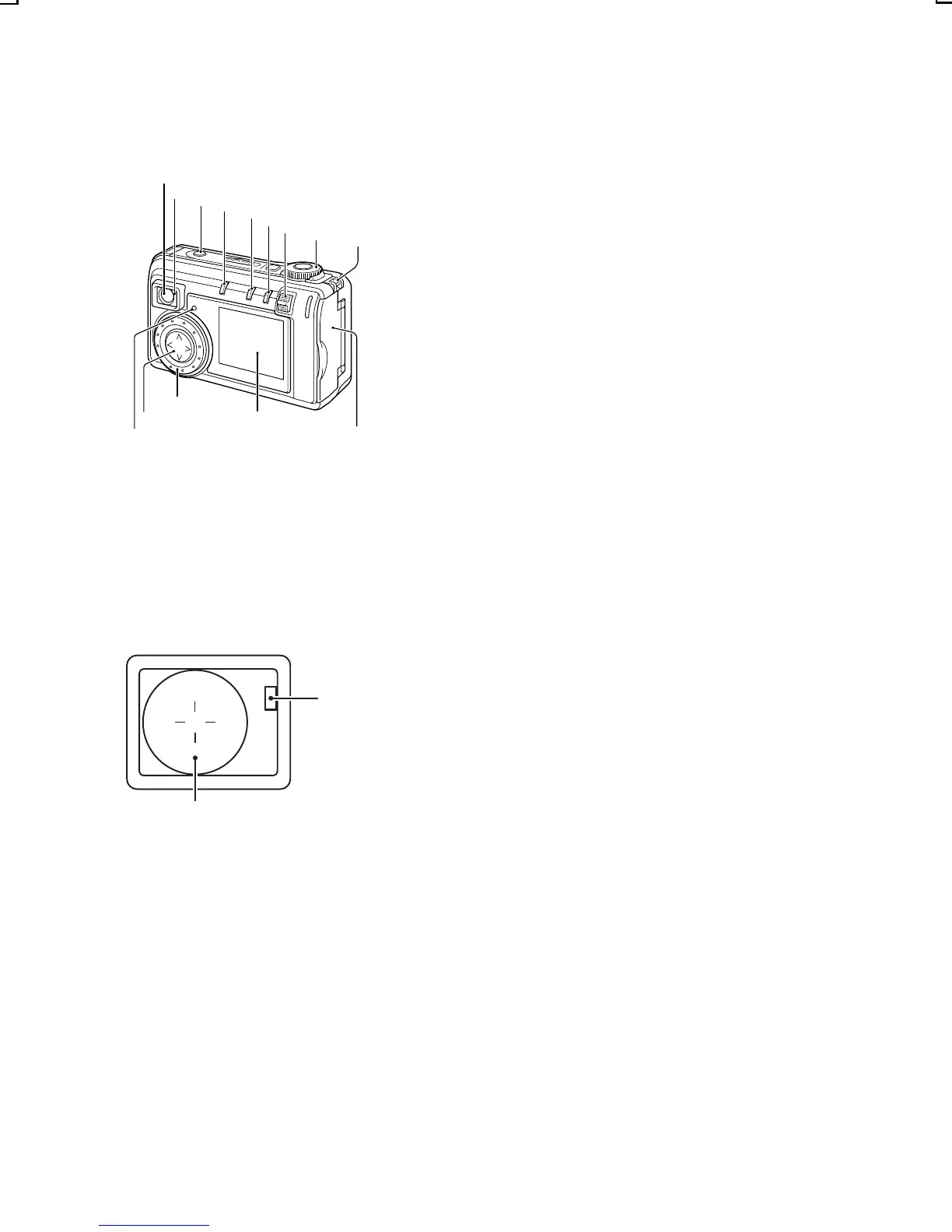Rear
1 Viewfinder
2
Standby indicator
3
Flash button
4
MACRO button
5
MODE button
6 SET button
7 Zoom switch
8
Selector dial
9 Handstrap holder
F Card slot cover
G
LCD monitor
H Jog dial
I Arrow button
J
Accessing indicator
In the viewfinder
1 Standby indicator (red/green)
Red flashing: When capturing an image,
recording sound, charging the flash,
storing an image or sound recording,
when no card is installed (indicates that
image or sound cannot be recorded), or
recording using the self-timer
Red steady: When the memory is full
(indicates that image or sound cannot be
recorded), or recording using the self-timer
Green flashing: When using the exposure
correction or digital zoom functions
(indicates that image and sound can be
recorded)
Green steady: Image and sound can be
recorded, or when connected to a PC
2
Autofocus mark
1
2
3
4
5
6
7
8
9
F
G
H
I
J
1
2
SX215/EX, U (VPC-MZ2 GB) Mon. March 25/2002
English
30
