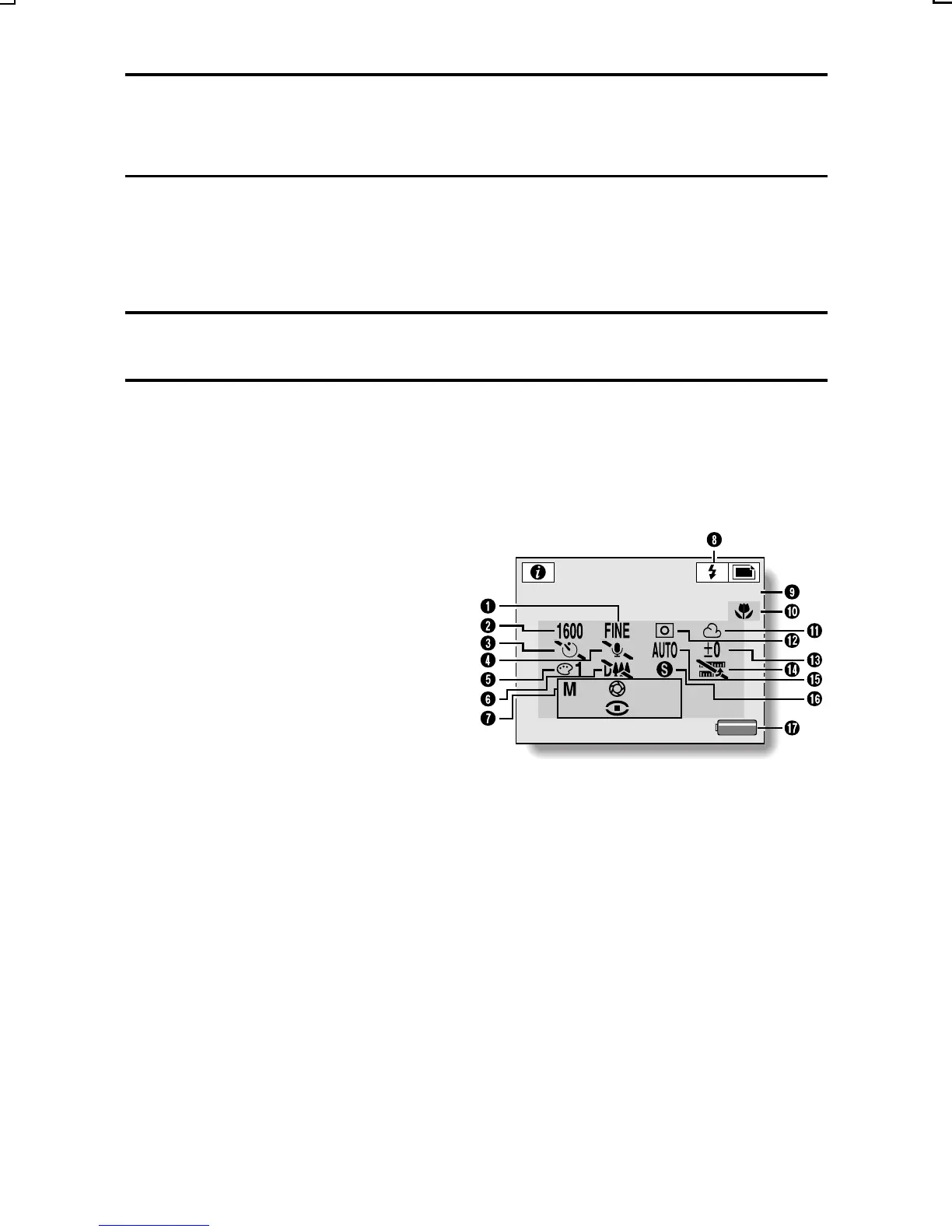SHOOTING SETTING INFORMATION DISPLAY
(SHOOTING INFO SCREEN)
This Information Screen allows you to check the current settings while
shooting.
Display the Shooting Information Screen
1
Put the digital camera in the shooting status.
2
Press the MODE button for at least 1 second.
œ The Shooting Information Screen appears.
œ To exit the Information Screen, press the MODE button again.
1 Compression rate
2 Resolution
3 Self-timer setting
4 Voice memo setting
5 Color tone correction setting
6 Digital zoom setting
7 Exposure control setting
8 Flash setting
9 Number of images remaining
F Focus setting
<Still image shooting mode>
INFO
PRESS SET TO SELECT 13
:
p
2.8
p
1/30@
SX215/EX, U (VPC-MZ2 GB) Mon. March 25/2002
English
119
