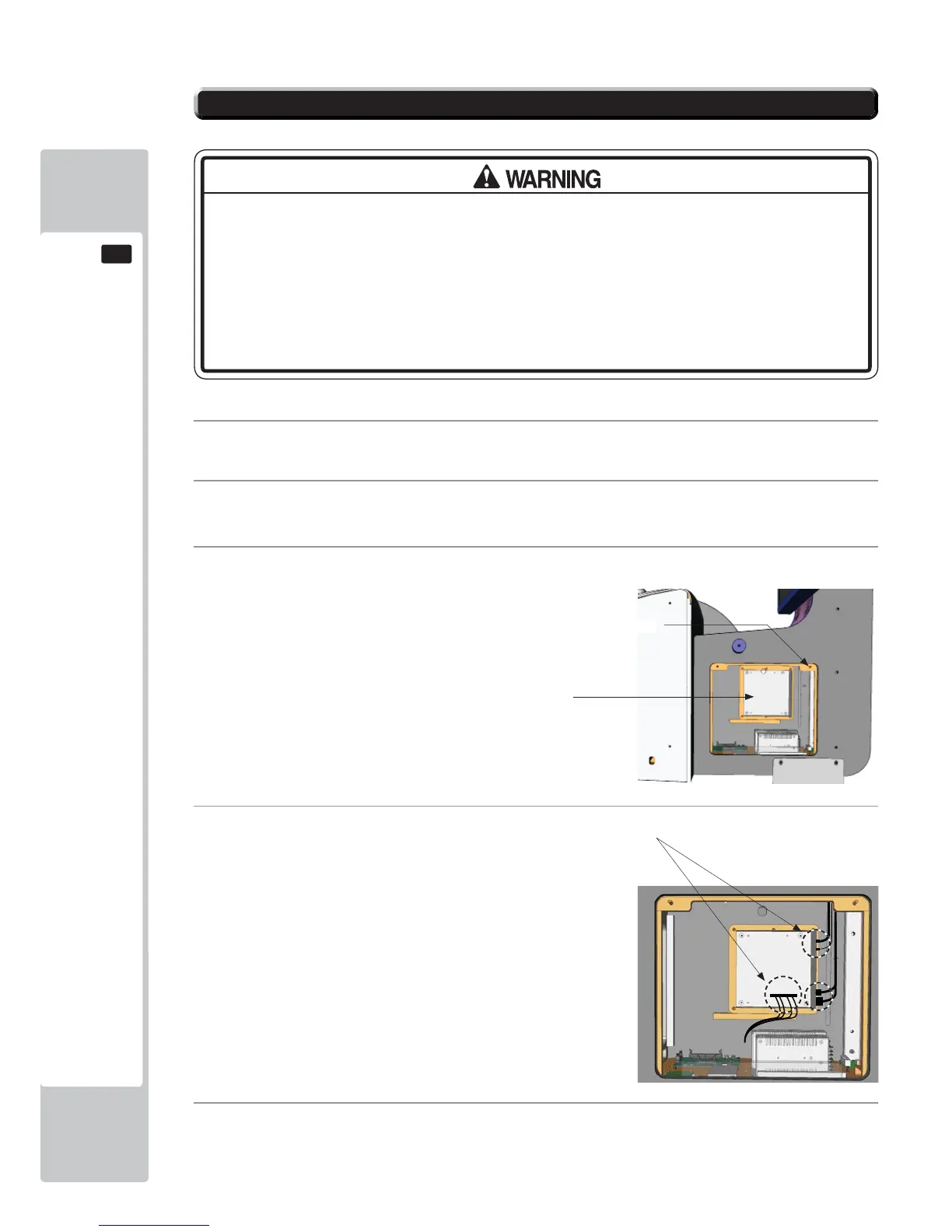106
GAMEBOARD
16
16-2 GAME BOARD (NuSX) - LOCATION
● When returning the game board after making repairs or replacements,
make sure that there are no errors in the connection of connectors. Erroneous
connections can lead to electrical shock, short circuits or fi res.
● When connecting a connector, check the direction carefully. Connectors must
be connected in only one direction. If indiscriminate loads are applied in making
connections, the connector or its terminal fi xtures could be damaged, resulting in
electrical shock, short circuits or fi res.
The NuSX Game Bd is fi tted at the rear of the cabinet and mounted to the inside RH cheek.
1
Remove the power from the machine and disconnect the Power lead.
2
Remove the (2) fi xings from the upper corners of the door. Unlock and remove the door using the key
(supplied)
3
The NuSX is located directly inside mounted to the inside wall of the cabinet.
4
Disconnect the Video, Audio, USB and COM 2 harnesses from the NuSX Game Bd..
5
Locate the (6) M4 fi xings positioned on the outer edges of the wooden mount. Unscrew and remove. The
Game board can now be removed from the cabinet.
Fixing locations
NuSX Game Bd
