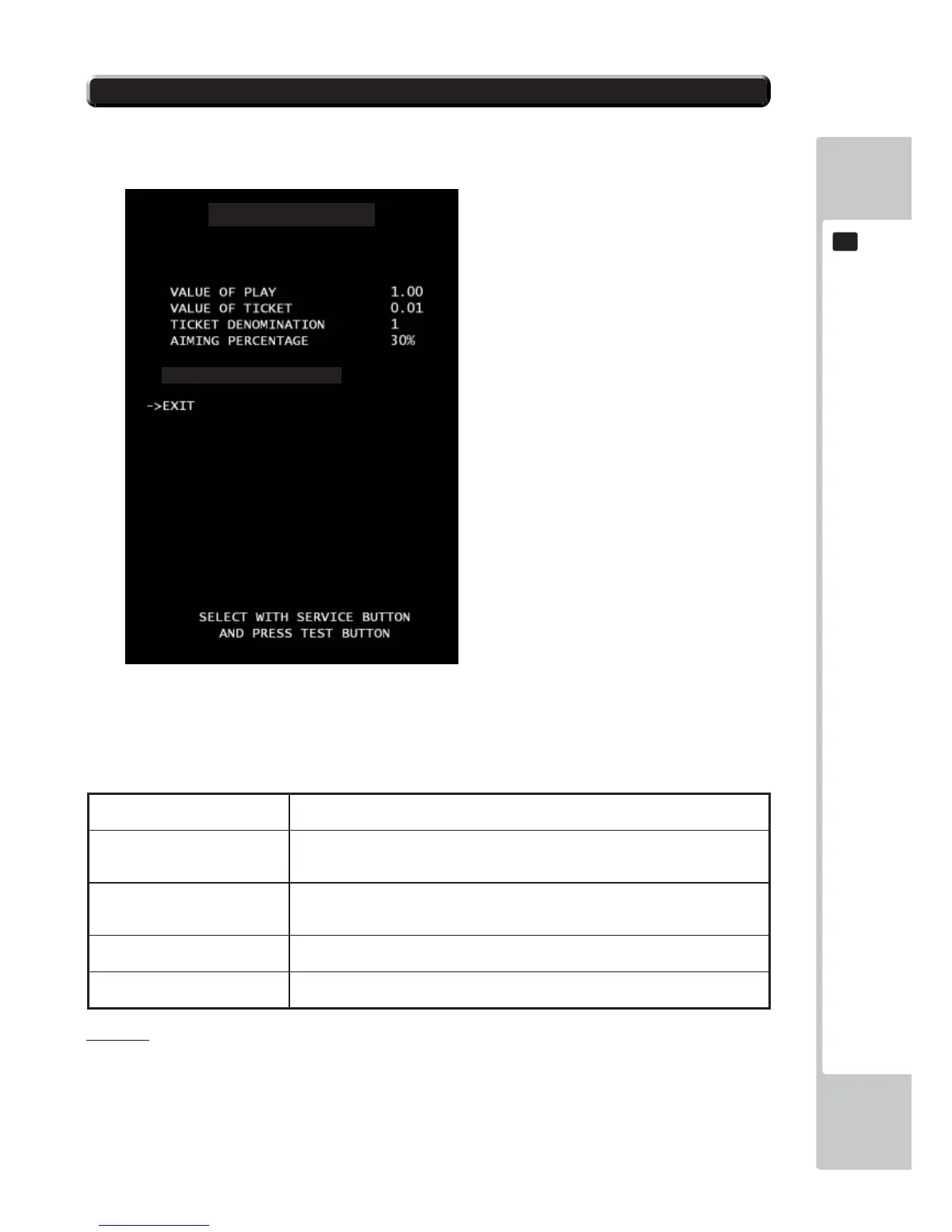9
DIFFICULTY SETTING
Ticket OUTPUT setting.
■Control
- Use the SERVICE Button to move the cursor to the desired test item.
- Press the TEST Button to confi rm selection of the item.
- Select EXIT and press the TEST Button to return to the TICKET SETTING screen.
■Menu Item
VALUE OF PLAY Set monetary cost per play. Every time the test button is pressed, the number will display
in the order +0.01 from 0.2 to 2.0. 1.00 is set by default.
VALUE OF TICKET Set monetary value of each ticket. Every time the test button is pressed, the number
will display in the order +0.01 from 0.01 to 0.10. Under 0.01, you can set 0.001, 0.002,
0.005. 0.01 is set by default.
TICKET DENOMINATION This setting is used only if the game is using 2
points ticket. If you are using a 2 points ticket,
set this value to 2. 1 is set by default.
AIMING PERCENTAGE Set targeting percentage. Every time the test button is pressed, the number will display
in the order +5 from 5% to 80%. 30% is set by default.
RESET SETTINGS Set all of the DIFFICULTY SETTINGS back to the
factory default values.
DIFFICULTY SETTINGS
RESET DIFFICULTY SETTINGS
Please note:
If any changes are made to either DIFFICULTY settings or VALUE settings then it is recommended that the BACK UP DATA is
also cleared. Please refer to Section 9-20 (Page 74) of this manual.
9-19 DIFFICULTY SETTINGS
