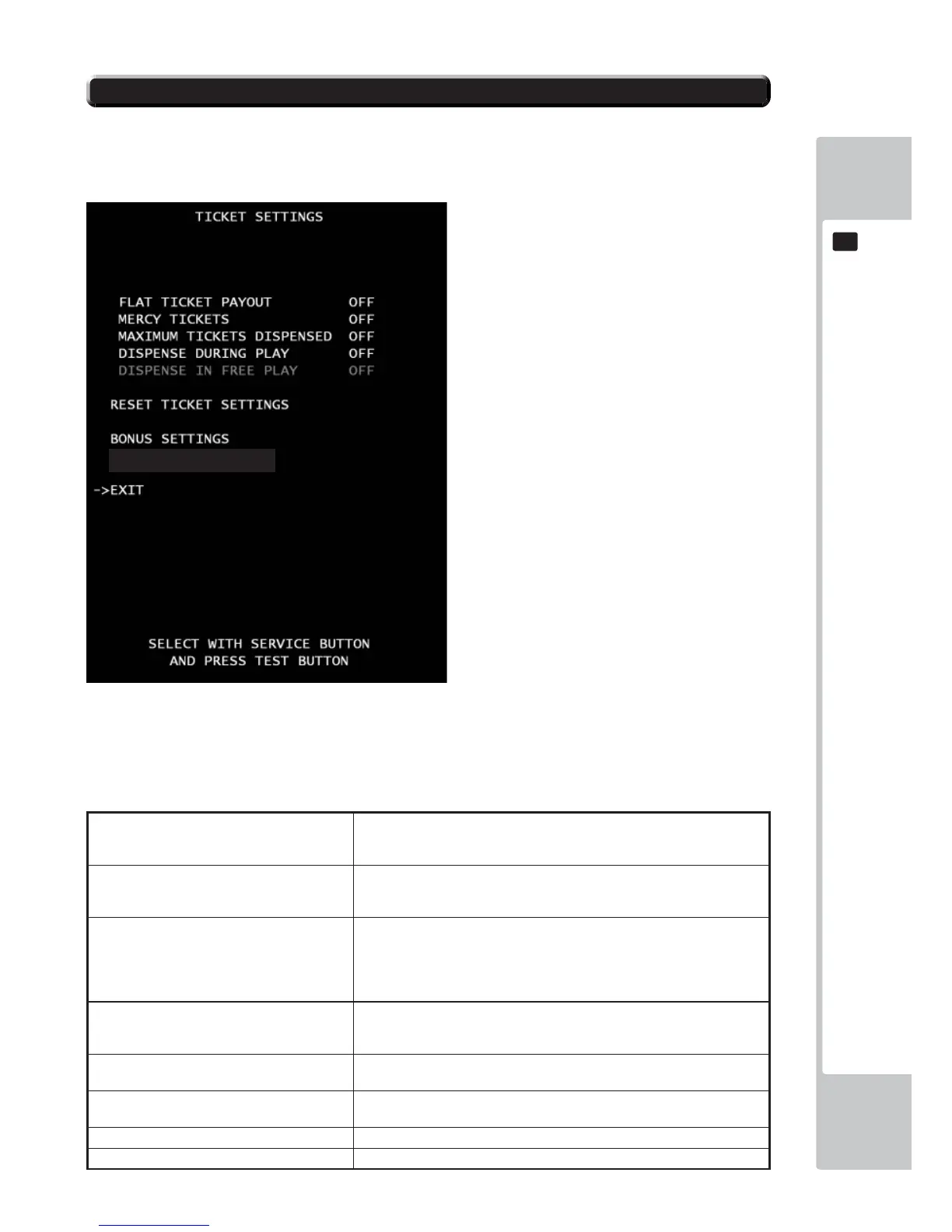9
ATTENTION!!!
We recommend BACKUP DATA CLEAR when the Ticket payout setting and setting that related to Payout rate were
changed because some time cause confusion of BOOKKEEPING data.
■Control
- Use the SERVICE Button to move the cursor to the desired test item.
- Press the TEST Button to confi rm selection of the item.
- Select EXIT and press the TEST Button to return to the GAME ASSIGNMENT screen.
■Menu Item
FLAT TICKET PAYOUT Each player will receive the same amount of tickets,
Regardless of points scored. Every time the test button is pressed, the color
will display in the order +1 from 1 to 10. OFF is set by default.
MERCY TICKET Player will receive ticket(s) regardless of points
scored. Every time the test button is pressed, the number will display in the
order +1 from 1 to 5. OFF is set by default.
MAXIMUM TICKETS DISPENSED Sets the maximum number of tickets through the
dispenser for each game. Any value in excess of the
set value must be paid manually by attendant.. Every time the test button is
pressed, the number will display in the order +100 from 100 to 1000. OFF is
set by default.
DISPENSE DURING PLAY If set to ON, tickets will be paid during game play.
Default value is OFF, all tickets will be paid at the
end of the game. OFF is set by default.
DISPENSE IN FREE PLAY* Enables/disables ticket payout in FREE PLAY.
*This setting is used only in “FREE PLAY” mode.
RESET TICKET SETTING Set all of the TICKET SETTINGS back to the factory
default values.
BONUS SETTING Go to Bonus Settings
DIFFICULTY SETTING Go to Diffi culty Settings
DIFFICULTY SETTINGS
9-17 TICKET SETTINGS
