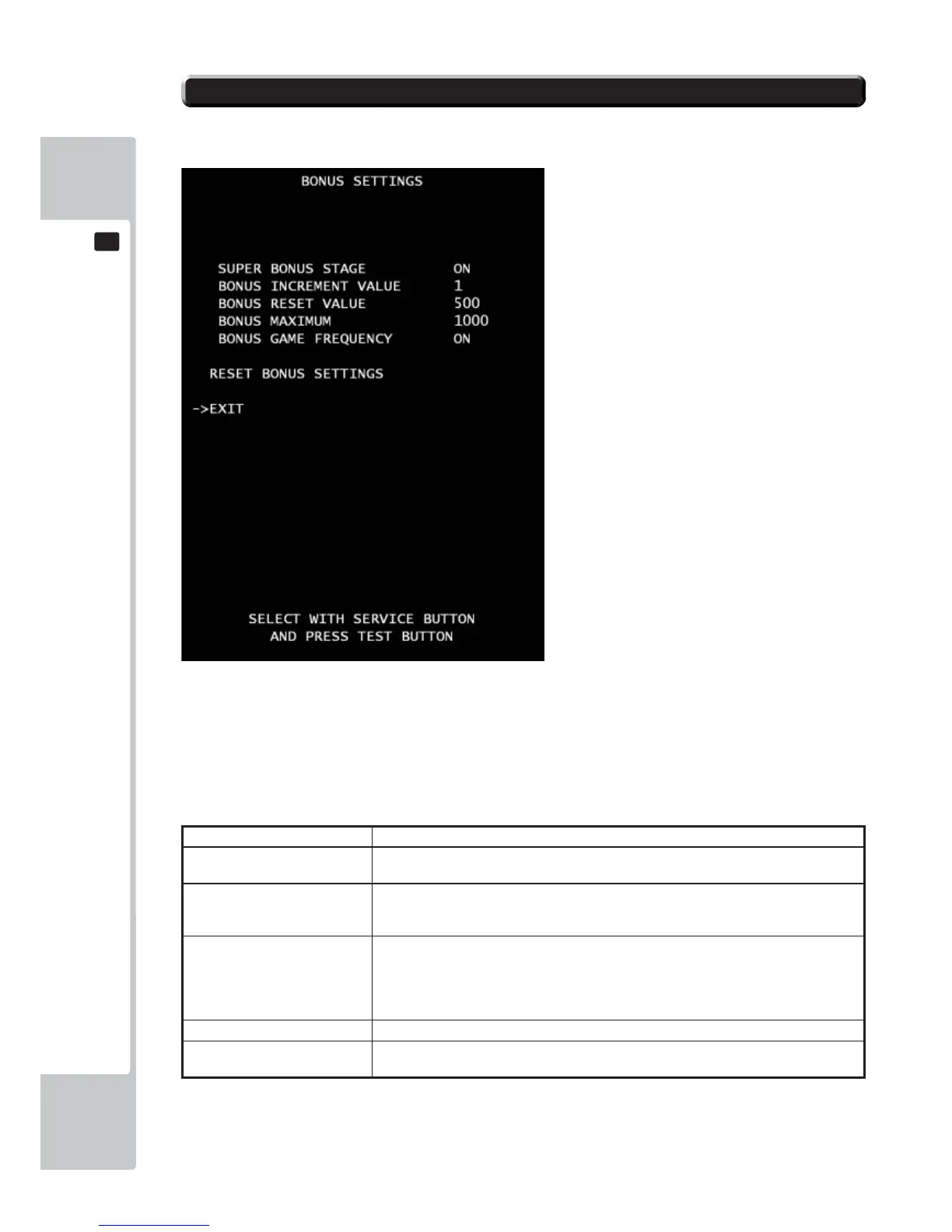9
Ticket bonus setting.
■Control
- Use the SERVICE Button to move the cursor to the desired test item.
- Press the TEST Button to confi rm selection of the item.
- Select EXIT and press the TEST Button to return to the TICKET SETTING screen.
■Menu Item
SUPER BONUS STAGE If set to ON, the Bonus stage appears after a character pass the goal. ON is set by default.
BONUS INCREMENT VALUE Amount of points will increase for every game played.
If set to OFF, non progressive. 2 option “1” and “OFF” to choose from. 1 is set by default.
BONUS RESET VALUE The beginning/reset value of the Bonus
amount. Every time the test button is pressed, the number will display in the order +50
from 100 to 1000. Under 100, you can set 25, 50, 75. 500 is set by default.
BONUS MAXIMUM Sets the number of maximum progressive value.
*Please set “BONUS RESET VALUE” up fi rst. The
maximum number must be more than “BONUS
RESET VALUE” amount. Every time the test button is pressed, the number will display in
the order +50 from 100 to 1000. Under 100, you can set 25, 50, 75.1000 is set by default.
BONUS GAME FREQUENCY Use random frequency in Super Bonus game. ON is set by default.
RESET BONUS SETTING Set all of the BONUS SETTINGS back to the factory
default values.
9-18 BONUS SETTINGS
