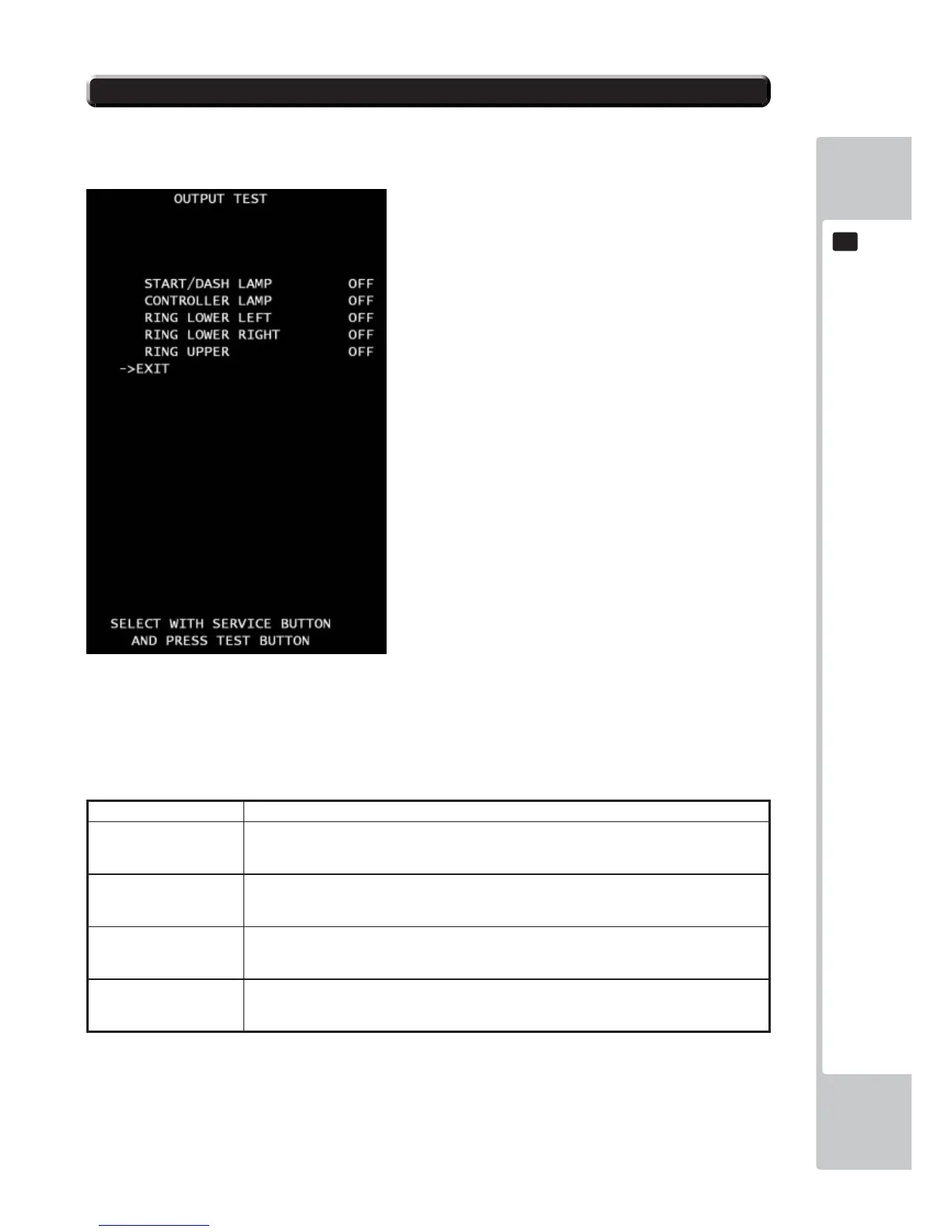9
OUTPUT TEST
Test all the output devices utilized in game. Please test all the output devices in regular term.
■Control
- Use the SERVICE Button to move the cursor to the desired test item.
- Press the TEST Button to confi rm selection of the item.
- Select EXIT and press the TEST Button to return to GAME TEST MODE screen.
■Menu Item
START/DASH LAMP START/DASH button to light the lamp.
CONTROLLER LAMP The lamp of the direction button is on. Every time the test button is pressed, the color will dis-
play in the order RED-GREEN-BLUE-MAGENDA-CYAN-YELLOW-WHITE-OFF. Default is
“OFF”.
RING LOWER LEFT The lamp at the left ring of lower cabinet is on. Every time the test button is pressed, the color
will display in the order
RED-GREEN-BLUE-MAGENDA-CYAN-YELLOW-WHITE-OFF. Default is “OFF”.
RING LOWER RIGHT The lamp at the right ring of lower cabinet is on. Every time the test button is pressed, the color
will display in the order
RED-GREEN-BLUE-MAGENDA-CYAN-YELLOW-WHITE-OFF. Default is “OFF”.
RING UPPER The lamp at both sides of the screen is on. Every time the test button is pressed, the color will
display in the order RED-GREEN-BLUE-MAGENDA-CYAN-YELLOW-WHITE-OFF. Default
is “OFF”.
9-14 OUTPUT TEST
