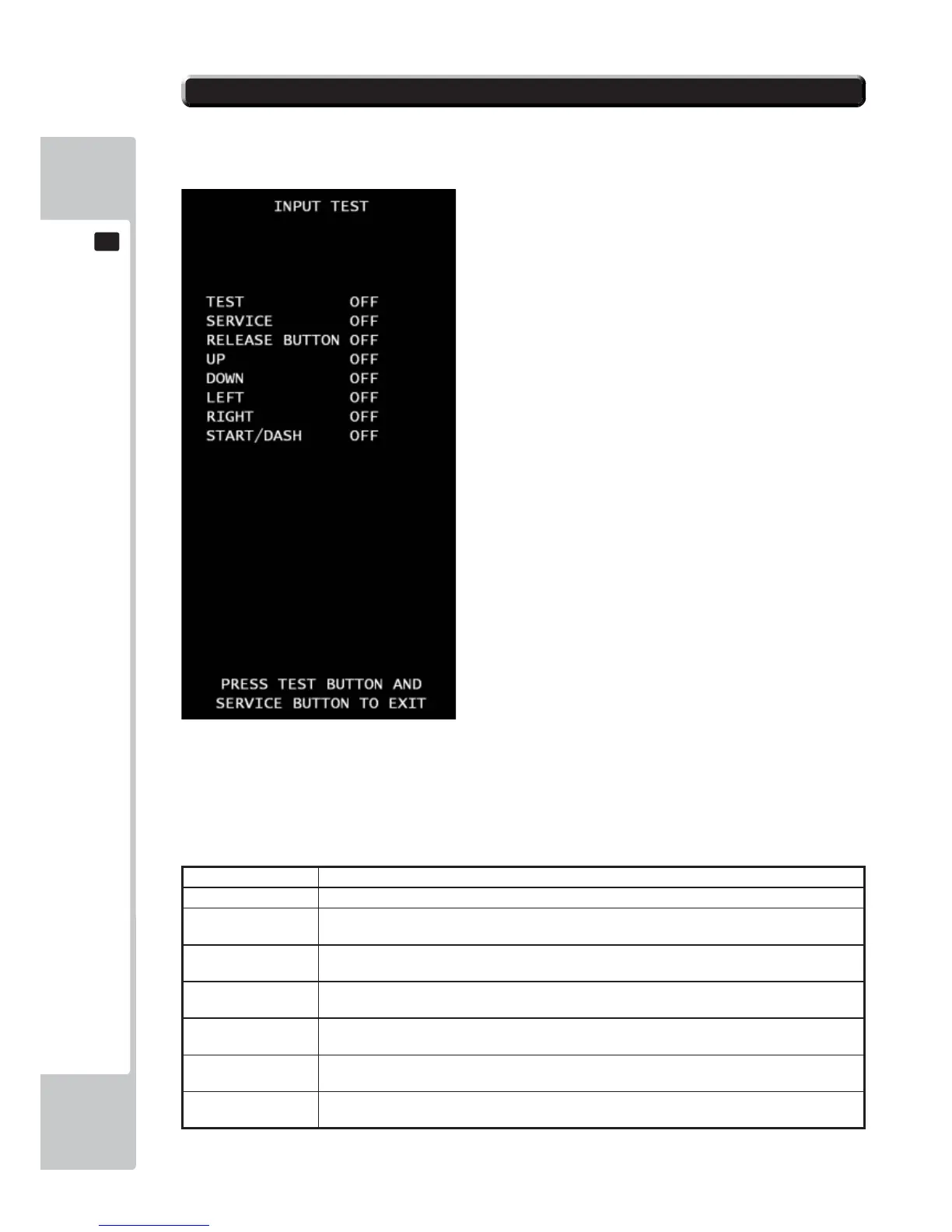9
INPUT TEST
Look up the status of each input devices.
■Control
- Press TEST button and SERVICE button at the same time to return to GAME TEST MODE screen.
- When the corresponding menu items displays from “OFF” to “ON” or corresponding data reacts to the ac-
tion,
the device is then functional.
■Menu Item
TEST Press TEST button, this item will display “ON”, release the button, the item will display “OFF”.
SERVICE Press SERVICE button, this item will display “ON”, release the button, the item will display “OFF”.
RELEASE BUTTON Press ticket release button inside ticket vending box, this item will display “ON”, release the button,
the item will display “OFF”.
UP Press UP side of the direction pad, this item will display “ON”, release the button, the item will
display “OFF”.
DOWN Press Down side of the direction pad, this item will display “ON”, release the button, the item will
display “OFF”.
LEFT Press Left side of the direction pad, this item will display “ON”, release the button, the item will
display “OFF”.
RIGHT Press Right side of the direction pad, this item will display “ON”, release the button, the item will
display “OFF”.
START/DASH Press the START/DASH button, the item will display “ON”, release the button, the item will display
“OFF”
9-13 INPUT TEST
