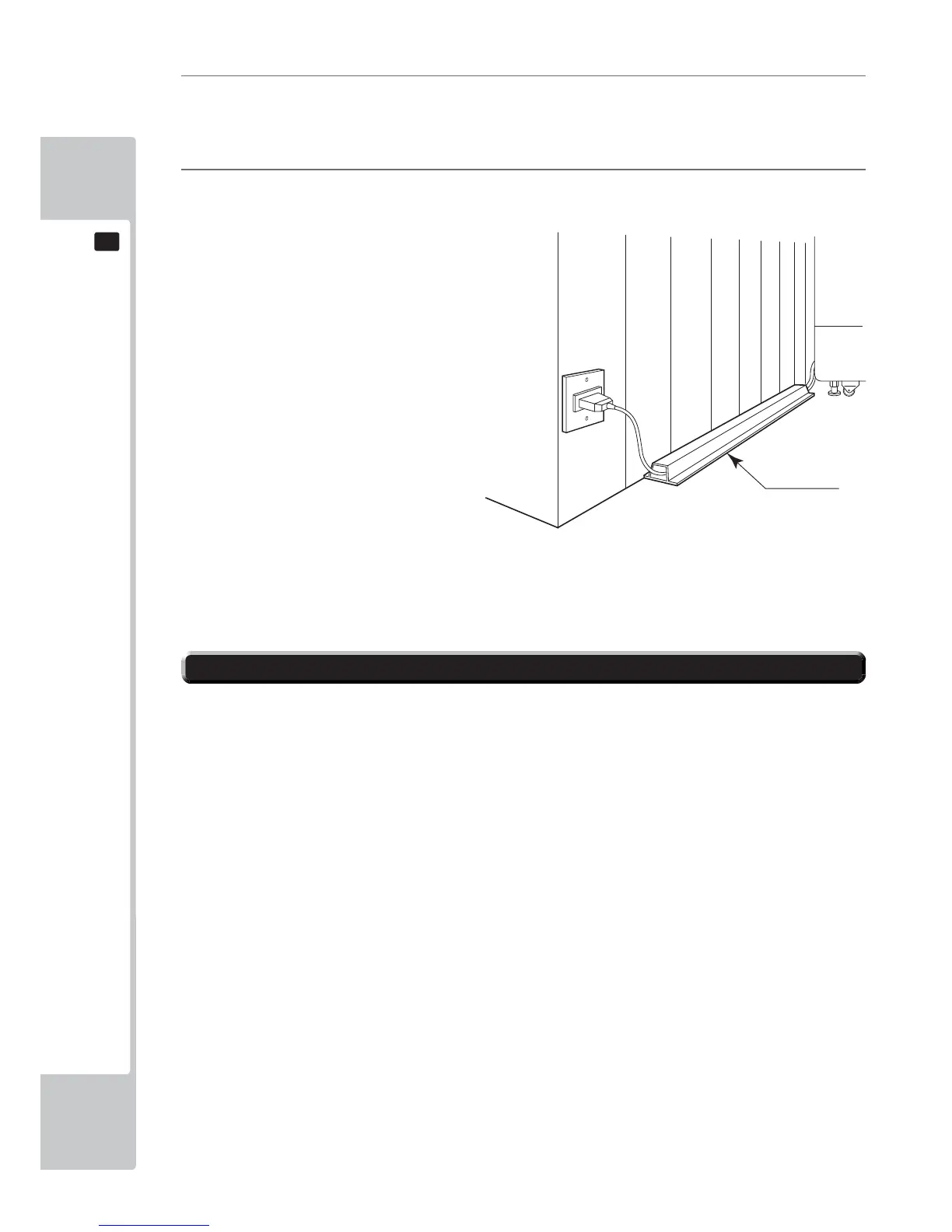6
2
Fully insert the power cord connector on the side opposite the power plug into the AC unit IEC inlet. Insert
the power cord plug into the outlet.
3
The power code is laid out indoors. Protect the power cord by attaching wire cover to it.
WIRE COVER
Set the main switch of the AC unit to ON and engage the power.
When you turn on the power, the billboard LED lights will come on.
After the SEGA LOGO start up screen is displayed on the LCD screen, the Advertise (Attract) Mode will
start.
The decorative LEDs within the FULL and HALF HOOPS will scroll through a variation of colours.
Start up sounds are output from the speakers on the left and right of the cabinet together with display of the
SEGA startup screen.
Even when the power source has been cut off, credit count, ranking data, game settings and bookkeeping
data are kept stored in the product. However, fractional coin counts (inserted coins that do not amount to one
credit) and bonus adder counts are not kept.
6-4 TURNING ON THE POWER
