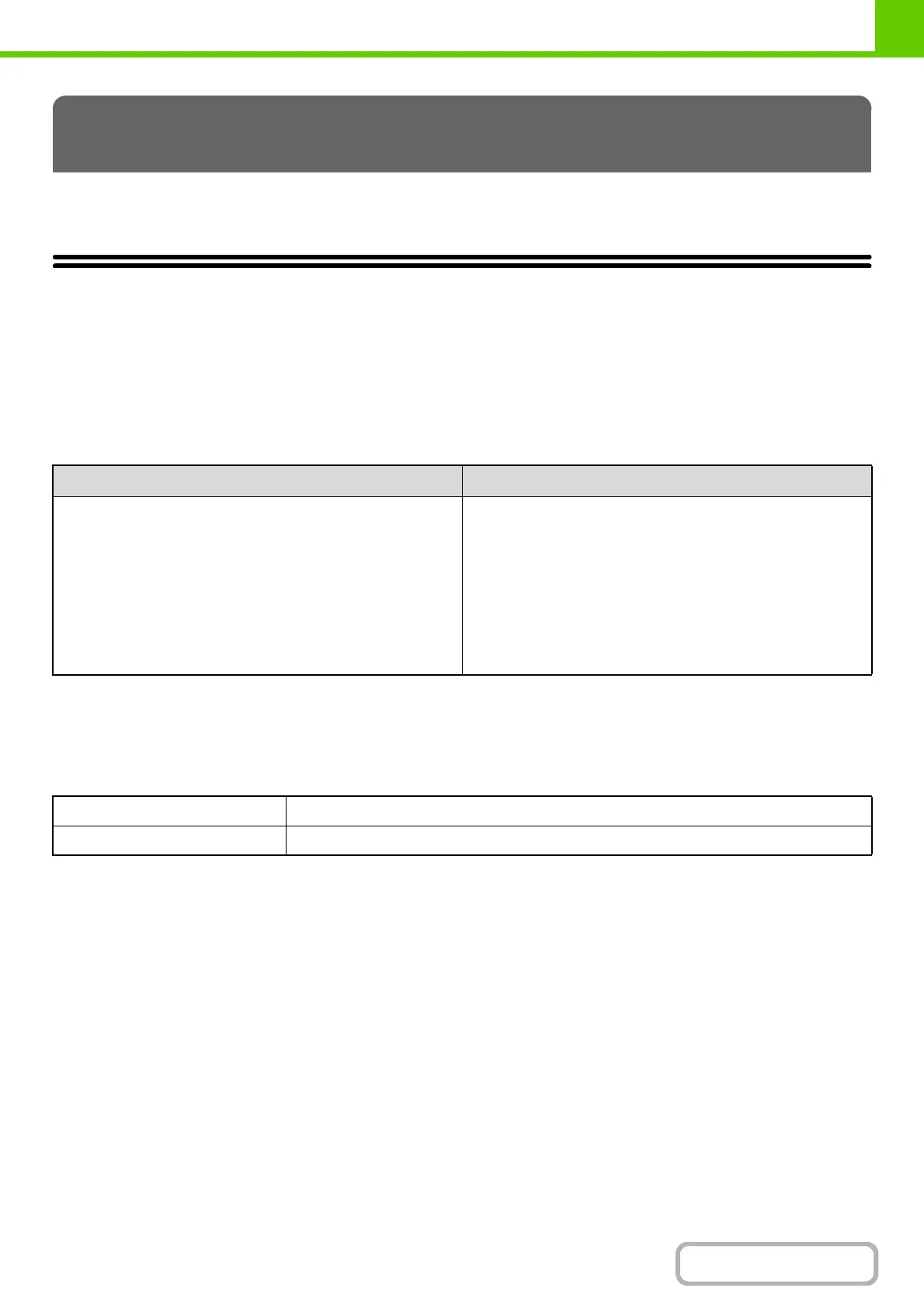1-34
BEFORE USING THE MACHINE
Contents
This section explains how to place originals in the automatic document feeder and on the document glass.
PLACING THE ORIGINAL
PLACING ORIGINALS IN THE AUTOMATIC DOCUMENT
FEEDER
This section explains how to place originals in the automatic document feeder.
Allowed original sizes
When the original is a non-standard size, see the appropriate explanation below for the mode you are using.
☞ 2. COPIER "SPECIFYING THE ORIGINAL SIZE" (page 2-29)
☞ 4. FACSIMILE "IMAGE SETTINGS" (page 4-43)
☞ 5. SCANNER / INTERNET FAX "IMAGE SETTINGS" (page 5-49)
Allowed original weights
To scan originals from 9 lbs. to 14 lbs. (35 g/m
2
to 49 g/m
2
), use "Slow Scan Mode" in the special modes. Scanning
without using "Slow Scan Mode" may result in original misfeeds.
When "Slow Scan Mode" is selected, automatic 2-sided scanning is not possible.
Originals that cannot be fed through the automatic document feeder
Do not use the following originals. Original misfeeds, and smudges may result.
• Transparency film
• Tracing paper
• Carbon paper
• Thermal paper or originals printed with thermal transfer ink ribbon
• Originals to be fed through the feeder should not be damaged, crumpled, folded, loosely pasted together, or have
cut-out holes
• Originals with multiple punched holes other than two-hole or three-hole punched paper
ORIGINALS
Minimum original size Maximum original size
Standard sizes
8-1/2" (height) x 5-1/2" (width)
A5: 210 mm (height) x 148 mm (width)
Non-standard sizes
(Minimum size that can be specified manually)
Copy mode and Image send mode:
4" (height) x 5-1/2" (width)
100 mm (height) x 140 mm (width)
Standard sizes
8-1/2" (height) x 14" (width)
A4: 210 mm (height) x 297 mm (width)
Non-standard sizes
(Maximum size that can be specified manually)
Copy mode: 8-1/2" (height) x 14" (width)
216 mm (height) x 356 mm (width)
Image send mode: 8-1/2" (height) x 19-5/8" (width)
216 mm (height) x 500 mm (width)
1-sided scanning 9 lbs. to 32 lbs. (35 g/m
2
to 128 g/m
2
)
2-sided scanning 13 lbs. to 28 lbs. (50 g/m
2
to 105 g/m
2
)
