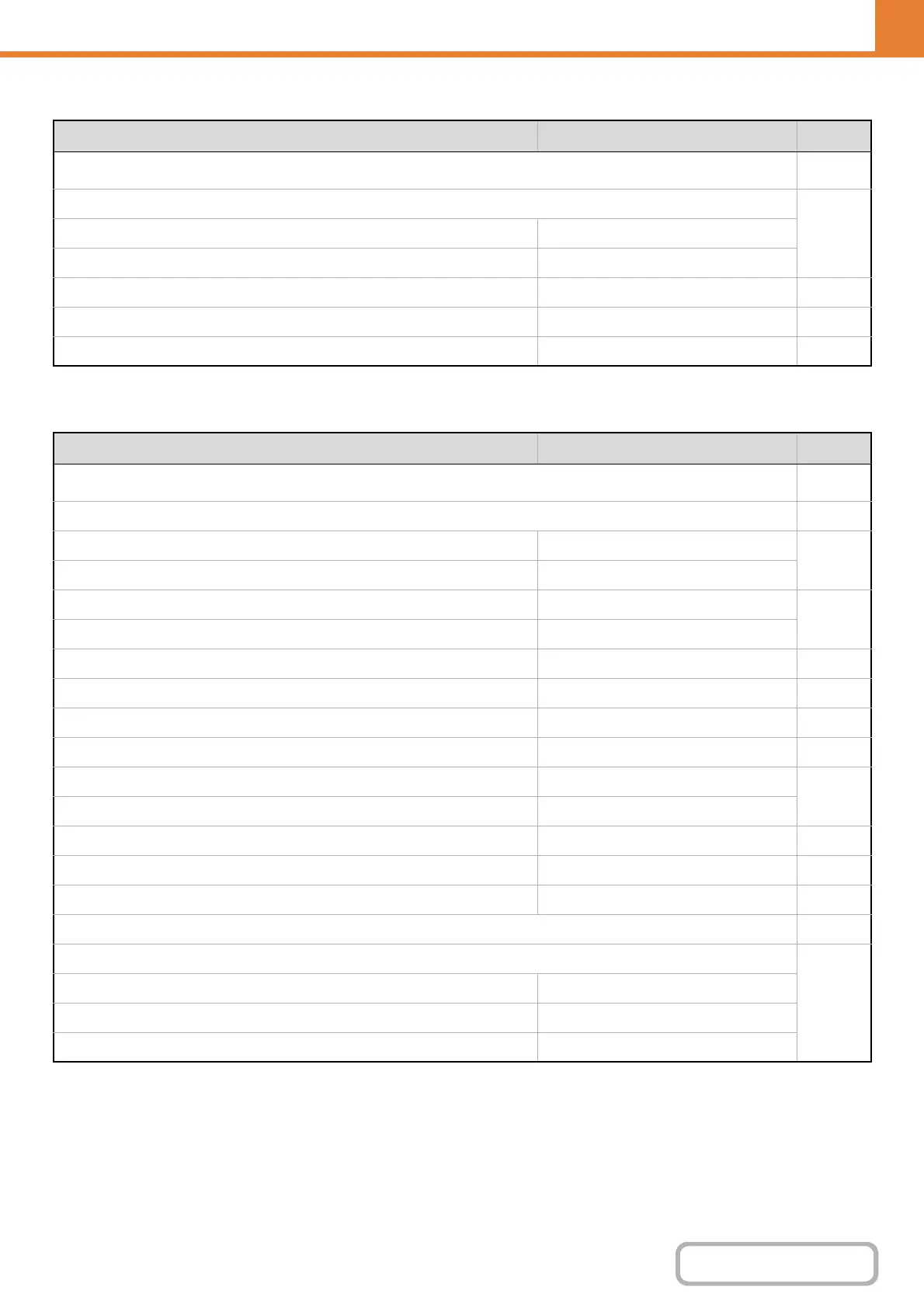7-30
SYSTEM SETTINGS
Contents
Energy save
Operation Settings
Item Factory default setting Page
■ Energy Save
7-57
● Toner Save Mode
7-57X Print Disabled
X Copy Disabled
● Auto Power Shut-Off Enabled 7-57
● Auto Power Shut-Off Timer 45 min. 7-57
● Preheat Mode Setting 10 min. 7-57
Item Factory default setting Page
■ Operation Settings
7-58
● Other Settings 7-58
X Keys Touch Sound Middle
7-58
Key Touch Sound at Initial Point Disabled
X Auto Clear Setting 60 sec.
7-58
Cancel Auto Clear Timer Disabled
X Message Time Setting 6 sec. 7-58
X MFP Display Language Setting American English 7-58
X Disabling of Job Priority Operation Disabled 7-58
X Disabling of Bypass Printing Disabled 7-58
X Key Operation Setting 0.0 sec.
7-58
Disable Auto Key Repeat Disabled
X Disabling of Clock Adjustment Disabled 7-58
X Business Card Scan Option Disabled 7-58
● MFP Display Pattern Setting Pattern 4 7-59
● Customize Key Setting*
1
7-59
X Copy
7-59
Customize 1 File
Customize 2 Quick File
Customize 3 –
