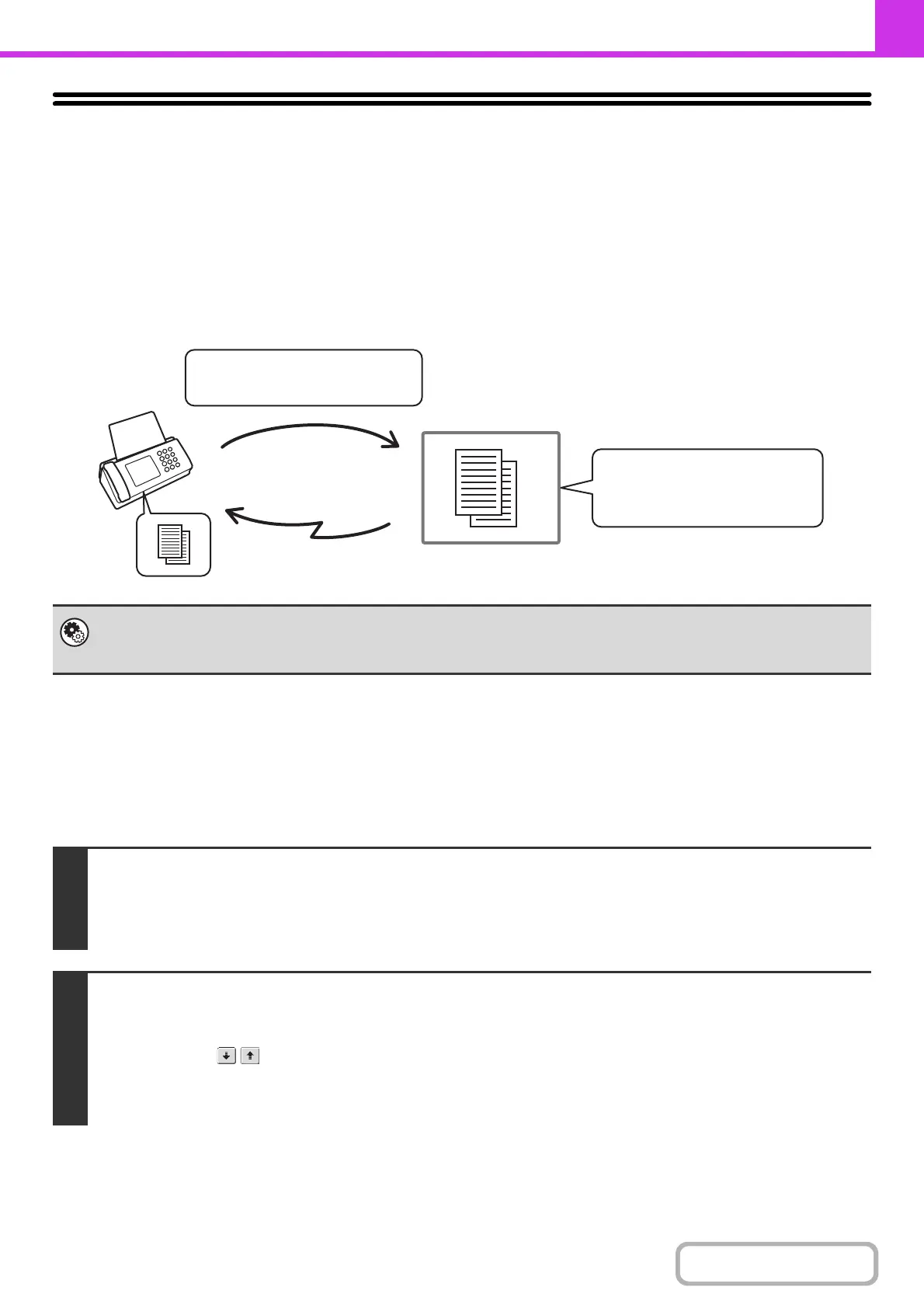4-100
FACSIMILE
Contents
POLLING MEMORY TRANSMISSION USING
F-CODES
When your machine receives a transmission request from another machine, this function sends a fax stored in an
F-code memory box (polling memory) in your machine to that machine. The other machine must correctly specify the
F-code configured in your machine or transmission will not take place.
The document to be transmitted must be scanned into an F-code polling memory box.
SCANNING A DOCUMENT INTO A MEMORY BOX FOR
F-CODE POLLING TRANSMISSION
Follow these steps to scan a document into a memory box (polling memory) for F-code polling transmission.
System Settings: F-Code Memory Box (page 7-97)
This is used to create memory boxes (polling memory) for F-code polling memory transmission.
A memory box name, sub-address, and passcode are programmed in each box.
1
Place the original.
Place the original face up in the document feeder tray, or face down on the document glass.
When the original is a different size than the size setting, set the original size.
☞ SPECIFYING THE SCAN SIZE AND SEND SIZE (page 4-45)
2
Select the special modes.
(1) Touch the [Special Modes] key.
(2) Touch the keys to switch through the screens.
(3) Touch the [Memory Box] key.
☞ SPECIAL MODES (page 4-64)
Transmission
The machine
F-code polling memory box
The other
machine
Box name: BBBB
Sub-address: AAAAAAAA
Passcode: XXXXXXXX
Sub-address: AAAAAAAA
Passcode: XXXXXXXX
Transmission request (polling)
using an F-code
