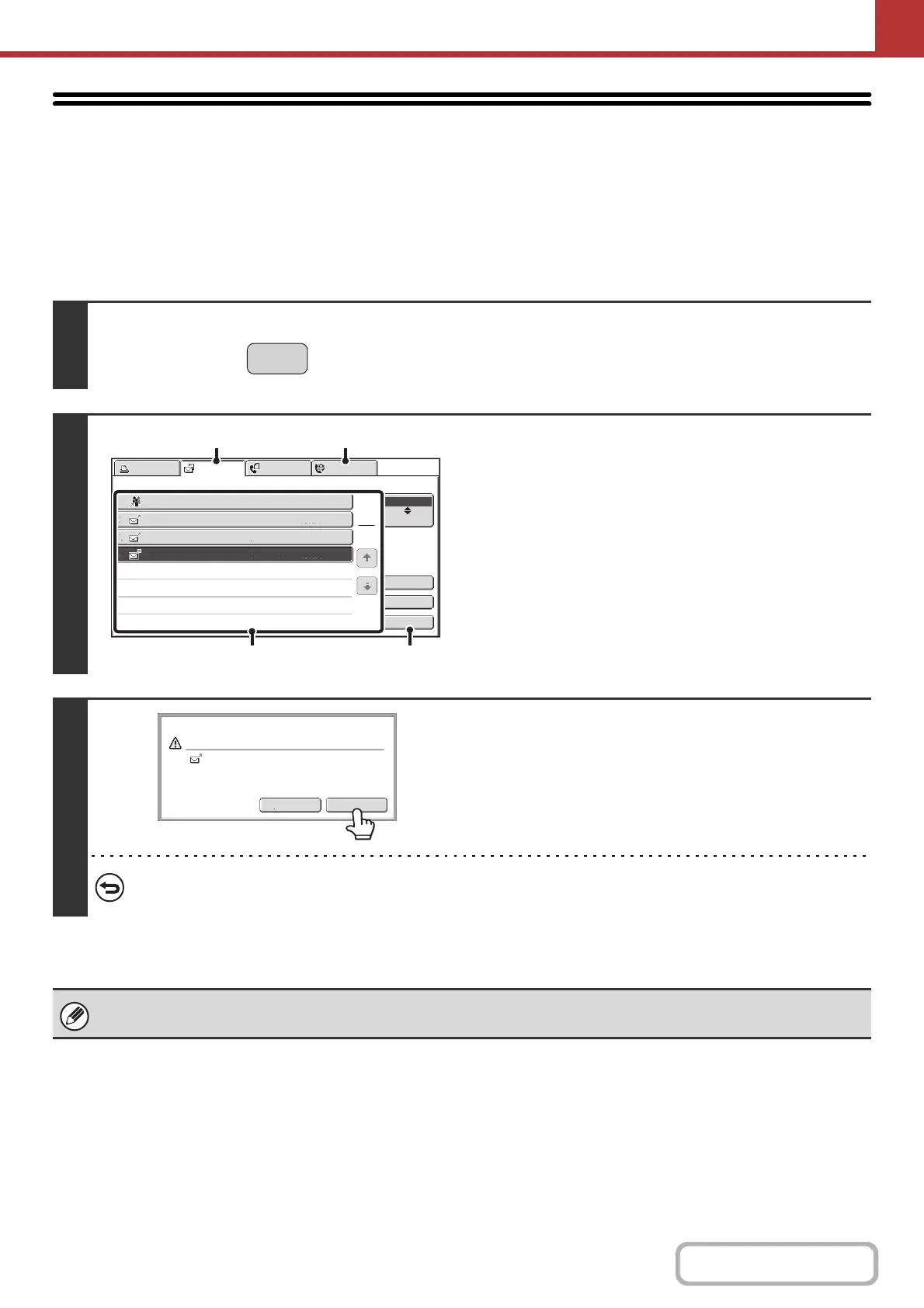5-91
SCANNER/INTERNET FAX
Contents
STOPPING A SCAN JOB BEING
TRANSMITTED OR WAITING TO BE
TRANSMITTED
Follow the steps below to stop a job that is being transmitted or is waiting to be transmitted.
1
Press the [JOB STATUS] key.
2
Select the job that you wish to stop.
(1) Touch the mode tab of the job to be
stopped.
(2) Touch the key of the job to be stopped.
(3) Touch the [Stop/Delete] key.
3
Touch the [Yes] key.
If you do not want to stop the selected job...
Touch the [No] key.
Printing of a received Internet fax cannot be stopped.
JOB STATU
Broadcast
1
2
4
10:00 04/01 020/003 Connecting
AAA AAA
CCC CCC
10:05 04/01 000/001
Waiting
10:30 04/01 000/010
Waiting
Priority
3
BBB BBB
10:22 04/01 000/004
Waiting
Print Job
Fax Job
Internet Fax
Scan to
Address Set Time
Pages
Status
1
1
Complete
Detail
Stop/Delete
Job Queue
(3)
(1) (1)
(2)
Yes
No
Delete the job?
CCC CCC 10:31 04/01
