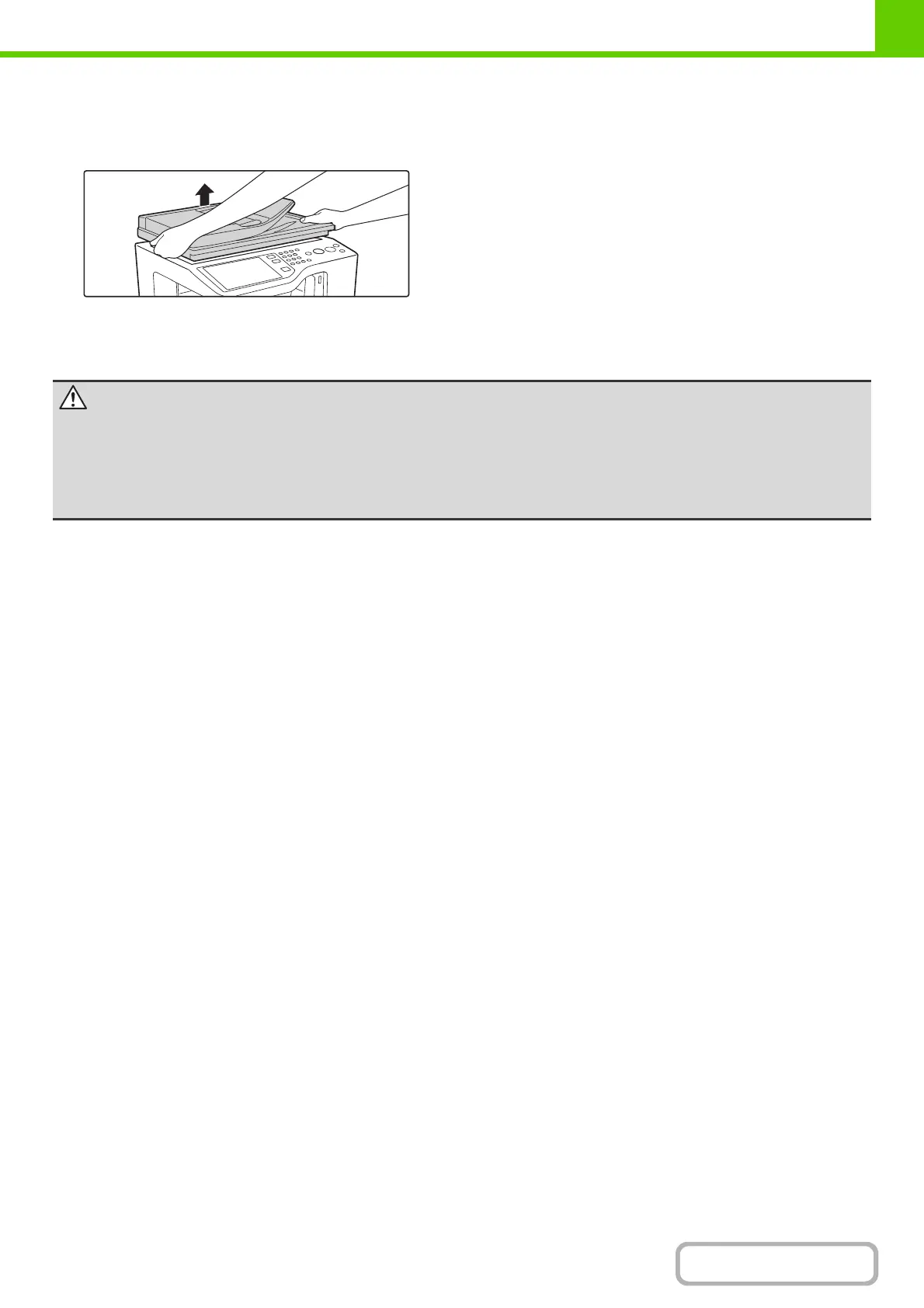1-37
BEFORE USING THE MACHINE
Contents
Placing a thick book
When scanning a thick book or other thick original, follow the steps below to press the book down.
(1) Slightly lift the left and right sides of the
automatic document feeder.
The automatic document feeder will rise.
(2) Slowly close the automatic document
feeder.
Caution
• Close the automatic document feeder slowly. Abruptly closing the automatic document feeder
may damage it.
• Take care that your fingers are not pinched when closing the automatic document feeder.
• Do not press hard on the automatic document feeder. This may cause failure.
