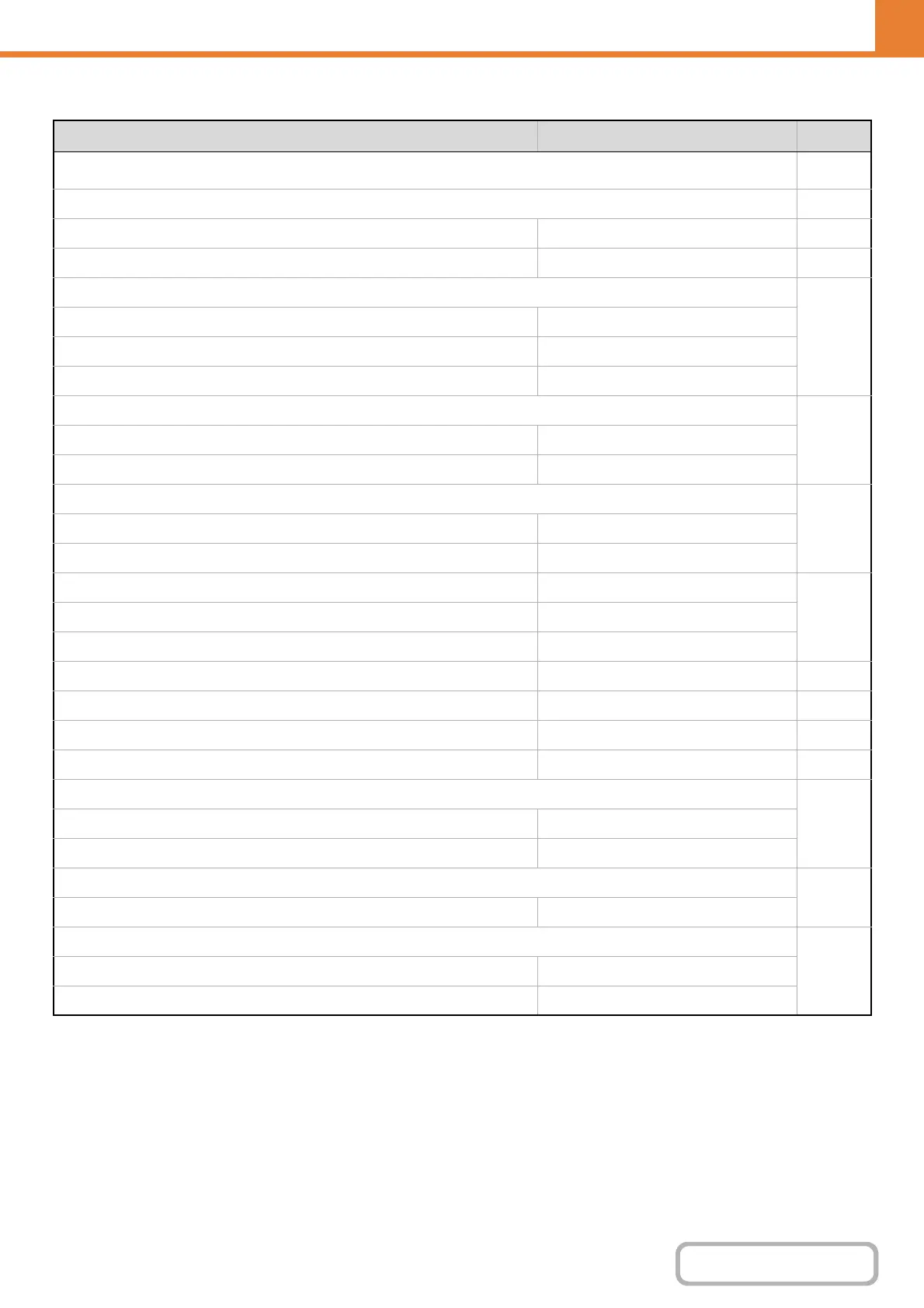7-39
SYSTEM SETTINGS
Contents
Document Filing Settings
Item Factory default setting Page
■ Document Filing Settings
7-82
● Other Settings 7-82
X Default Mode Settings Sharing Mode 7-82
X Sort Method Setting Date 7-82
X Administrator Authority Setting
7-82
Delete File Disabled
Delete Folder Disabled
Change Password Disabled
X Delete All Quick Files
7-82 Delete –
Delete quick files at power up (protected files excluded) Enabled
X Default Color Mode Settings
7-82 Color Auto
Black & White Mono 2
X Default Exposure Settings Auto
7-82 Original Image Type Text
Moiré Reduction Disabled
X Initial Resolution Settings 600 x 600 dpi 7-82
X Color Data Compression Ratio Setting Medium 7-83
X Scan Complete Sound Setting Middle 7-83
X Disable Stamp for Reprinting Disabled 7-83
X Batch Print Settings
7-83 Selection of [All Users] is not allowed. Enabled
Selection of [User Unknown] is not allowed. Enabled
X Erase Width Adjustment
7-83
Edge Clearance Width 1/2"
X Card Shot Settings
7-83 Original Size X: 3-3/8", Y: 2-1/8"
Fit to Page Disabled
