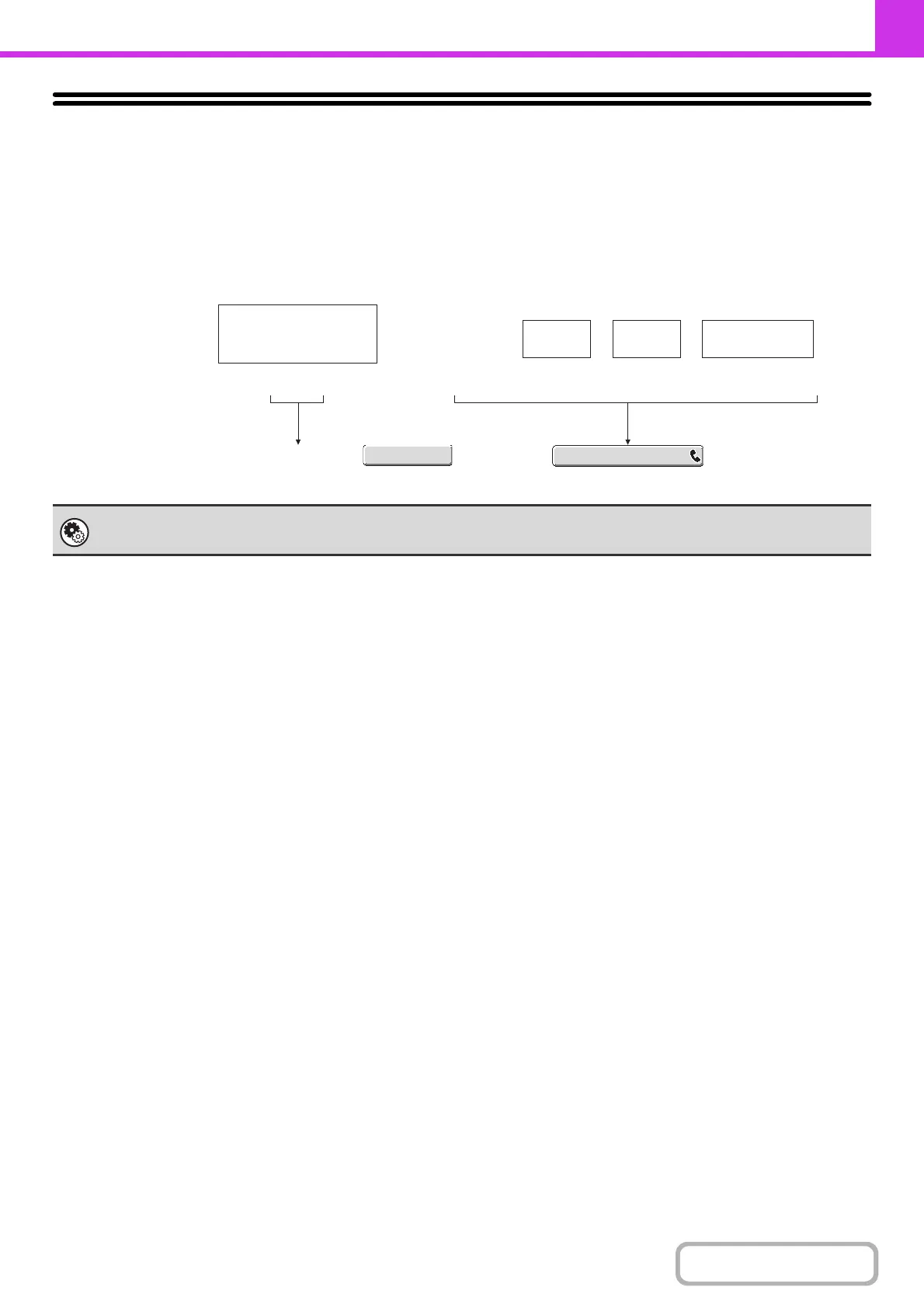4-24
FACSIMILE
Contents
CHAIN DIALING
Number sequences entered with the numeric keys and/or one-touch keys can be linked together with pauses and dialed
as a single number.
Use chain dialing to dial a long number (such as an international number) when the country code and/or area code are
stored separately in one-touch keys.
Example: Using chain dialing to dial an international number
System Settings (Administrator): Pause Time Setting
This is used to set the length of pauses. The default setting is 2 seconds.
XXX 010
00 XX XXXX
XXX
010
Number to access
international telephone
service
Country
code
Area code
Number of other
party
Using a one-touch
key
Using the
numeric keys
CCC CCC
Pause
Number to be dialed
Entry
