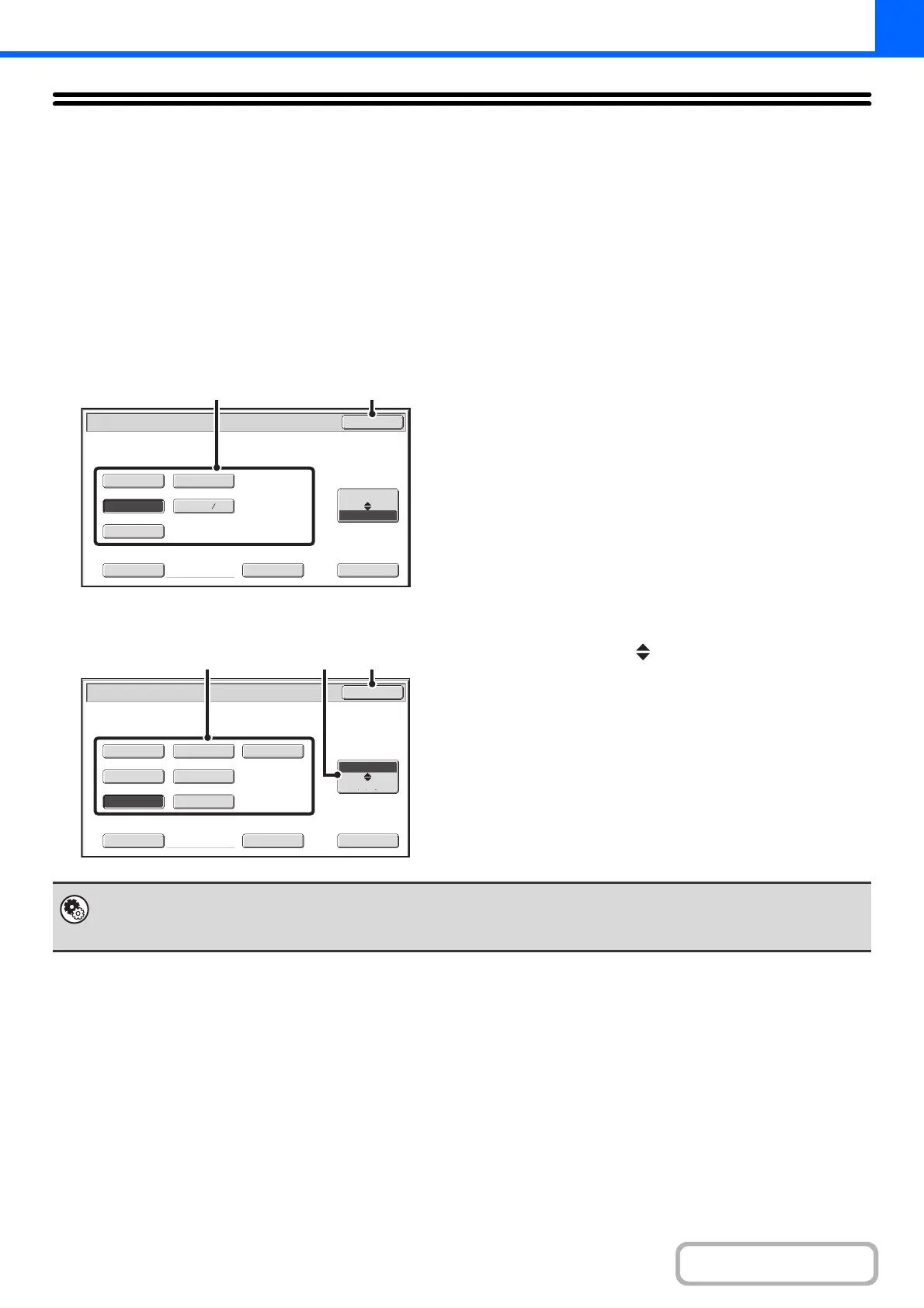2-29
COPIER
Contents
ORIGINAL SIZES
SPECIFYING THE ORIGINAL SIZE
The original size is set in "Default original size setting" in the system settings (administrator), and the setting appears in
the [Original] key. This section explains the procedure for specifying the setting when the original size is different from
size shown in the [Original] key.
Touch the [Original] key and perform the following.
Specifying an inch original size
(1) Touch the appropriate original size key.
(2) Touch the [OK] key.
Specifying an AB original size
(1) Touch the [AB Inch] key.
(2) Touch the appropriate original size key.
(3) Touch the [OK] key.
5½x8½
8½x13
8½x11
8½x14
8½x13
Custom Size None
Original
OK
Size Input
Inch
AB
2
5
(2)(1)
Original
OK
A5
B5
Size Input
216x343
A4
216x330 16K
216x340
Custom Size
Inch
AB
None
(3)(1)(2)
System Settings (Administrator): Default original size setting
Set this if you frequently use a particular original size. The set size will appear in the [Original] key.
When this setting is configured, changing the original size can be omitted.
