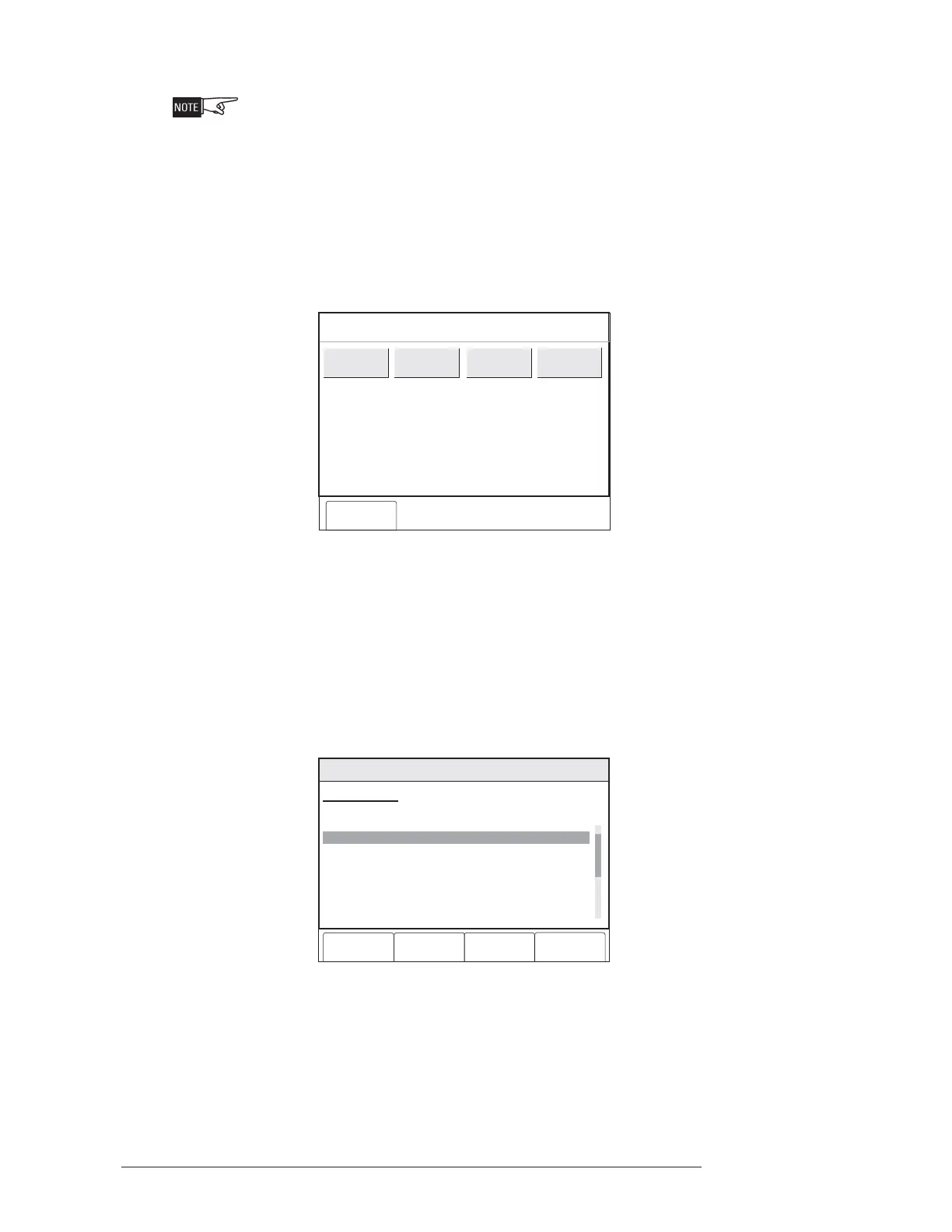CHAPTER 2 | FCM2041-U3 OPERATOR INTERFACE MANUAL
REPORT MODE
2-9
The amplifier volume setting is added to each channel’s volume. The result is the
volume of that channel on that amplifier. For example, if the volume on the amplifier
is set to -6dB and the volume of the Convenience Page channel is -6dB, the result is
a volume level of -12dB for Convenience Page on that Amplifier.
A soft reset will not affect the settings in effect at the time of the soft reset. However,
a hard reset will result in the restoration of the volume settings stored in the Zeus
configuration.
Report - Queue Once at the desired module/loop or device, press the Queue soft key to display all
the possible Queue report types. See Figure 2-11 and the Queue Report table.
Menu:Report:Queue
PHY:FireFinder@1
Cancel
Alarm
Supv
Security
Trouble
Figure 2-11
Menu:Report:Queue Screen
“Touch” the desired option (Alarm, Supervisory, Security or Trouble) to select it and
the Report Screen appears for that option. The information in the Queue Report is
divided into three separate screens, so it is necessary to press the Select soft key to
toggle through the screens. The Address and Device information remain constant,
but the information in the third column changes from Custom Message, to Event
Time & ID, and then to In/Out. Refer to Figures 2-12 through 2-14.
Menu:Report:Queue:Alarm:View
PHY:FireFinder@1
Alarm Queue Report
Cancel Print
10:53
Category text information
Address Device Custom Message 100%
GROUP Building “Building group cust msg “
:3-3 HFP11 “HFP11@address 3-3”
P:3-11 HFP11 “HFP11@address 3-11”
Select
GoTo
Figure 2-12
Report:Alarm Queue Screen #1
