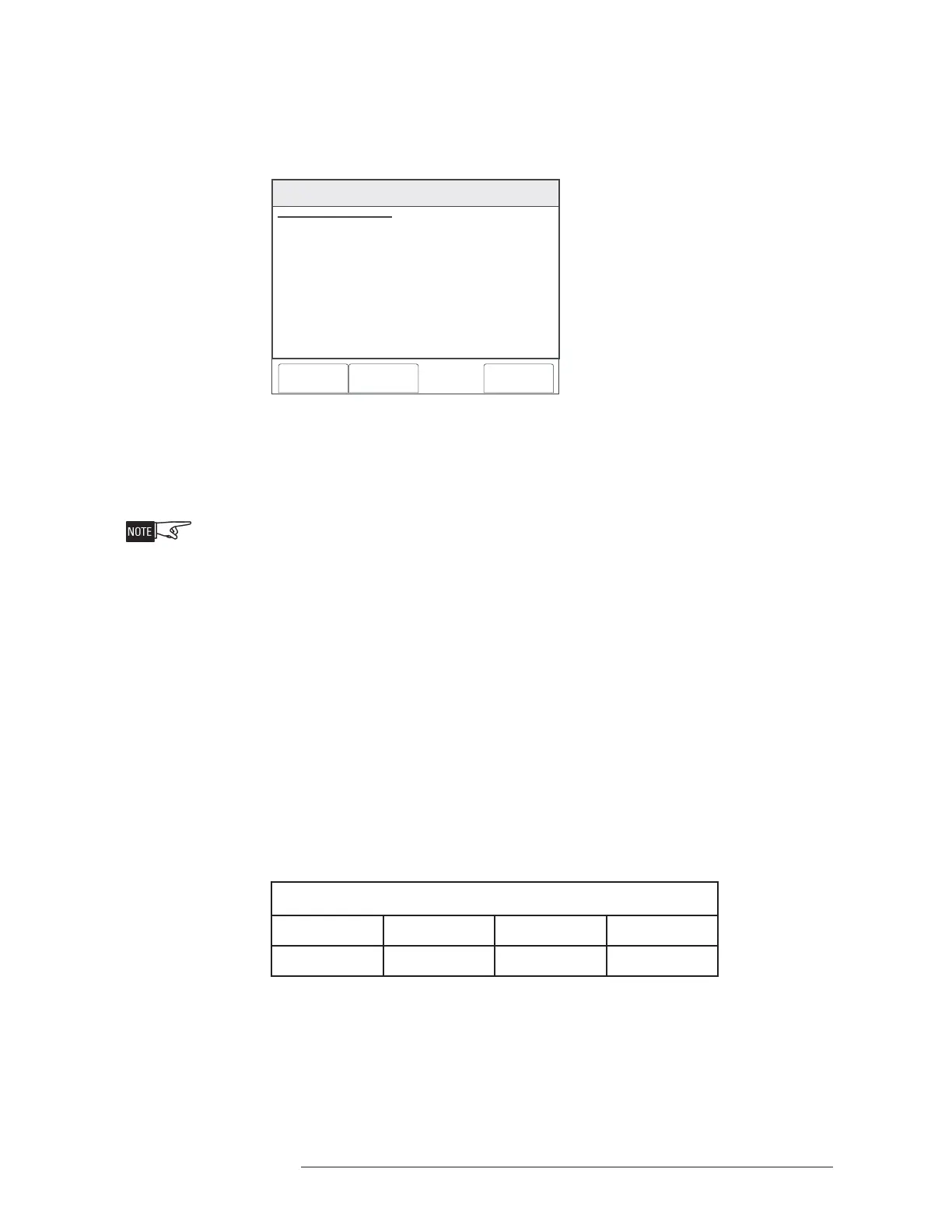FCM2041-U3 OPERATOR INTERFACE MANUAL | CHAPTER 3
MAINTENANCE MODE3-16
The Activate Inputs status screen returns. See Figure 3-27. The component that was
selected is now listed in the Components section of the screen. In this example, it is
Smoke/Photo. Press the Execute soft key to activate the selected component.
Menu:Maint:Control:Acti vate
PHY: @1FireFinder , DLC@1, HFP11@2
Cancel Settings Execute
ACTIVATE INPUT
COMPONENT: Smoke/Photo
AT: Cerberus PRO Modular@1, DLC@1, HFP11@2
Figure 3-27
Activate Input Status Screen
When the device is activated, an event reports on the system exactly as if the device
component were activated at the device.
When a device is activated, associated synch logic will occur.
To reverse the process, use the Deactivate feature.
WALKTEST A Walktest of the Cerberus PRO Modular System enables a qualified technician to
test the operation of a specific portion of input points on a system while allowing the
remainder of the system to function normally. A Walktest can be performed by Group
(Geographic view) or by DLC/XDLC/MLC/VPM/SIM/HZM/CDC (Physical view).
Walktest events are annunciated on the OI and logged into the Walktest Log. Testing
can be silent or with audible feedback on all input devices on a DLC module, XDLC
module, MLC module, VPM module, SIM inputs, HZM zones, and CDC zones. The
following device usages can be walktested:
DETSETKLAWEBNACTAHTSEGASUECIVED
mralAyrosivrepuSytiruceSelbuorT
sutatSwolfretaWgnisaeleRYSO
htiwstnenopmoc/sec
ivedylno,detratssitsetklawanehW
etarepolliwsegasurehtO.detsetklaweraevobadetsilsegasu
mralAottessiD-IRT
Hnafo1hctiwSfi,elpmaxeroF.yllamron
lliw1hctiwSneht,nOrotinoMnaFottessi2hctiwSdna
cigolynA.tonlliw2hctiw
SelihwtnevetsetklaWaetareneg
.etucexelliw2hctiwSesuhcihwsnoitcnuf
