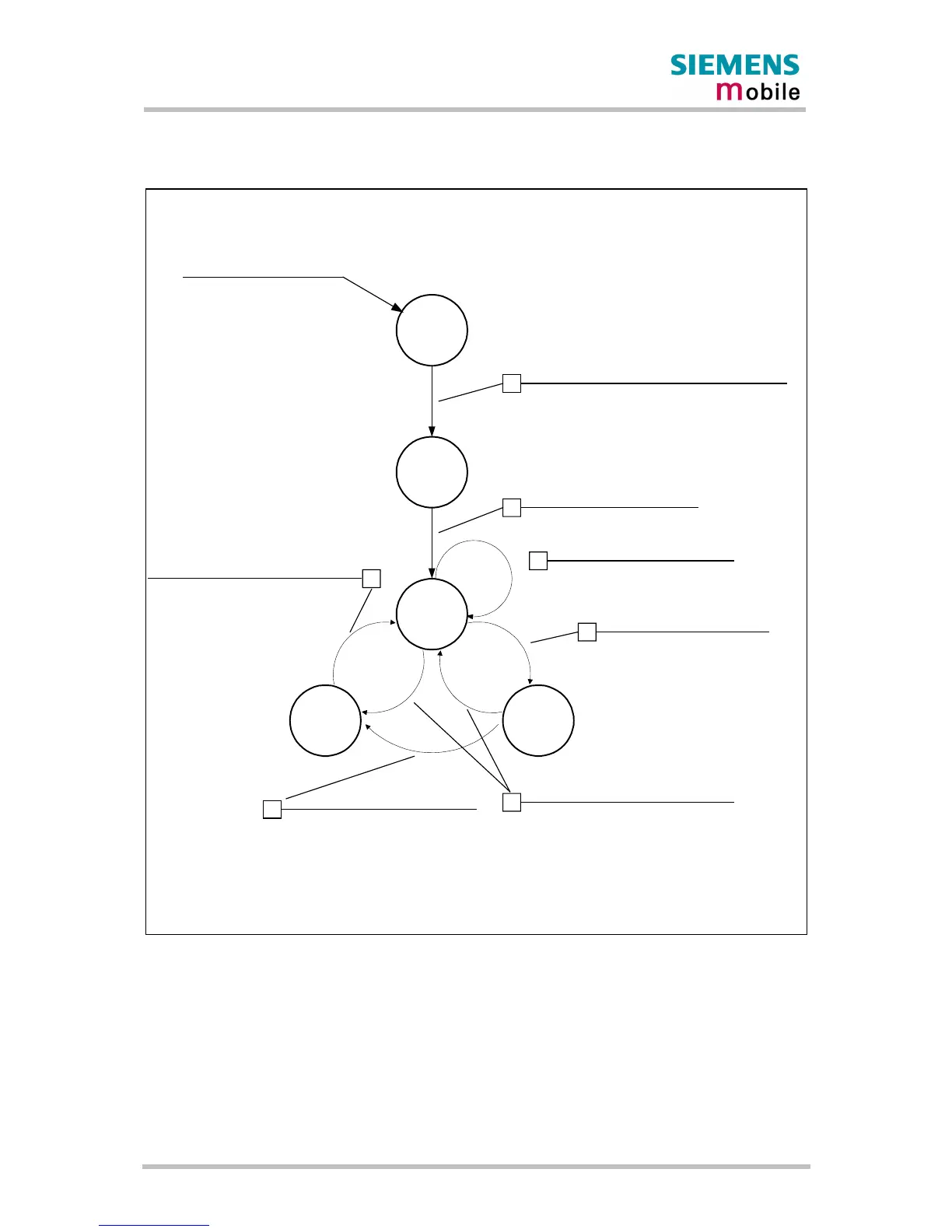Remote-SAT User's Guide
P R E L I M I N A R Y
MC35_SAT_01_V01.01a - Preliminary Page 10 of 64 15.11.2001
1.1.6.1 Remote-SAT State Transition Diagram
A
Event : SIM sends first Proactive
Command
IDLE
/2
OFF
/1
WAIT
/4
PAC
/3
RESET
/0
B
"AT^SSTA=1,x"
"OK"
C
SIM sends PAC
^SSTN:<PAC>" (URC)
POWER ON (Hardware Reset)
F
"AT^SSTR=<2xx>,..."
"OK"
E
"AT^SSTR=<PAC>,<status>,...
"OK"
"^SSTN:254" (an optional URC,
if SIM Application has
returned to its main menu)
G
SIM terminates PAC
"^SSTN:<PAC>" (as URC)
D
"AT^SSTGI=<PAC>"
"^SSTGI:<PAC>,..."
Output depends on PAC
"OK"