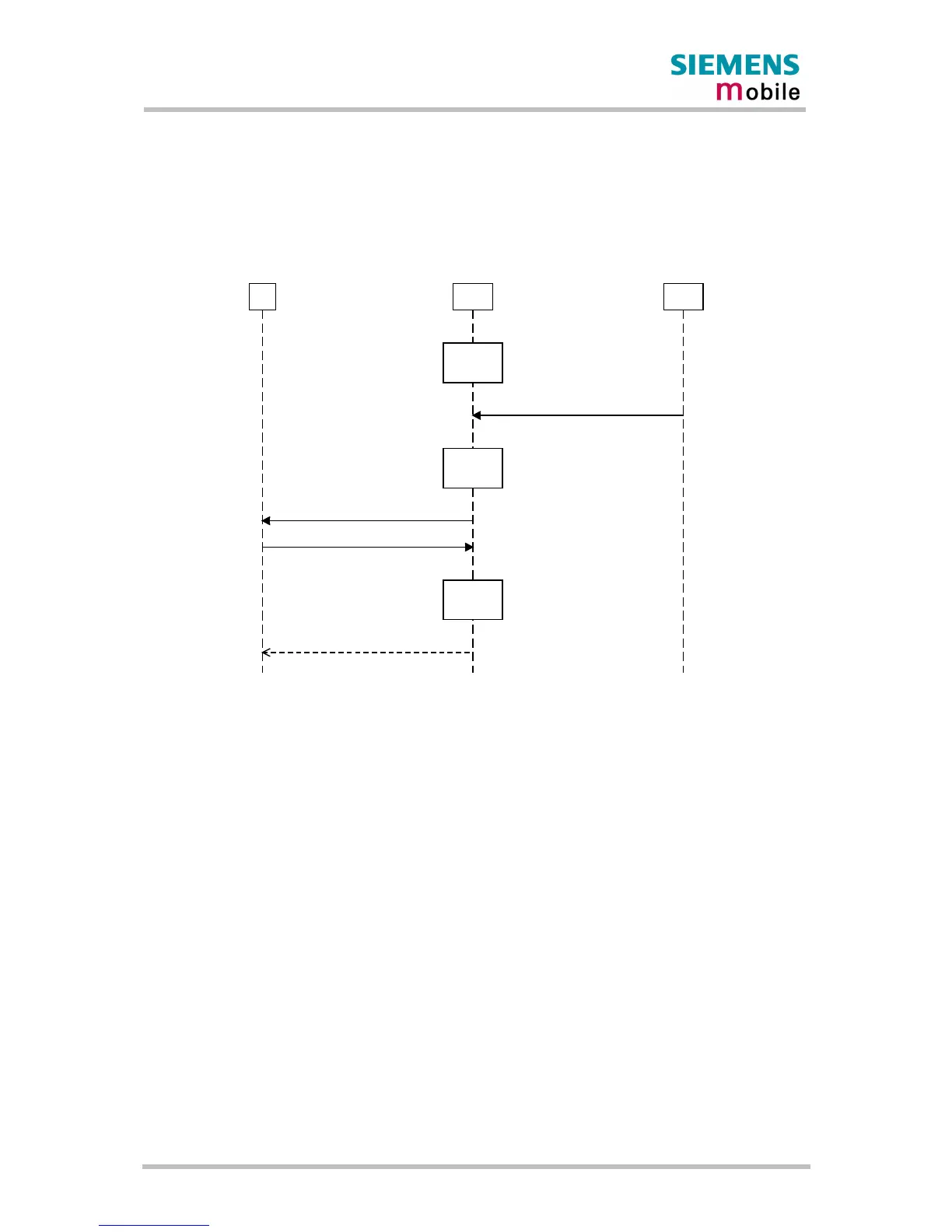Remote-SAT User's Guide
P R E L I M I N A R Y
MC35_SAT_01_V01.01a - Preliminary Page 14 of 64 15.11.2001
1.1.8 Sequence scenarios
In the following sequence diagrams dashed lines refer to events which respond to a formerly issued
request.
1.1.8.1 Initialisation sequence
TA: ME: SIM:
Reset
0
Off
1
^SSTN: 255
Release Sim Application
AT^SSTA = 1,n
Idle
2
OK
The SAT starts in the “Reset” state when the module powers up. In this state no SAT related AT
commands can be issued or responses received. When the SIM Application is released SAT moves
into the “Off” state.
When in the “Off” state a supported SIM Application exists on the SIM card. The TA receives an
Unsolicited Result Code to indicate this and SAT can be activated now by activated by the TA.
Issuing the AT^SSTA command activates SAT and specifies the alphabet to be used. SAT then moves
into the “Idle” state where it is then ready for use. When in “Idle” state SAT can receive input from the
TA, such as forms of the AT^SSTR command.