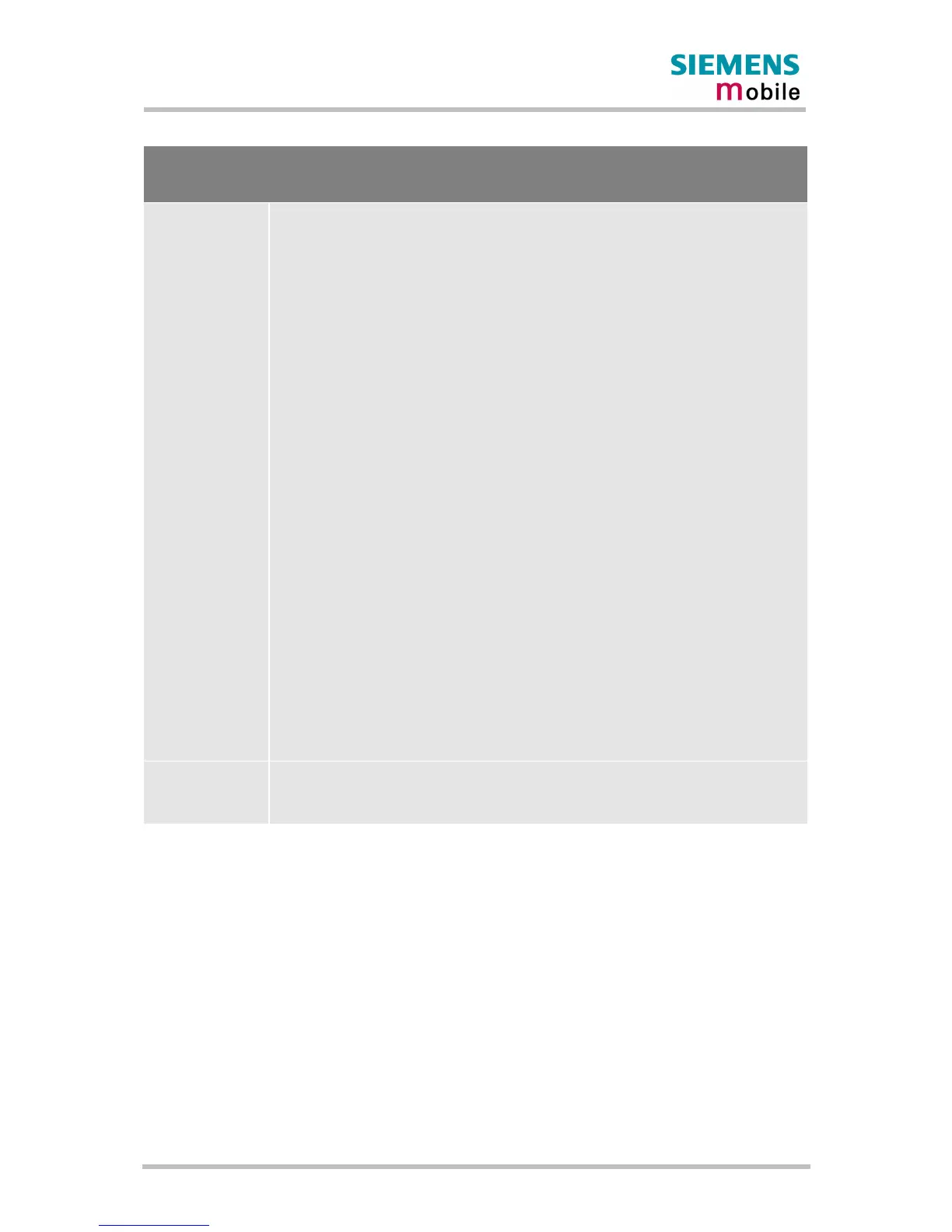Remote-SAT User's Guide
P R E L I M I N A R Y
MC35_SAT_01_V01.01a - Preliminary Page 23 of 64 15.11.2001
1.4.2 AT^SSTGI Remote-SAT Get Information – Refresh (1)
Write command
AT^SSTGI=1
This command is to be used upon receiving an unsolicited result code
^SSTN:1.
The response from the module indicates the type of REFRESH that is going to
be undertaken.
Response
^SSTGI: <cmdType>, <commandDetails> <CR> <LF>
Parameters
<cmdType> 1 – Proactive command ID, see Table 1
<commandDetails> Unsigned Integer, range 0 – 255, used as an
enumeration.
0 SIM Initialization and Full File Change
Notification;
1 File Change Notification;
2 SIM Initialization and File Change Notification;
3 SIM Initialization;
4 SIM Reset; ME is performing a SIM reset.
Therefore a Terminal Response should not be
issued.
5 to 255 = reserved values.
For every return value of <commandDetails> except 4 (SIM reset) the external
application shall react as follows:
1. Issue the related Terminal Response AT^SSTR=1,<status>.
2. If <status> is 0 (Command performed successfully) the TA is requested to
show a “Please wait” alert window on its screen until it will receive the RSAT
notification ^SSTN:101 (Terminate proactive command REFRESH).
Reference
Siemens
Note