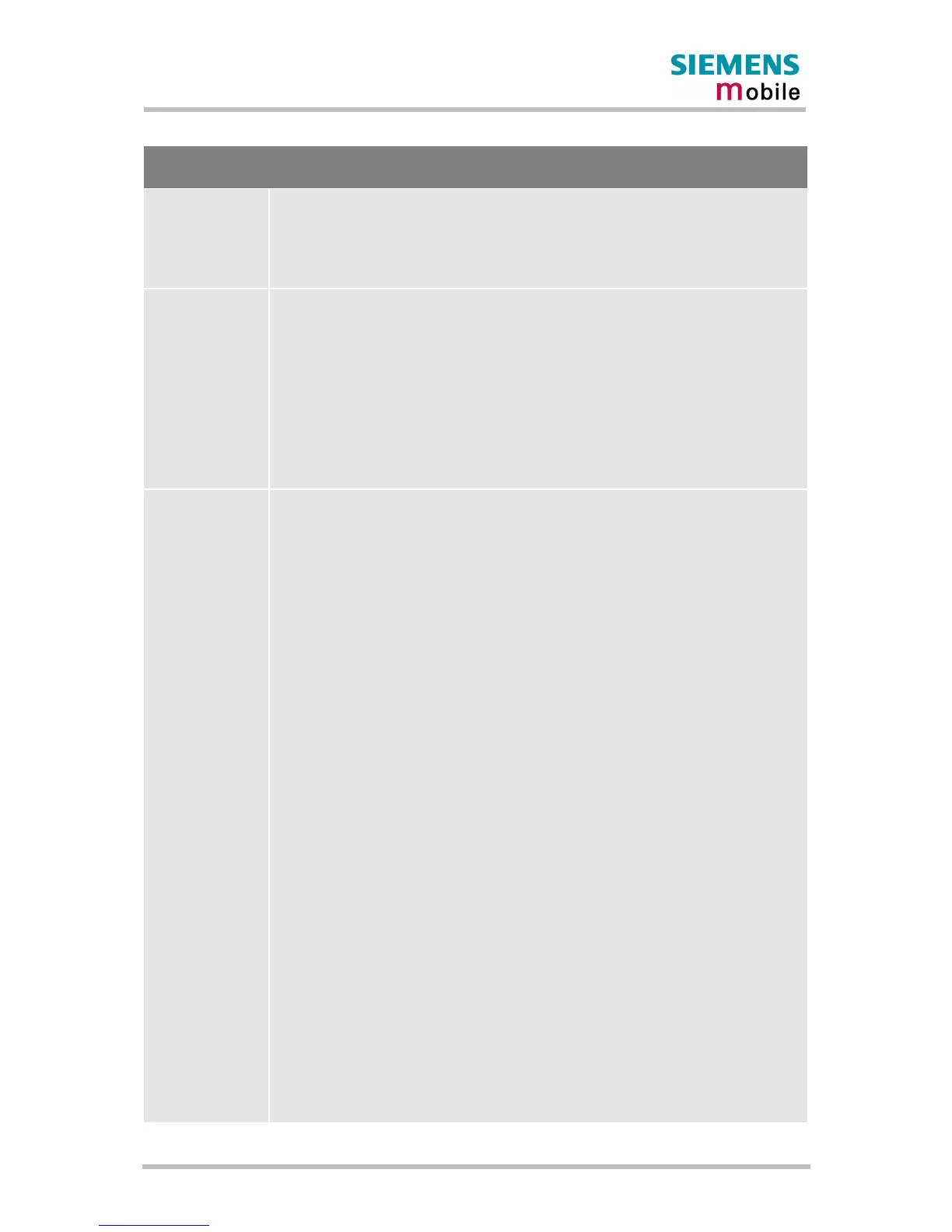Remote-SAT User's Guide
P R E L I M I N A R Y
MC35_SAT_01_V01.01a - Preliminary Page 39 of 64 15.11.2001
1.5 AT^SSTR Remote-SAT Response – Generic Format
Test command
AT^SSTR=?
Response
^SSTR:(list of supported <state>s), (list of supported <cmdType>s)
OK
Read command
AT^SSTR?
Response
^SSTR: <state>, <cmdType>
OK
Parameters
<state> Remote-SAT interface states (refer to AT^SSTA)
<cmdType> Ongoing Proactive Command (values see chapter 1.1.4
“Command Type Values”). However, this information is valid during
states PAC and WAIT only.
Write command
AT^SSTR=
<cmdType>,
<status>
[,<itemId>]
[,<inputString>]
The TA is expected to acknowledge the ^SSTGI response with AT^SSTR to
confirm that the proactive command has been executed.
AT^SSTR will also provide any user information e.g. selected menu item.
Response
If an error occurs during execution of a Proactive Command, the process can be
halted and a Terminte Command Information will be signalled.
^SSTR: 16, <TermQualifier>, <TerminationCauseText>
<TerminationQualifier> Unsigned Integer, range 0 – 255
0 If <TerminationQualifier> is equal to 0, the Proactive Command has
been successfully finished.
>0 If <TerminationQualifier> is not equal to 0 the Proactive Command
did not perform sucessfully.
<TerminationCauseText>
If < TerminationQualifier > is not equal to 0 and
<TerminationCauseText> is not an empty string, this text has to be
shown to the user for an appropriate time, e.g. 2 seconds. The text
contains information regarding the termination cause, e.g. call
barring through Call Control by SIM mechanism.
If < TerminationQualifier > is not equal to 0 and
<TerminationCauseText> is an empty string, the TA shall give an
own indication to the user.
OK
Parameters
<cmdType> Number related to Proactive command or event type, see table
1.1.4 Command Type Values, pg. 7.
<status> Command status return regarding the type of action that has taken
place, e.g. action performed by the user, possible values see the
following table 1.5.1 Remote-SAT Command Status, pg. 41.