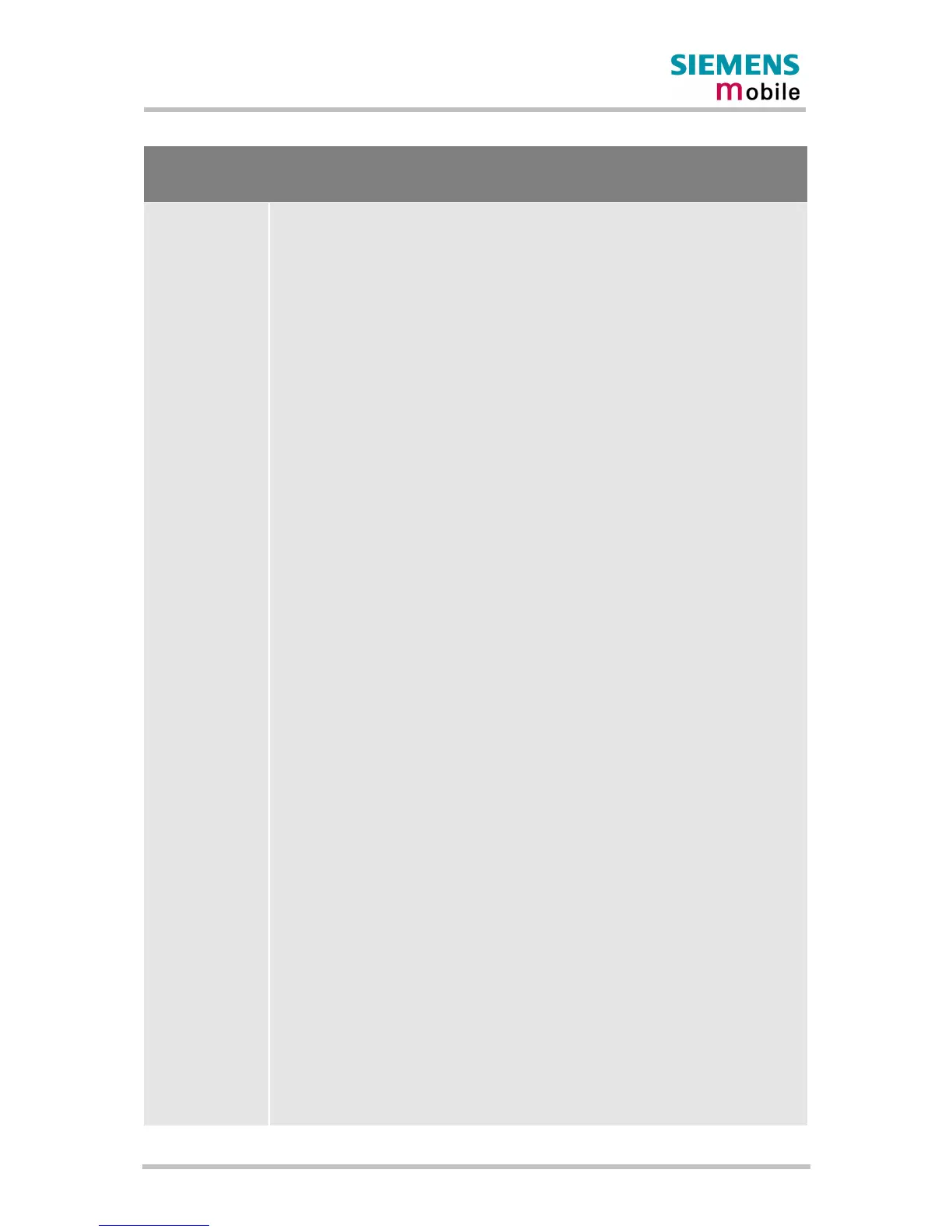Remote-SAT User's Guide
P R E L I M I N A R Y
MC35_SAT_01_V01.01a - Preliminary Page 37 of 64 15.11.2001
1.4.14 AT^SSTGI Remote-SAT Get Information – Setup Menu (37)
Write command
AT^SSTGI=37
This command is mainly to be used upon receiving an unsolicited result code
^SSTN:37. However, please refer to note below.
The response provides the main menu of the SIM Application to the TA. This is
stored by the TA so that it can be displayed without invoking a proactive session.
Note:
As with every proactive command the TA is expected to acknowledge the
^SSTGI response with AT^SSTR to confirm that the proactive command has
been executed.
Terminal Response via AT^SSTR will not provide any user information in case
of this proactive command. Refer to “AT^SSTR Remote-SAT Event Response
– Menu Selection (211)”, pg. 55
Response
The first line of output from the ME is:
^SSTGI: <cmdType>, <commandDetails>, <numOfItems>, <titleText>,
<menuItemIconsPresent>, <menuItemIconsQualifier>, <titleIconQualifier>,
<titleIconId> <CR> <LF>
One line follows for every menu item, repeated for <numOfItems>:
^SSTGI: <cmdType>, <itemId>, <itemText>, <nextActionId>, <iconId> <CR>
<LF>
Parameters
<cmdType> 37 – Proactive command ID, see Table 1
<commandDetails> Unsigned Integer, range 0 – 255, used as a bitfield.
bit 1: 0 = no selection preference
1 = selection using soft key preferred
bits 2 to 7: = RFU
bit 8: 0 = no help information available
1 = help information available
<titleText> String displaying menu title
<menuItemIconsPresent> 0 = no Icons
1 = Icons present
<menuItemIconsQualifier> Unsigned Integer, range 0 – 255, used as a bitfield.
bit 1: 0 = icons are self explanatory and replace text
1 = icons are not self-explanatory and shall be
displayed with the text
Determined value only if associated icon id is
not 0 (an icon exists).
bits 2-8: = RFU
<titleIconQualifier> Unsigned Integer, range 0 – 255, used as a bitfield.
bit 1: 0 = icon is self explanatory and replaces text
1 = icon is not self-explanatory and shall be
displayed with the text
Determined value only if associated icon id is
not 0 (an icon exists).