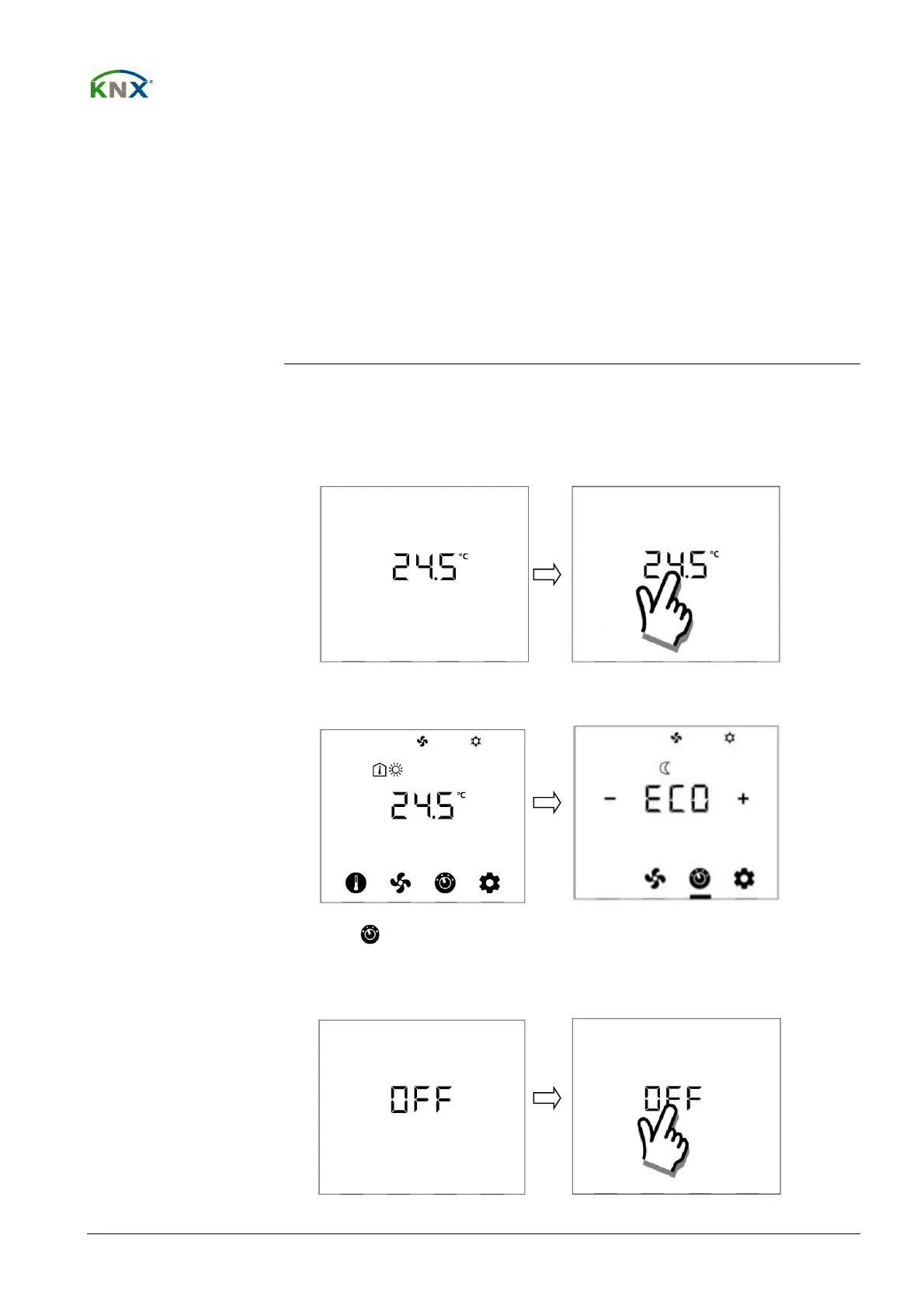15 / 94
Siemens RDF800KN.., RDF800KN/VB, RDD810KN/NF Basic documentation CE1P3174en
Smart Infrastructure 2020-02-21
Time of day via bus can be displayed on the 2
nd
line of the LCD display on the
thermostat by setting P07 to either 3 or 4. The display is either in 12- or 24-hour
format.
The information can be received from a Synco controller with time master
functionality or any other KNX device if the corresponding communication object is
bound.
When an application program is downloaded to the Synco devices using ETS, the
correct group addresses must be downloaded as well to display the time of day on
the thermostat. (see Synco Knowledge Base - KB771).
3.2 Operating modes
The thermostat's operating modes can be influenced in different ways (see below).
Specific heating and cooling setpoints are assigned to each operating mode.
In Comfort or Economy mode, the Screen Saver mode normally displays the room
temperate as follows:
When you touch the temperature display, the Selection Screen displays (see figure
on the left side below).
Touch the icon to display the current operating mode. Use +/– to change the
operating mode between Comfort (ON), Economy (ECO) or Protection (OFF).
In Protection mode, the Screen Saver mode displays OFF:
Time of day via bus
Comfort and Economy
Protection mode
