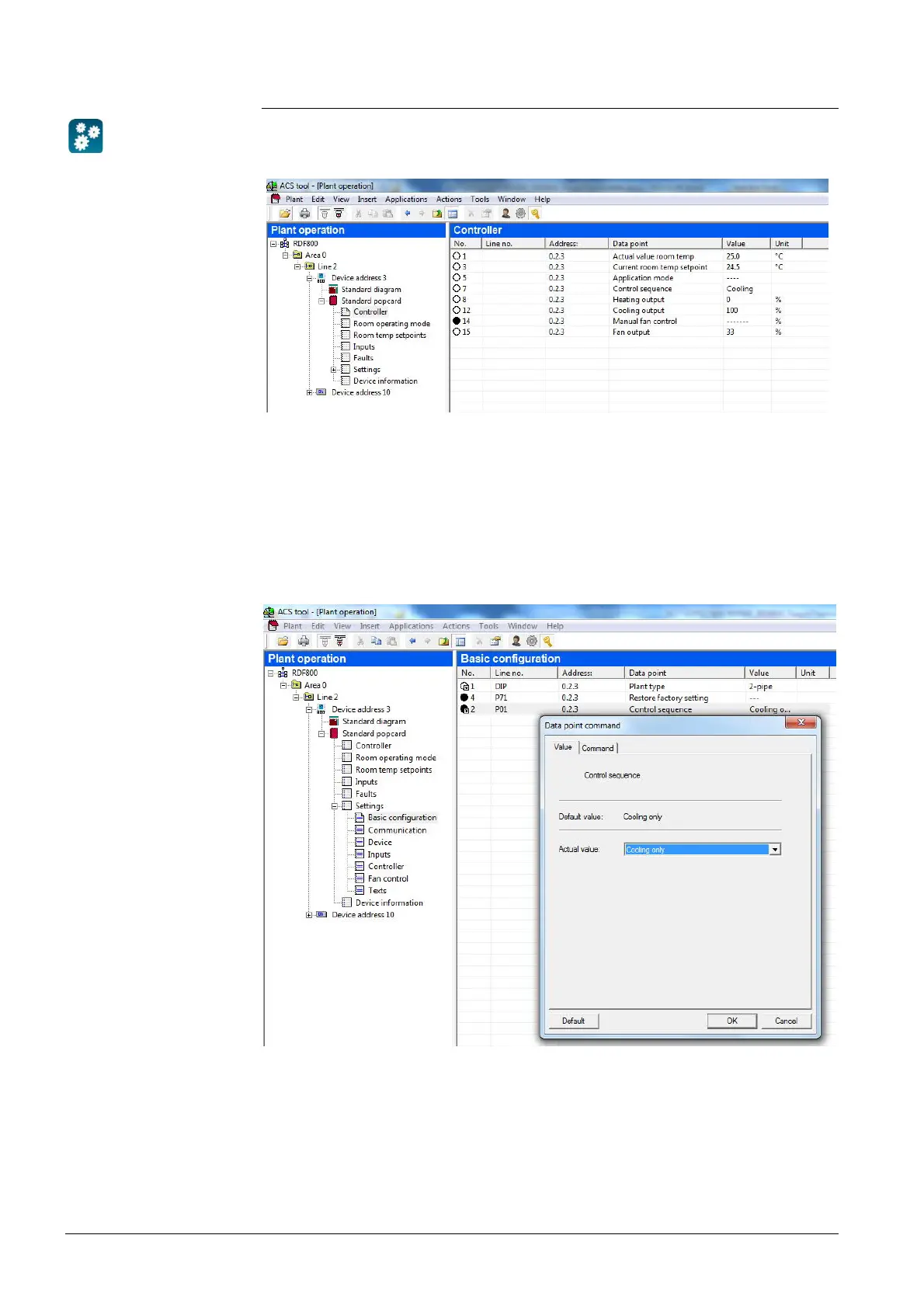80 / 94
Siemens RDF800KN.., RDF800KN/VB, RDD810KN/NF Basic documentation CE1P3174en
Smart Infrastructure 2020-02-21
5.2.2 Operation and monitoring with ACS
In the ACS program, select Plant à Open to open the plant.
To start operation and monitoring, select Applications à Plant operation.
The ACS tool supports parameter settings even during normal operation.
To change a control parameter, double click the parameter under Standard
popcard to make the settings.
· Make sure you have logged on with sufficient access right.
· Only control parameters can be changed, not applications!
The ACS tool offers plant diagrams for easy monitoring and operation of the
thermostat.
To start this application, select Applications à Plant operation à Standard
diagram.
ACS
Parameter settings in
ACS
Plant diagram in ACS
