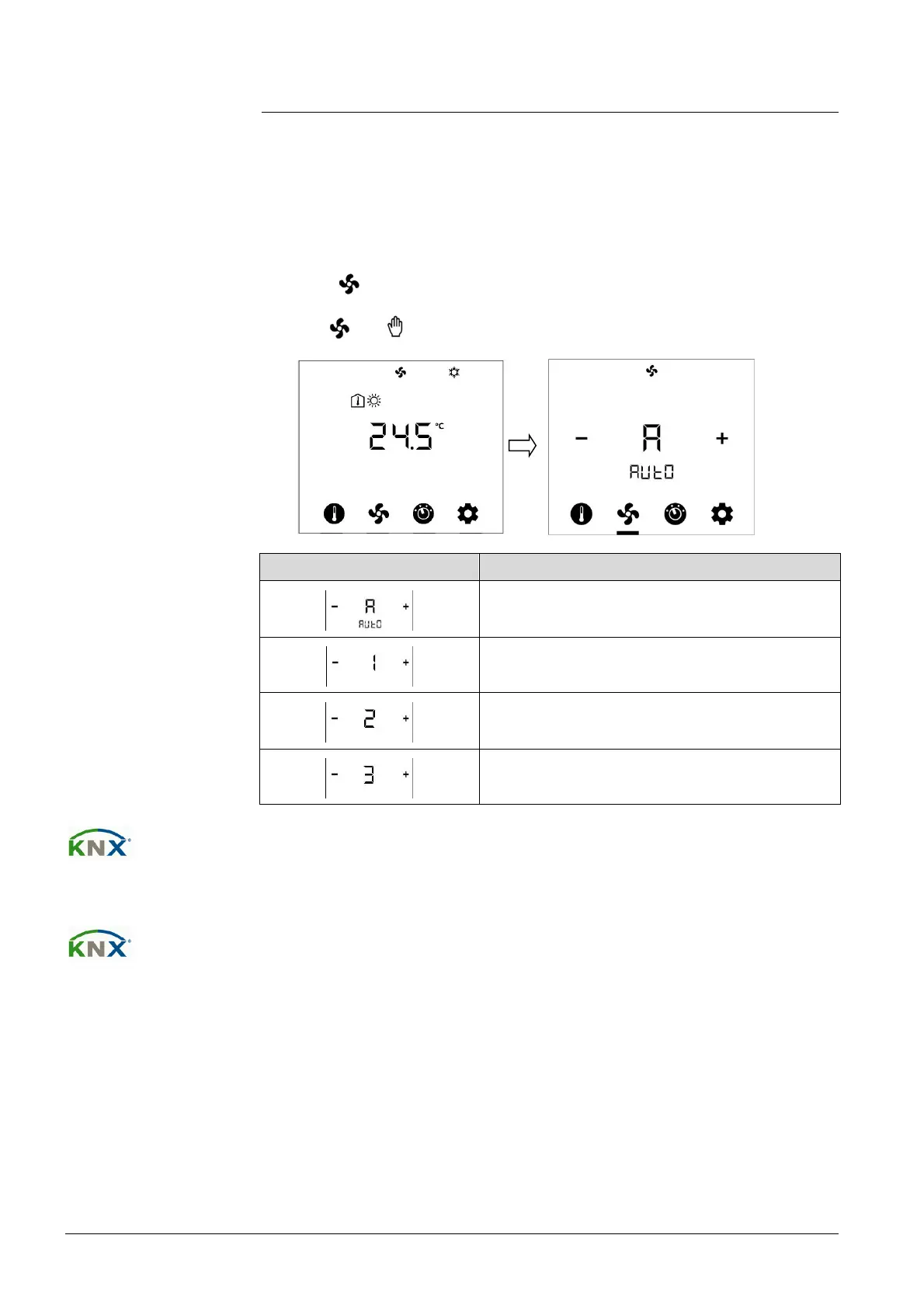46 / 94
Siemens RDF800KN.., RDF800KN/VB, RDD810KN/NF Basic documentation CE1P3174en
Smart Infrastructure 2020-02-21
3.8 Fan control (RDF800KN.., RDF800KN/VB only)
The fan operates in automatic mode or at the selected speed in manual mode.
In automatic mode, the fan speed depends on the setpoint and the current room
temperature. When the room temperature reaches its setpoint, the control valve
closes and the fan switches off or stays at fan speed 1 according to the setting of
P15 (fan stage in dead zone Comfort) and P60 (fan kick).
Factory setting for "Fan in the dead zone": Fan speed OFF (P15 = 0, P60 = OFF)
Touch the icon when available and use +/– to adjust the fan speed.
Both the and icons display when manual fan speed is selected.
Auto
Low
Medium
High
Fan speed and mode can be changed using the bus.
For this purpose, the fan command value must be enabled.
Fan speed and mode can be monitored using the bus.
Fan command value
Enable fan command value
Fan operation
Fan stage 1/2/3
Fan output
