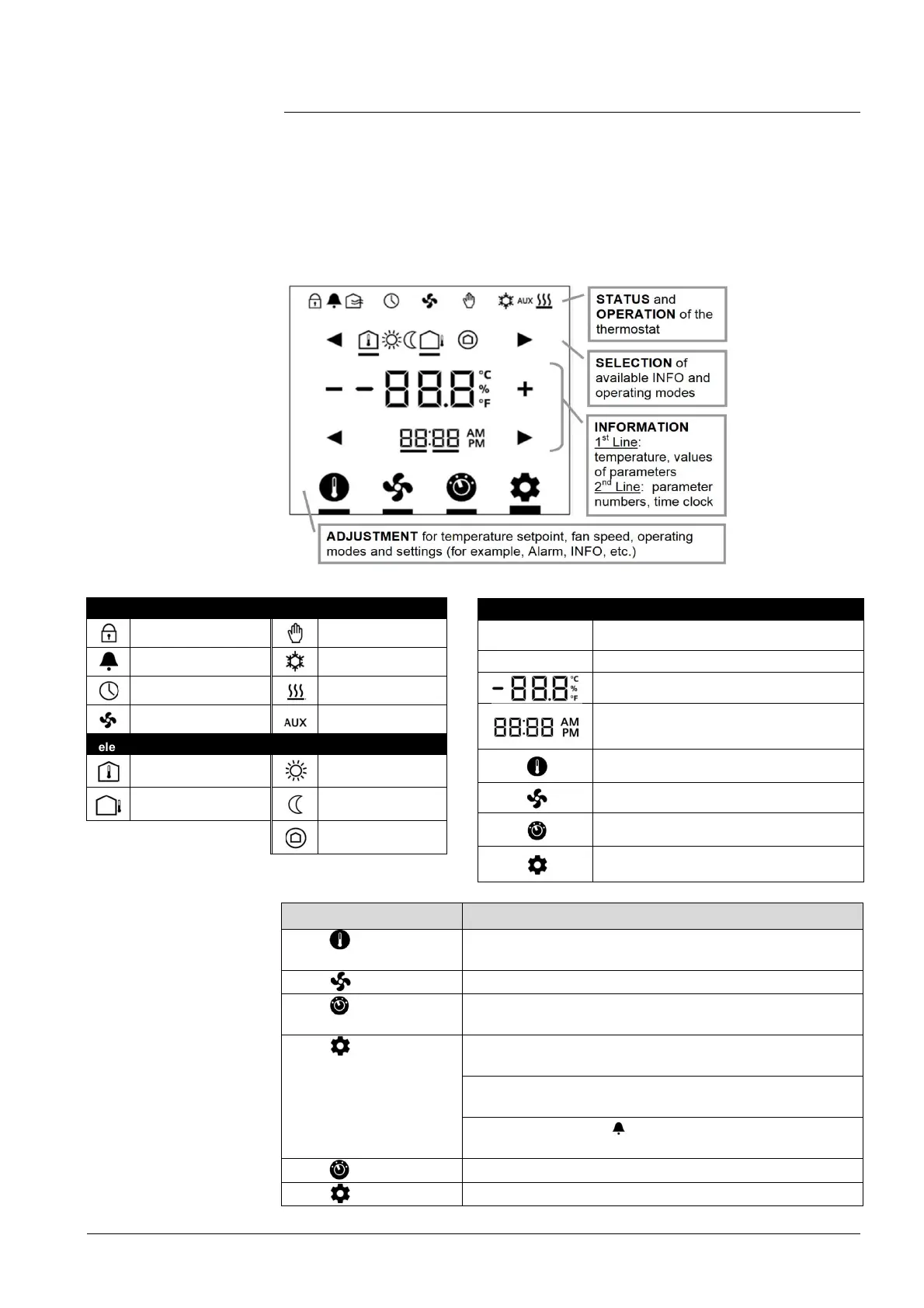9 / 94
Siemens RDF800KN.., RDF800KN/VB, RDD810KN/NF Basic documentation CE1P3174en
Smart Infrastructure 2020-02-21
2.4 User interface
The RDF800KN.., RDF800KN/VB and RDD810KN/NF room thermostats have a
touchscreen (segment type) user interface. The thermostat displays only the room
temperature value or any alarm in Screen Saver mode.
To start any operation or change settings, touch the screen to display all available
operating icons available in Selection Screen mode. Ten seconds after the last
operation, the thermostat returns to Screen Saver mode.
Status icons:
Screen lock Manual override
Alarm/Service reminder Cooling active
Scheduler via bus Heating active
Fan active Auxiliary heat active
Selection icons:
Room temperature Comfort mode
Outdoor temperature Economy mode
Protection mode
Operating icons:
Increment, decrement OR selection
Selection OR move to next items
Temperature OR parameter values, and etc.
Time clock (12/24 hour), parameter number OR
password, etc.
Setpoint mode (room temperature only)
Fan mode OR fan speed mode
Operating mode
Setting mode
Operations Function
Touch
to select setpoint mode; adjust temperature value
to select fan mode; adjust fan speed using +/ –.
Touch
to select operating mode; select ON/ECO/OFF
using +/ –.
Touch
to select the INFO screen, display room & outdoor
to select the desired H/C control sequence using +/– if manual
to display alarms if the icon is displayed; use / icon to
select different alarms for viewing.
to select programming mode (KNX).
to select parameter mode (Service/Expert level).
