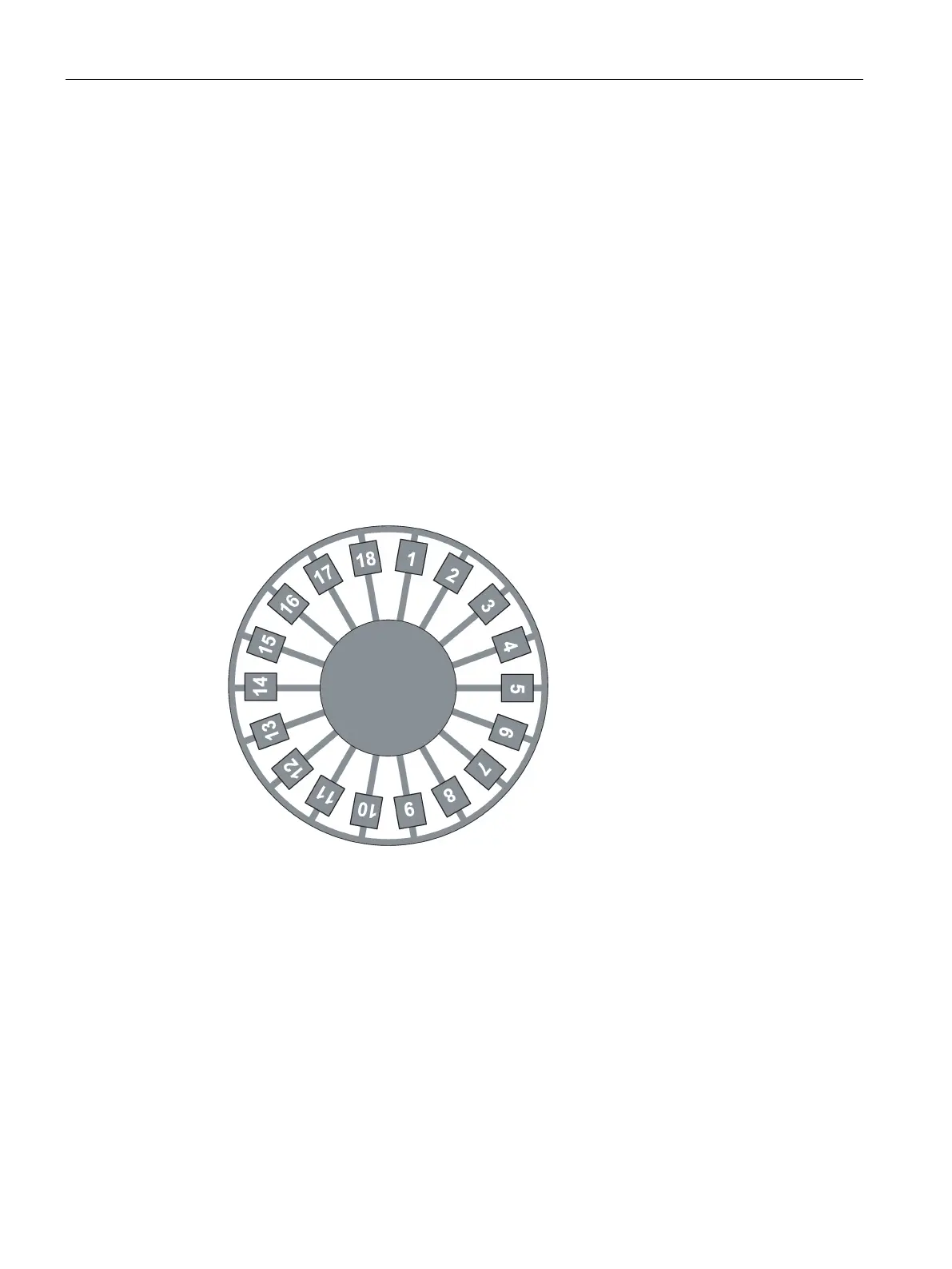Configuration / project engineering
6.2 Slot numbers of the modules and covers
SCALANCE X-400
114 Operating Instructions, 06/2015, C79000-G8976-C186-12
Slot numbers of the modules and covers
Specifying the slot number
The preinstalled modules, the media modules, the covers for unused slots and the dummy
cover must be labeled with the slot number using the slot number tabs supplied. Since the
power supply unit is not located on the basic device and has slot number 1, start with
number 2 for the power module. The order for the other modules is in ascending order to the
right. This applies to any extender modules that may be used on the SCALANCE X414-3E,
starting from the left with number 12.
Applying the slot numbers
1. Place the required slot number in front of the module.
2. Place the tongue in the opening on the module.
3. Press the slot number into the recess on the front of the housing with your finger. The slot
number breaks out of the wheel.
Figure 6-1 Slot number plate