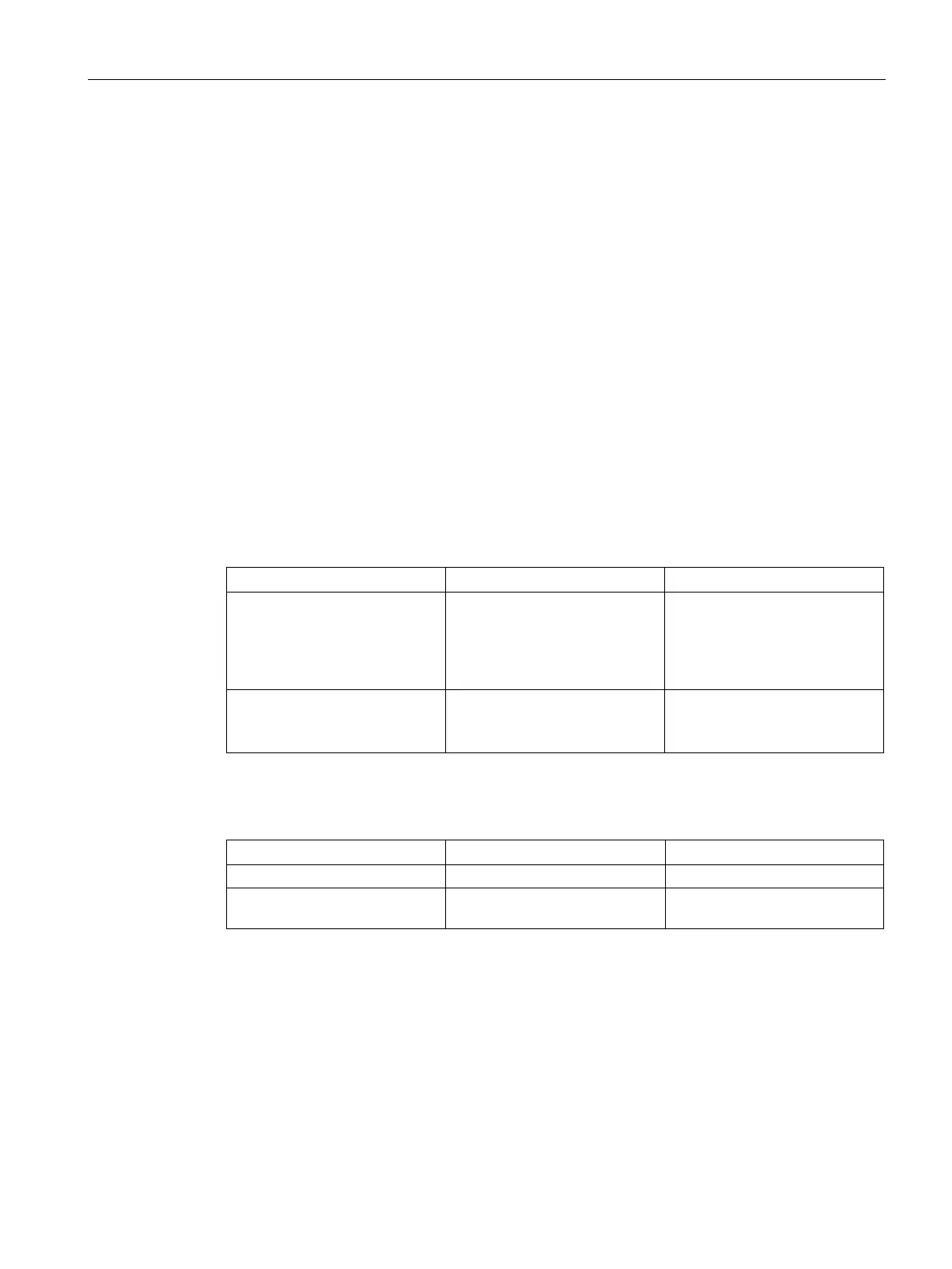Description
3.2 Network topologies
SCALANCE X-400
Operating Instructions, 06/2015, C79000-G8976-C186-12
15
Linear structure
Functional description
Linear structures can be created with IE Switches X-400. The cascading depth and total
span of a network are limited only by the signal propagation times of the communication
connections.
Properties of the linear structure
Each IE Switch X-400 communicates over a TP or FO cable with a neighboring Ethernet
switch. Communication is possible over the optical or the electrical ports.
For more detailed information, refer to the table below.
Table 3- 1 Optical ports (on the slots)
Gigabit
MM492-2, MM492-2LD,
MM492-2LH,
MM492-2LH+ or
5
5 and 6
Fast Ethernet
MM491-2, MM491-2LD or
6 and 7
with extender: 12, 13, 14 and 15
5 and 6
Table 3- 2 Electrical ports (on the slots)
Fast Ethernet 5 and 9 to 11
5, 6 and 8
With the fault mask, it is possible to monitor the port states using the signaling contact. In
addition to interconnecting the switches, it is also possible to connect one or more end
devices to every IE Switch X-400.